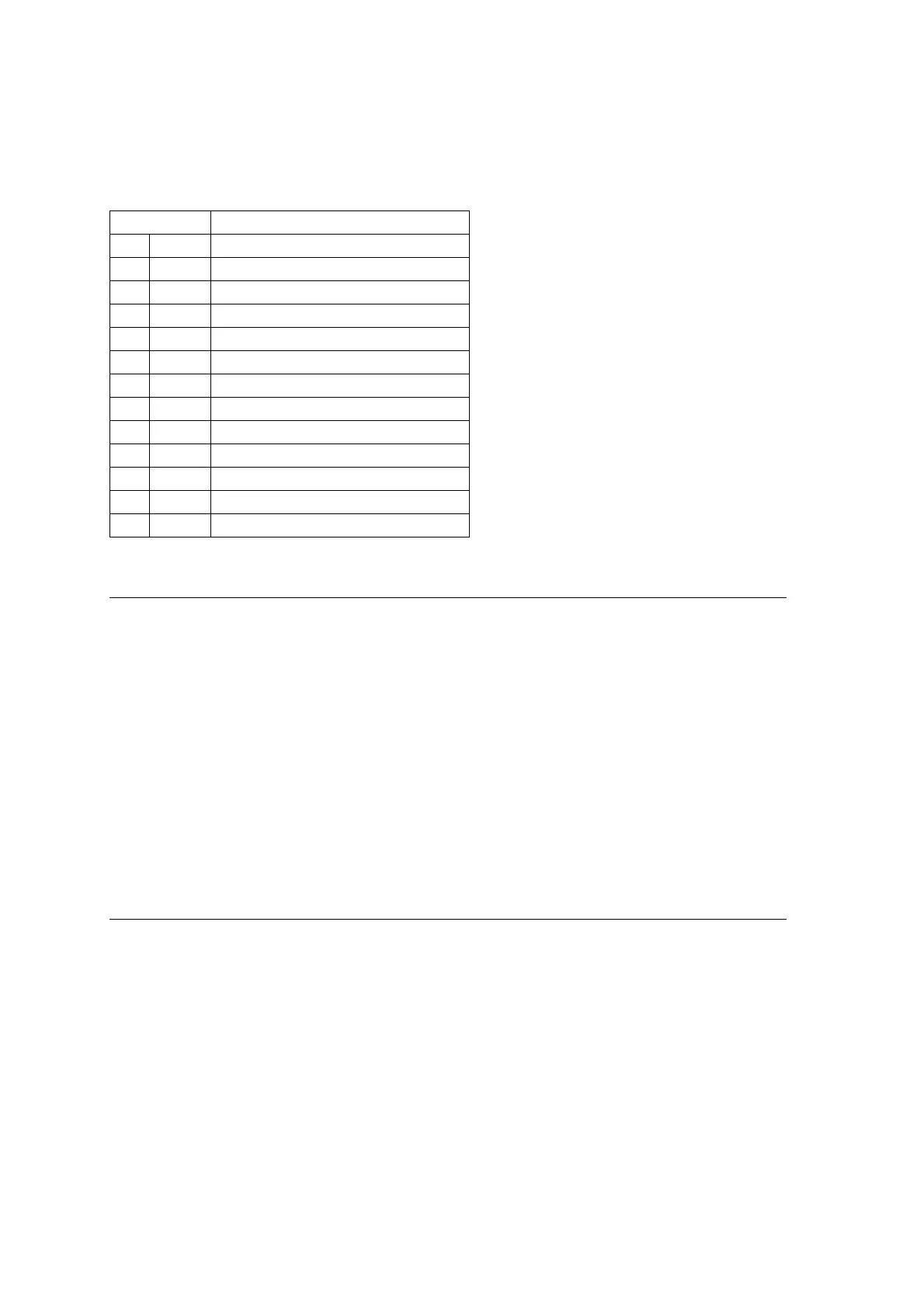53
21.2 Patch Part Parameter List
This list shows setting parameters that are specific for each part.
System Exclusive Format
Basic Parameter List
Note 1:
Number of the tone allocated to this part.
Note 2:
Sets the Normal, Drum and Drawbar Organ modes of the part play operation. For detailed operations, see "12.1 About the
Part Mode".
Tune / Mix parameter
Field Value
01 SYSEX F0
02 MAN 44
03 MOD 11,02
04 dev Either 00 to 1F, or 7F
05 act 00(IPC), 01(IPR)
06 cat Patch = 01
07 prm 00-7F
08 ilen/dlen 0 / bit size - 1
09 ps LSB,MSB = 00, 00
10 index Part Number - 1 (00-1F)
11 data See the Parameter List
12 sum None
13 EOX F7
ParamID Parameter bit Value Default Setting Value (Decimal)
50 Tone Number (Note 1) 0E 000 000-FFF
51 Part Octave Shift 03 2-6 4 -2 to 0 to +2 Oct
52 Part Enable 01 0-1 1 0...Disable (Off)
1...Enable (On)
53 Part Mode (Note 2) 04 0-4 0 0...Normal
1...Rhythm
2...Drawbar
ParamID Parameter bit Value Default Setting Value (Decimal)
54 Pitch Fine Tune 08 00-FF 80 -99 to 0 to +99cent
55 Pitch Coarse Tune 07 28-58 40 -24 to 0 to +24 semi
56 Volume 07 00-7F 7F 0-127
57 Accomp Volume 07 00-FF 7F 0-127
58 Bend Range 07 00-18 02 0-+24
59 Pan 07 00-7F 40 -64 to 0 to +63
