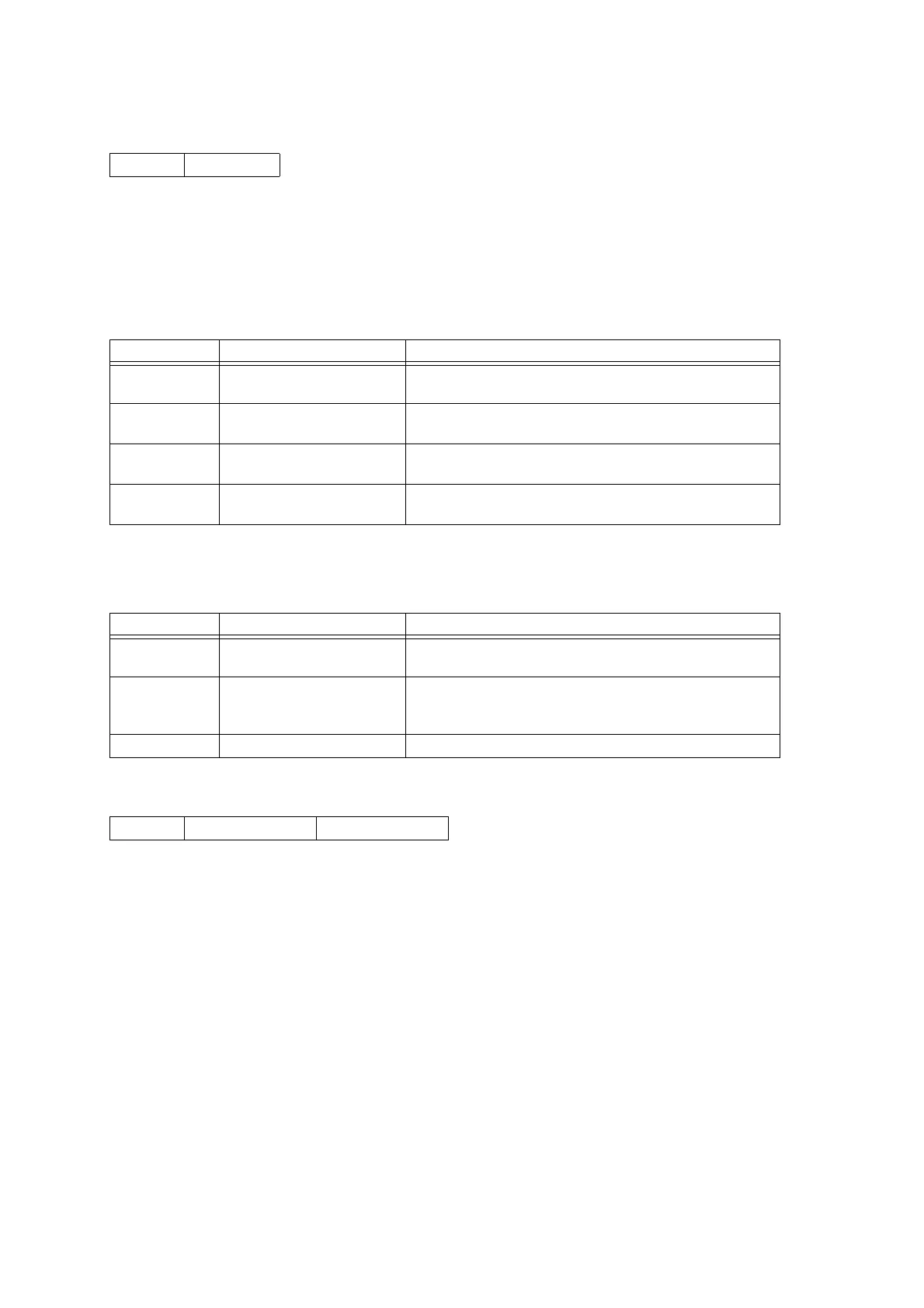35
17.2.8 8...ilen/dlen : index length / data length
This field indicates the size of the "11...index" field and the "12...data" field.
iiB (Binary) = index length
"index length (iiB)" indicates the index field length, which is always the following, regardless of the "act" (Action)
value.
iiB......index byte size - 1
dddddB (Binary) = data length
"data length (dddddB)" indicates the size of each data unit (parameter) in the "data" field.
The data length differs according to Message Type, as shown below.
17.2.9 9....ps : Parameter Set Number
This field is a 2-byte (LSB, MSB) value indicating the number of the parameter set (00mmmmmmmnnnnnnnB
(Binary)) being transferred.
Format: 0iidddddB
"act" Value Message Type iiB
00, 01 IPC, IPR index byte size - 1
(Example: When 4 bytes = 3
02, 04 BDS, HDS 2 = 10B
(Packet Number = 3 bytes)
03, 05 BDR, HDR 0 = 00B
(This field is empty, but its length is indicated as 0.)
07 Control 0 = 00B
(The length of this filed is 1 byte.)
"act" Value Message Type dddddB
00 IPC data bit size - 1
(If 1 bit = 00000B; if 32 bits = 11111B)
02, 04 BDS, HDS data bit size - 1 = 01111B
(Since transfer is in 16-bit data, this data length
is always used.)
01, 03, 05, 07 IPR, BDR, HDR or Control 0
Format: 0nnnnnnnB (LSB) 0mmmmmmmB (MSB)
