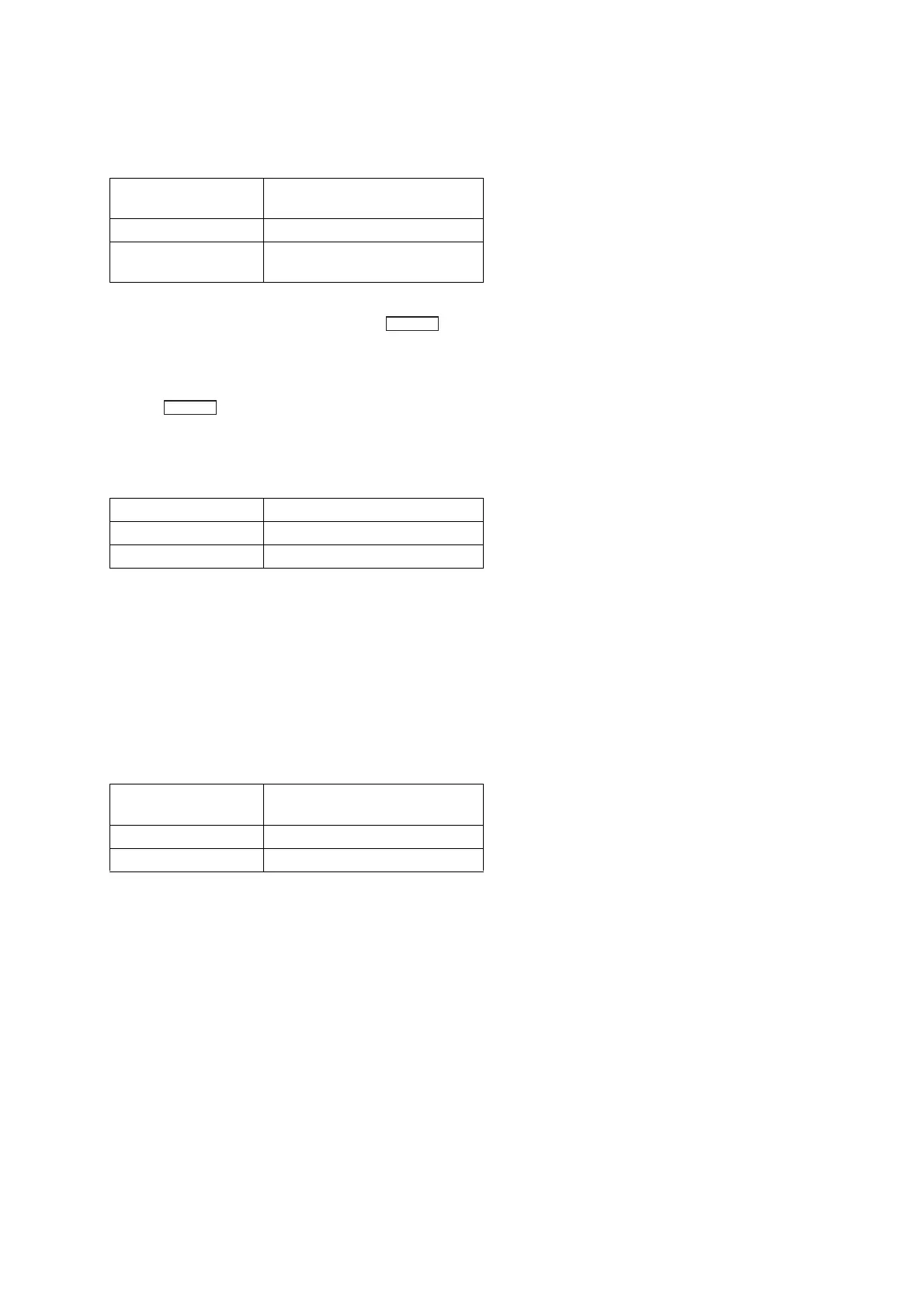11
10.1 Bank Select (00H)
Format
Send
Sent when a tone is selected. See the separate
A
that accompanies with this Model for details.
Receive
Receipt causes a change in the tone bank number stored in this Model's memory, but the tone is not actually
changed until Program Change is received. For details, see "12 Program Change" in this document, and the
separate
A
that accompanies with this Model.
10.2 Modulation (01H)
Format
Send (WK-3300/WK-3800/WK-8000)
Sent when WK-3300 modulation button or WK-3800/WK-8000 modulation wheel, which is assigned to the vibrato
function, is operated. A fixed value of 85 is always sent when the WK-3300 modulation button is operated.
Receive
Receipt adds vibrato of a depth specified by the value to the tone being sounded. In the case of a tone that
already has vibrato applied, receipt of this message increases the vibrato depth.
10.3 Data Entry (06H,26H)
Format
Send
Sent when there is a change in the parameters assigned to NRPN and RPN.
Receive
Receipt changes the parameters assigned to NRPN and RPN.
Message Format: BnH 00H vvH (MSB)
BnH 20H **H (LSB)
n: MIDI Channel Number
vv:
**:
Value
Ignored
Message Format: BnH 01H vvH
n: MIDI Channel Number
vv: Value
Message Format: BnH 06H vvH (MSB)
BnH 26H vvH (LSB)
n: MIDI Channel Number
vv: Value
Appendix
Appendix
