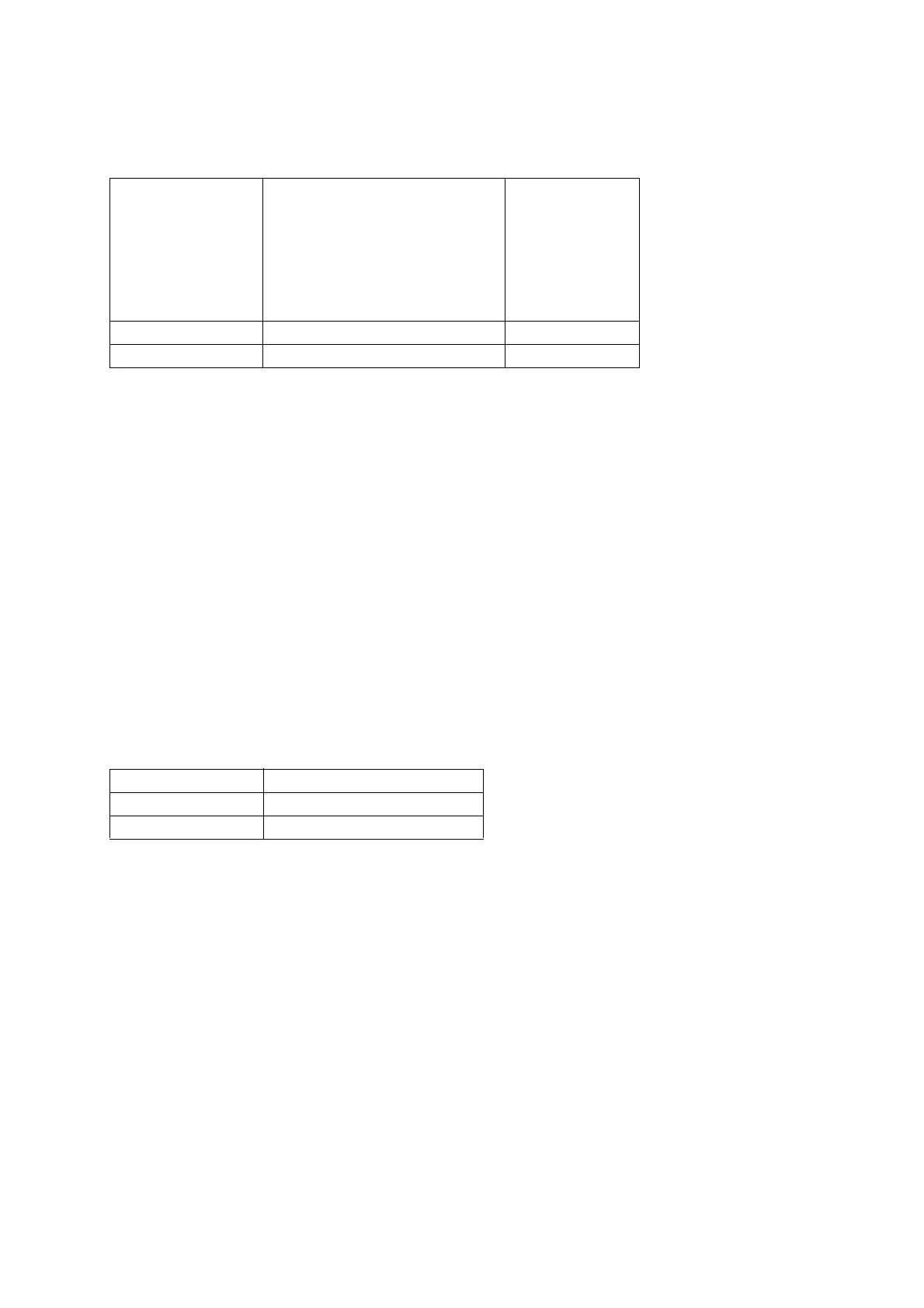13
10.7 General Use Controllers 1 through 8 (10H through 13H, 50H through 53H)
Format
Note 1:MIDI Channel Number
The MIDI Channel for manipulating DSP parameters with control change messages is called the "Global Channel".
The initial factory default Global Channel is Channel 1.
The Global Channel cannot be changed with a control panel operation. You need to use a System Exclusive
Message to change the Global Channel. For details about messages, "Global Channel" under "21.1 Patch Common
Parameter List".
Note 2:Value
The range for a value that can be sent by any of the parameters is 0 to 127. Note, however, that the parameter
values that can actually be set and the corresponding send value depend on the parameter.
Send
Sent when the WK-3300 modulation button or WK-3800/WK-8000 modulation wheel assigned to a DSP Parameter
is operated, and when this Model's DSP edit function is used to change the DSP Parameter value.
Receive
Receipt changes the DSP Parameter value. Any message received that corresponds to a parameter whose number
exceeds the number of parameters for the currently selected DSP is ignored.
10.8 Hold1 (40H)
Format
Note 1:
For information about the relationship between setting values and send/receive values, see the "43.1 Off/On Setting
Value Table" in "Part VIII Setting Values and Send/Receive Values."
Send
Sent when the assignable jack is configured for sustain and the connected pedal is operated.
Receive
Receipt performs an operation equivalent to a sustain pedal operation.
Piano Tone Operations (PX-410R/PX-575R)
Only in cases when a piano tone is selected (Part Mode set to Piano Mode), the operation that corresponds to the
value assigned to Hold1 continually changes the release time. It does not toggle sustain off and on.
Message Format: BnH 10H vvH
BnH 11H vvH
BnH 12H vvH
BnH 13H vvH
BnH 50H vvH
BnH 51H vvH
BnH 52H vvH
BnH 53H vvH
DSP Parameter 0
DSP Parameter 1
DSP Parameter 2
DSP Parameter 3
DSP Parameter 4
DSP Parameter 5
DSP Parameter 6
DSP Parameter 7
n:MIDI Channel Number (Note 1)
vv:Value (Note 2)
Message Format: BnH 40H vvH
n: MIDI Channel Number
vv: Value (Note 1)
