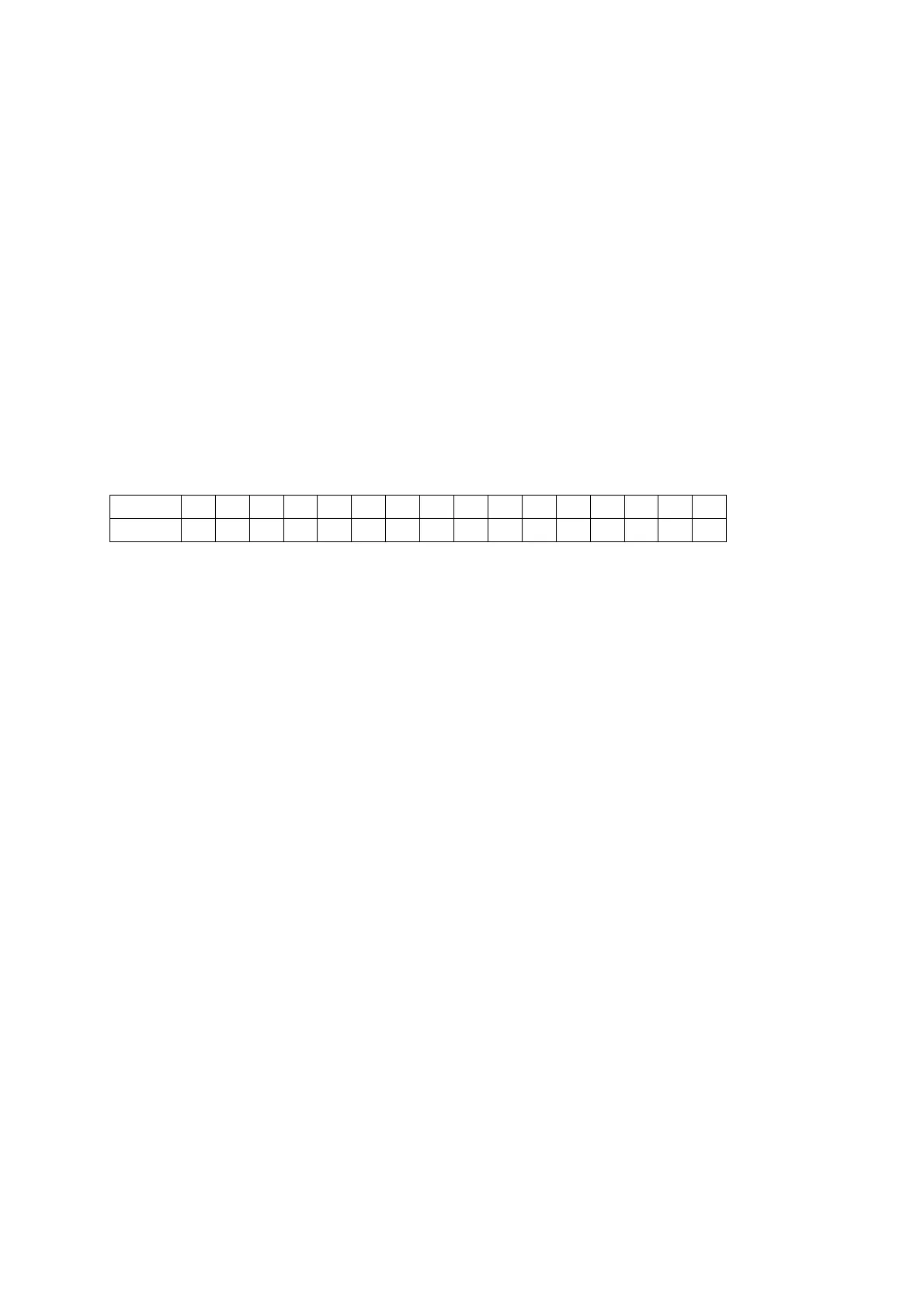8
1.3 Sound Source Common Sub-blocks
The Sound Source Common Sub-blocks include sound source settings that are not dependent on sound source parts;
namely effectors, a mixer, and a drawbar organ waveform synthesizer.
Basically, common sub-block parameters can be controlled using System Exclusive messages, but a number of
parameters can be controlled using Channel messages.
DSP Sub-block The effector DSP sub-block can be used to change DSP settings in accordance with the
Channel messages associated with the channel number specified by the MIDI Global Channel (see "MIDI Channel
Number" in section 10.7).
Drawbar Organ Waveform Synthesis Sub-block The drawbar organ waveform synthesis sub-block can be
used to change settings in accordance with the Channel messages associated with one of the channel numbers
when drawbar organ is selected.
1.4 Sound Source Instrument Part Sub-block
The parts of the sound source can be operated and their settings can be changed with System Exclusive messages
and Channel messages. The following table shows the fixed relationships between the part numbers and Channel
numbers of Channel messages.
1.5 MIDI Send by Auto-accompaniment, Song Memory, and the SMF Player
This document provides information about which operations are sent by each message. Note however, that when an
auto-accompaniment, Song Memory, or SMF Player operation is performed, MIDI messages may be sent as part of
playback data. Such data is not covered here.
Also note that auto-accompaniment and Song Memory play data is sent only when the Transpose/Function menu's
Accomp/Song MIDI Out item is turned on.
SMF player play data is sent only when SMF player settings are configured with MIDI as the output destination.
2 Conditions that Disable Message Send and Receive
All MIDI message send and receive is temporarily disabled while any one of the following processes is in progress.
• System Initialization
• FD formatting (WK-3800 only)
• SD memory card formatting
3 Conditions that Disable Bulk Dump Message Send and
Receive
Bulk dump message send and receive is disabled while any one of the following processes is in progress. See "19
Parameter Set Transfer Protocols" for information about bulk dump.
• SMF data playback from an SD card or floppy diskette
• Parameter data loading from an SD card or floppy diskette
• Parameter data writing to an SD card or floppy diskette
Part 12345678910111213141516
Channel12345678910111213141516
