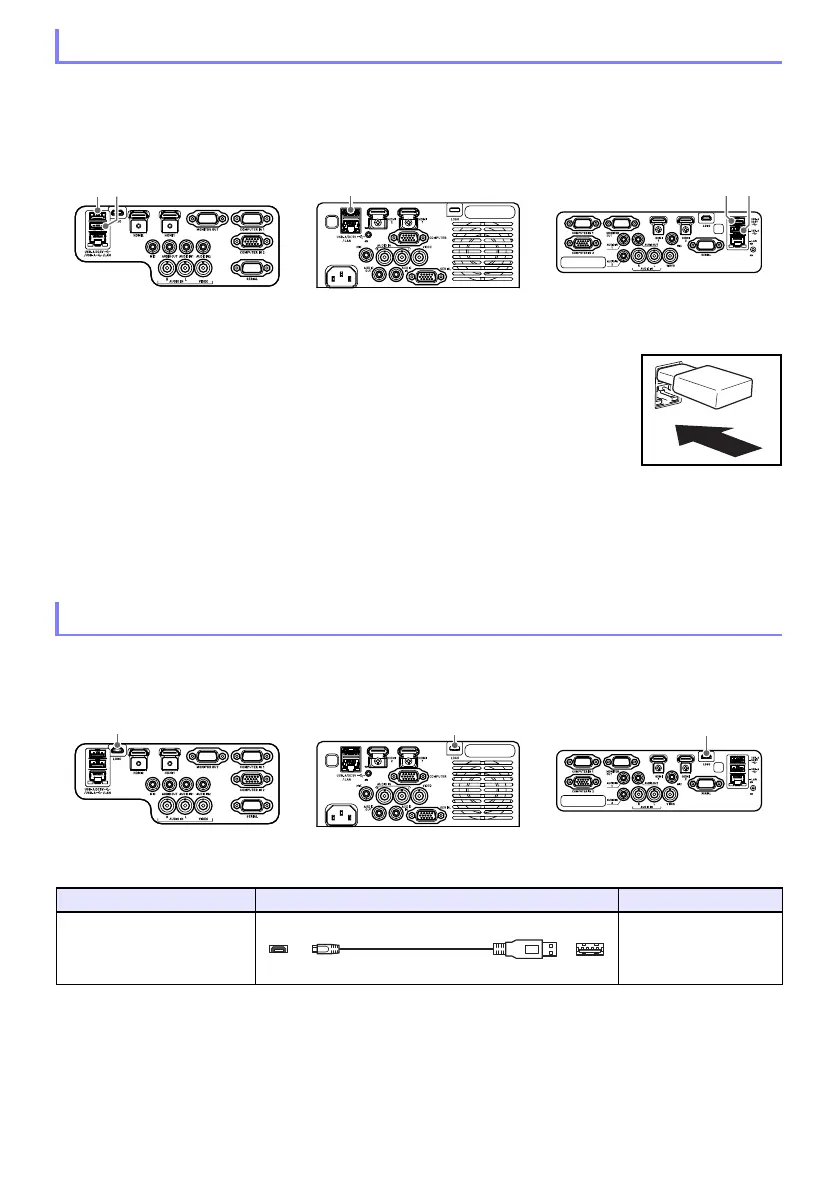36
Connecting the projector’s wireless adapter* enables wireless connection to a computer or a smart
device, or to an existing wireless access point.
* The YW-41 wireless adapter may have been provided with your projector or may be available
separately. See “Unpacking” (page 21).
XJ-UT312WN, XJ-UT352WN, XJ-S400UN, XJ-S400WN
Plug into the
USB-A/DC 5V port or the
USB-A port.*
* If you have an XJ-S Series projector whose wireless adapter is covered
(page 38), connect the adapter to the
USB-A port.
XJ-F21XN, XJ-F211WN
Plug into the
USB-A/DC 5V port.
For details about operations to use for wireless connection of the projector to a computer or a wireless
access point, and about operations after a connection is established, refer to the separate “Network
Function Guide”.
You can update the projector’s firmware (software in the projector’s flash ROM) using a computer
connected to the projector’s LOGO terminal. You can also transfer user logo images from the
computer to the projector.
For information about operations after connection, refer to the documentation below, which is
available from the CASIO website.
Connecting a Wireless Adapter (Network Models Only)
XJ-UT312WN, XJ-UT352WN XJ-F21XN, XJ-F211WN XJ-S400UN, XJ-S400WN
LOGO Terminal (Firmware Updates, User Logo Transfers)
XJ-UT Series XJ-F Series XJ-S Series
Projector Terminal Connection Cable Computer Terminal
LOGO USB port
Firmware updates :Projector Firmware Update Guide
User logo transfers : User Logo Transfer Guide