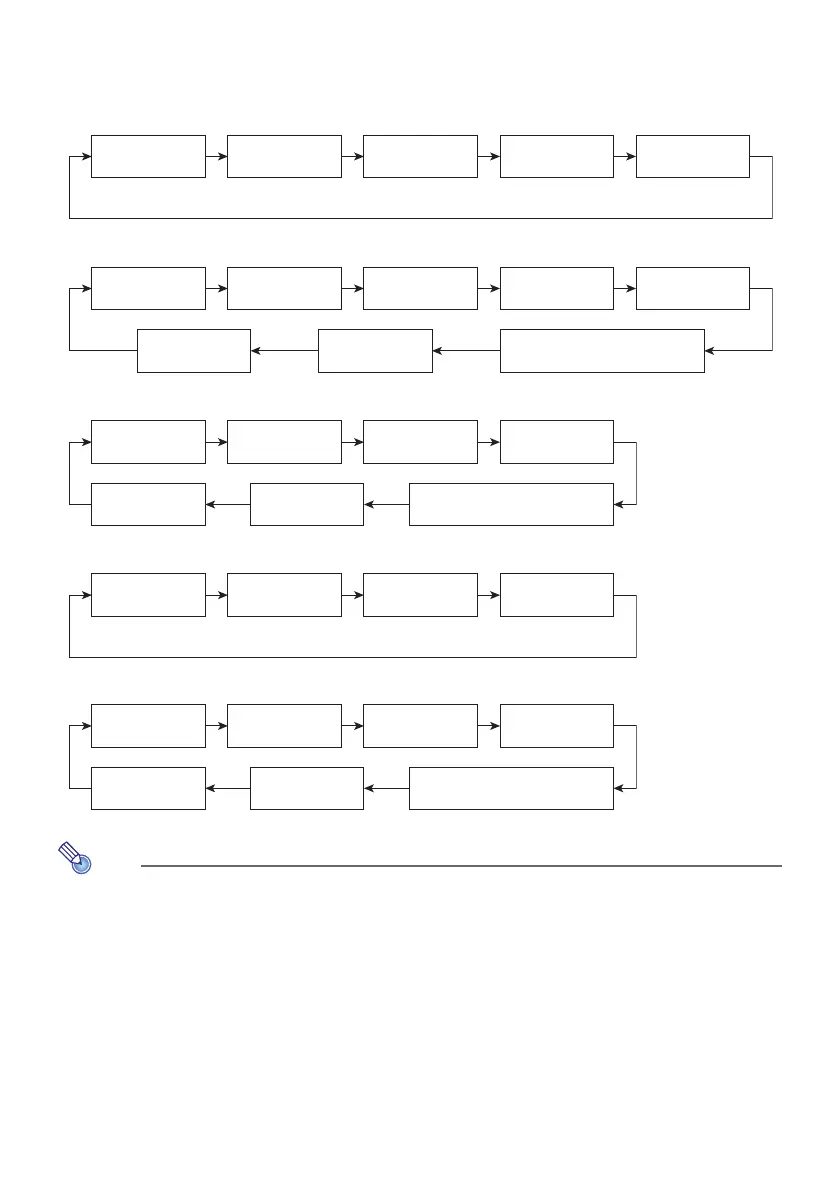44
Auto Input Search Sequence
Auto input search is performed in a particular sequence, depending on the projector model.
■ XJ-UT352W
■ XJ-UT352WN, XJ-S400UN, XJ-S400WN
■ XJ-UT312WN
■ XJ-F11X, XJ-F101W, XJ-S400U, XJ-S400W
■ XJ-F21XN, XJ-F211WN
When the projector is turned on, it automatically performs an auto input search operation
starting from the input source that was selected when power was last turned off.
You can configure settings to control whether or not an auto input search operation is trigged
by turning on the projector or by holding down the [INPUT] key. See “Input Settings 3 Auto
Input Search” (page 63).
Computer1 Computer2 Video HDMI1 HDMI2
Computer1 Computer2 Video HDMI1 HDMI2
Templates Network CASIO USB Tool
Computer1 Computer2 Video HDMI
Templates Network CASIO USB Tool
Computer Video HDMI1 HDMI2
Computer Video HDMI1 HDMI2
Templates Network CASIO USB Tool