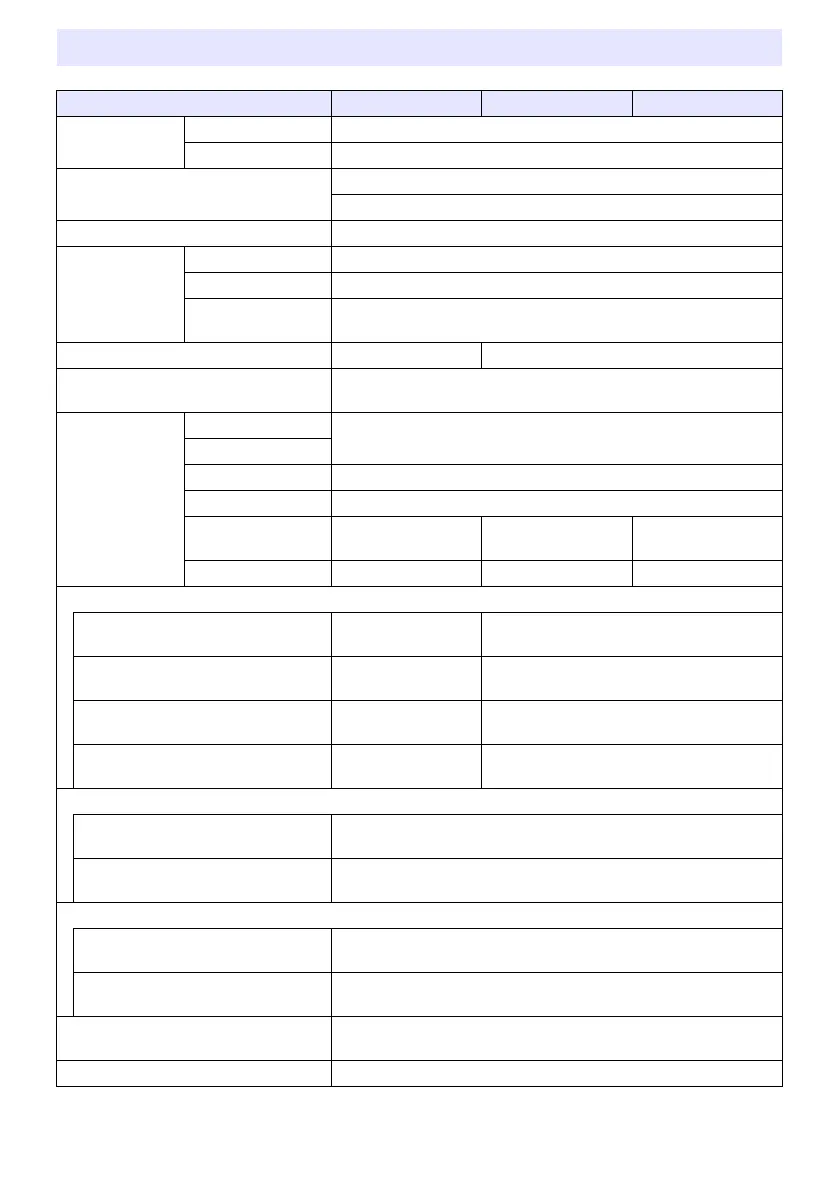89
XJ-UT Series
Model Name XJ-UT312WN XJ-UT352W XJ-UT352WN
Display Chip Chip Size WXGA 0.65 inches (Aspect ratio: 16:10)
Number of Pixels 1,024,000 (1280 × 800)
Projection Lens Fixed zoom, manual focus
F 2.3 / f 4.2
Projected Image Size 50 to 110 inches
Projection
Distance
60 inches 0.13 meters (0.4 feet)
100 inches 0.40 meters (1.3 feet)
Minimum Projection
Distance
0.06 meters (0.2 feet)
Brightness *
1
*
2
3100 lumens 3500 lumens
RGB Signal Display Resolution Native: 1280 × 800
Maximum: 1920 × 1200 resizing
Terminals
RGB Input
COMPUTER terminal: RGB 15-pin mini D-Sub × 2
Used for both RGB input and component (YCbCr/YPbPr) input.
Component Input
RGB Output MONITOR OUT terminal: RGB 15-pin mini D-Sub × 1
Mic Input *
3
3.5 mm monaural mini jack × 1
USB-A
Power Supply Port *
4
DC 5V × 1 DC 5V × 1 DC 5V × 1
USB-A Port 1 – 1
Power Consumption (100 to 240V)
Light Output 7 when “Light Control” is
“On”
160W 185W
Light Output 1 when “Light Control” is
“On”
90W 105W
When “Bright” is selected for “Light
Control Off Mode”
195W 225W
When “Normal” is selected for “Light
Control Off Mode”
170W 200W
Standby Power Consumption (100 to 120V)
When “Disable” is specified for
“Remote On” *
5
0.12W
When “Enable” is specified for
“Remote On” *
5
0.6W (Network models only)
Standby Power Consumption (220 to 240V)
When “Disable” is specified for
“Remote On” *
5
0.23W
When “Enable” is specified for
“Remote On” *
5
0.8W (Network models only)
Approximate Dimensions *
6
338 (W) × 333 (D) × 153 (H) mm (13.3" × 13.1" × 6")
(Including projections)
Approximate Weight *
6
5.8kg (12.8lbs)