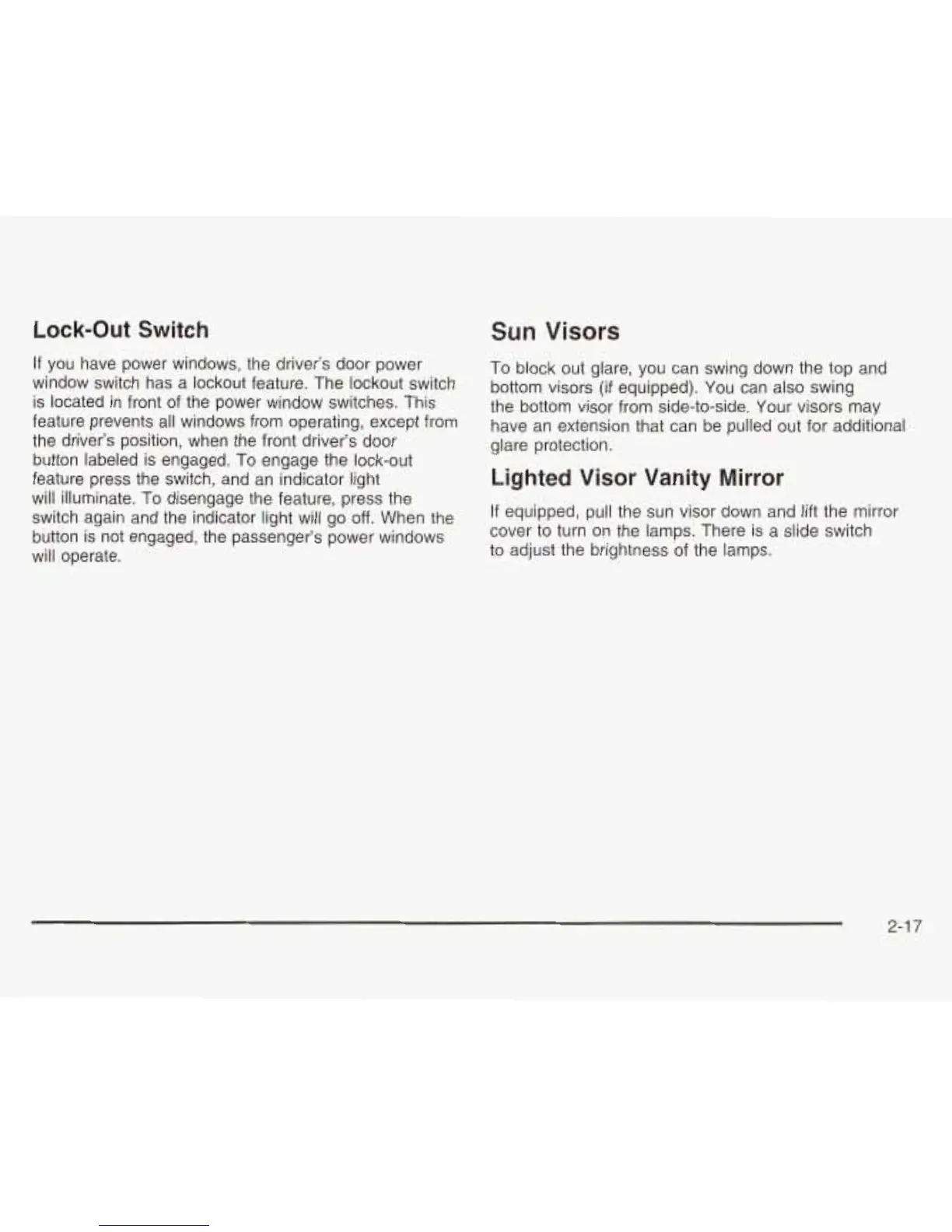Lock-Out Switch
If you have power windows, the driver’s door power
window switch has a lockout feature. The lockout switch
is located in front of the power window switches. This
feature prevents all windows from operating, except from
the driver’s position, when the front driver’s door
button labeled is engaged. To engage the lock-out
feature press the switch, and an indicator light
will illuminate.
To
disengage the feature, press the
switch again and the indicator light will go
off.
When the
button is not engaged, the passenger’s power windows
will operate.
Sun
Visors
To block out glare, you can swing down the top and
bottom visors
(if
equipped). You can also swing
the bottom visor from side-to-side. Your visors may
have an extension that can be pulled out for additional
glare protection.
Lighted Visor Vanity Mirror
If
equipped, pull the sun visor down and
lift
the mirror
cover to turn on the lamps. There is a slide switch
to adjust the brightness of the lamps.
2-1
7
