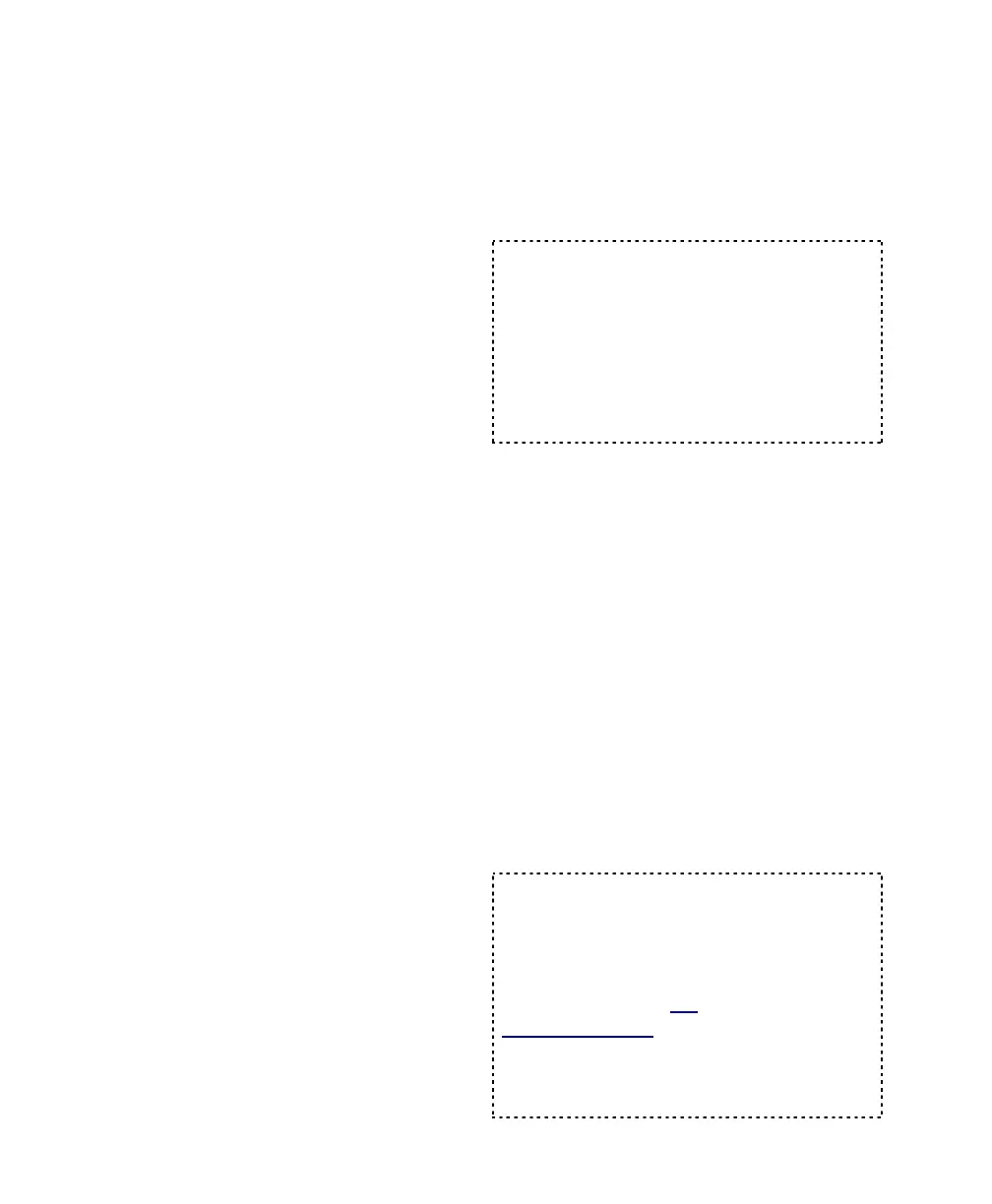2 MONITOR AFx™ v3.3 LCD Keypad User's Guide
500-9030v3.3
General Concepts
Seamlessly Integrated Security
MONITOR AFx™ systems provide a seamless
integration between managing system security
and controlling personnel access at the facility.
This provides assurance that unauthorized
access will be detected for immediate
attention, while allowing authorized persons to
enter at their designated doors and times
without triggering an alarm.
Feature-Rich Security
The monitoring of doors, windows, and areas
within the facility can be uniquely customized
to meet even the most stringent requirements
for a wide array of applications and situations.
The interweaving of characteristics for 'areas'
and individual devices, in conjunction with
authority assignments for groups of persons
provides a feature-rich environment for
monitoring activity, maintaining security, and
managing personnel.
Access Control
(Who can go Where and When)
In its simplest sense, access control is the
management of
WHO
can go
WHERE
and
WHEN
. With the addition of door-control
modules, user-access can be controlled
throughout a facility as desired.
Persons authorized to enter the facility are
(typically) given an access card or token,
which will allow access only to specific doors
at applicable times as per the person's
assigned authority profile. Each reader may
require entry of a PIN, and/or the presence of
an assigned escort (escort mode) or any
second valid user (dual custody) before the
door will unlock.
Doors can also be set to unlock and re-lock or
change operating characteristics automatically
at desired times. Area characteristics can also
be automated based on a desired schedule,
and area(s) can be set to disarm automatically
whenever specific persons are granted entry.
Activity Monitoring and Signalling
Activity that occurs at each site can be viewed
through the MONITOR AFx Director software,
and can also be transmitted to a Central
Monitoring Station.
How sensors are monitored--and events signalled, is
based on the settings for the specific device and its
associated "area", in conjunction with the arming
level that is presently in effect for each specific area.
Panels with non-shared dial-up connections (or
IP
if
≥
v3.3) can be set to automatically dial-in and
transfer alarms, or blocks of activity messages to a
Director PC. Alarms and events are also transmitted
when a connection is made with the specific
panel(s)—either manually, or at scheduled times.
Centrally Monitored Systems
Centrally-monitored systems are connected to
a 24-hour ULC listed Monitoring Station
through telephone lines (HSC or dial-up), or
through an IP connection (SIP Reporting).
When the control panel detects an intrusion,
fire, panic or other alarm, it automatically
signals the monitoring facility. Emergency
response operators will notify the appropriate
local authorities in the area. Where by-laws
require, alarms will be verified first.
A local alarm on your premises may not be
enough to scare away some intruders, so most
agree that a monitored system is a required
deterrent. As well, only a centrally monitored
system can provide this extra measure of
protection in the event of fire and other
emergencies.
Messages are transmitted to a monitoring station via
the 'Bell 103' (300 baud) modem support built into
each main panel, and/or an IP connection (SIP
Reporting), or high-security communications (HSC).
HSC is supported via Mark7 / DVACS service in
Canada. SIP Reporting is supported beginning with
v3.30
Director software
and
panel firmware.
UL Listed Systems:
Features pertaining to the
MONITOR AFx Director software, and alarm
monitoring via IP (SIP reporting), or via high-security
communications (HSC) have not been tested for UL
certification.
Introduction to Security Management