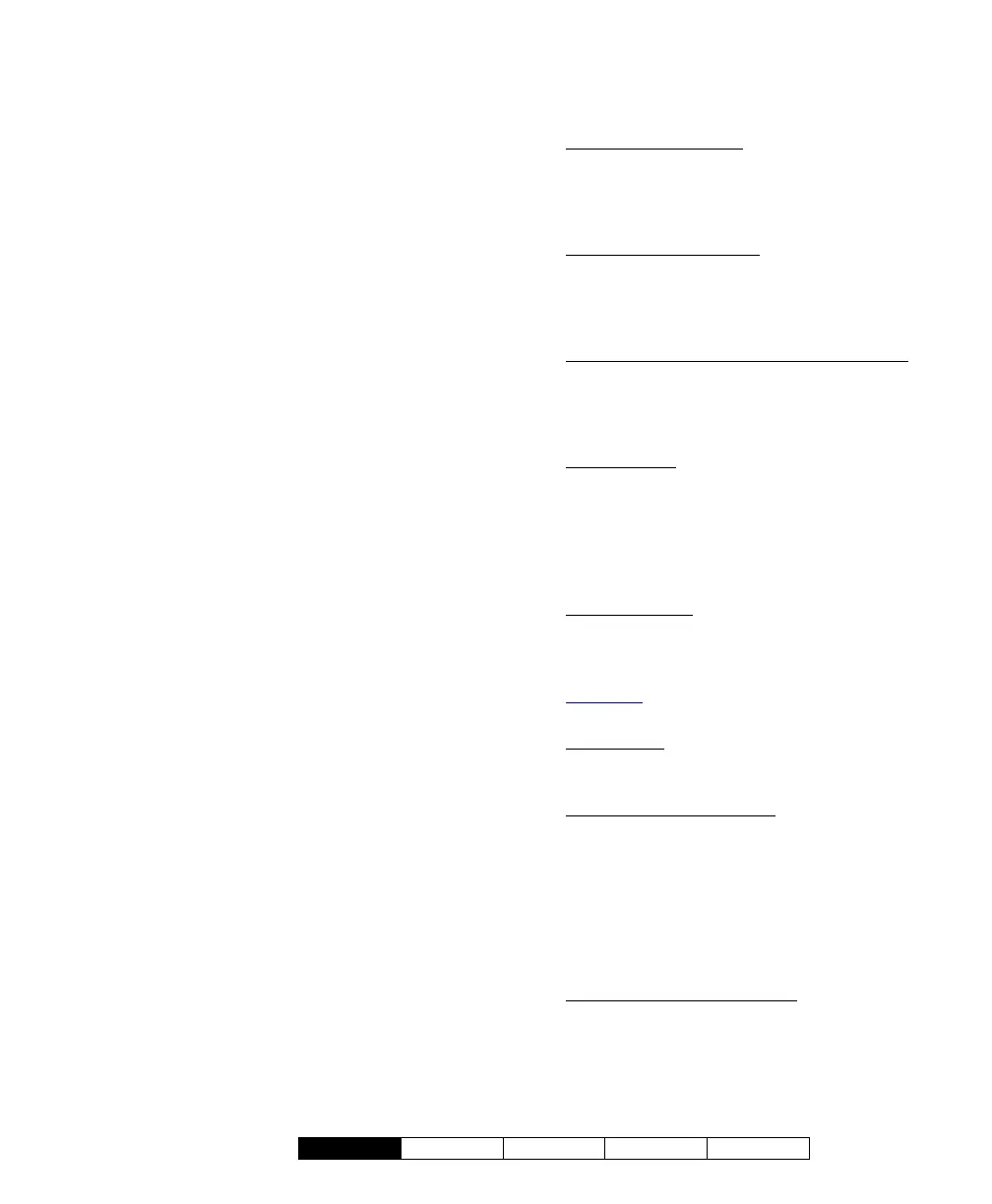500-9030v3.3
Welcome
Alarm Status Admin Reference
3
Guard Tours
Through the MONITOR AFx™ Director
software, the routes taken by Guards can be
initially set up, and then monitored for a
specific user (guard) at any time. Each 'tour'
will consist of chosen access-controlled doors,
plus additional guard tour stations (check-
points) that my be key-switches, or other types
of input points—along with the acceptable time
for the guard to arrive at each location.
Reporting
No security management system would be
complete without the ability to generate
reports. The MONITOR AFx Director software
provides an extensive list of customizable
reporting features, including various Time and
Attendance reports, Guard-Tour reports,
activity reporting (including
Who
went
Where
and
When
), plus printouts of the users and
configured settings for a specific account.
These reports can be viewed and/or printed,
and many can be saved as a text file, or
archived in a viewable format.
Paging
The paging feature of the MONITOR AFx
system allows the triggering of certain outputs
(up to 12 separate outputs per panel) to
automatically send a message to a numeric
pager, letting the wearer know that a certain
event has occurred (e.g., forced entry, SNAPP
failure, fire, etc.). The specific events to be
notified though the pager can be customized
as desired through the programmable outputs
configuration.
Device Control
Items can be controlled both by an authorized
user at an alarm keypad, and by an operator
using the MONITOR AFx Director software.
Some examples include bypassing sensors,
arming and disarming areas, and unlocking or
re-locking doors, or changing the operating
characteristics for doors (by 'area', or for
individual doors). Actions can also be
scheduled to occur automatically at desired
times, or when a specific event occurs (such
as when an area is disarmed, or when a fire
alarm occurs, etc.).
Special-Use Features
A number of features are provided for special
applications, including:
•
Condominium Support
: Depending on
software licensing, up to 60 condominium
keypads with LED display are supported per
system panel, with 8 users supported per
condominium unit.
•
Multiple-Tenant Support:
User authorities can
be limited to working with a specific range of
users and user authorities. This allows a multi-
tenant facility (such as a row of shops) to be
managed through a single system.
•
High-Security Areas and Vault Auto-Arming
:
Areas can be 'interlocked' so only one of them
can be disarmed at a time. Vault/safe areas
can be auto-armed when an attendant closes
the door.
•
Door Interlock
: Doors can be set to disallow
user access until up to 3 other specific doors
have been closed (and re-locked) for a specific
period of time. This allows limiting the number
of persons who can enter in close proximity,
and/or the speed at which persons can enter a
specific area.
•
Master Override
: A security officer can be
given the authority to enter doors that would
normally deny access (cards locked out, wrong
time, etc.).
Exceptions: Master override does not affect 'dual
custody', card/PIN mode, or door 'interlock' issues.
•
Panic Token
: Wireless (RF) panic tokens allow
for locally or centrally-monitored personal
protection.
•
Wandering Patient Control
: Patients can be
equipped with 'smart' wristbands, allowing their
presence to be detected as they approach
exterior doors, or other locations that may be of
concern. An alarm can be triggered, and the
door can optionally lock as the patient
approaches. Specific staff members can be
given the authority to cancel the alarm by
presenting their token at the specific door.
•
Special Types of Input-Points
: In addition to
allowing input-point monitoring to be fully
customized as desired, custom input-point
types can be set up to allow monitoring garage
door sensors, vault/safe inputs, arm/disarm
keyswitches, Guard-Tour station inputs, and
work-late buttons.