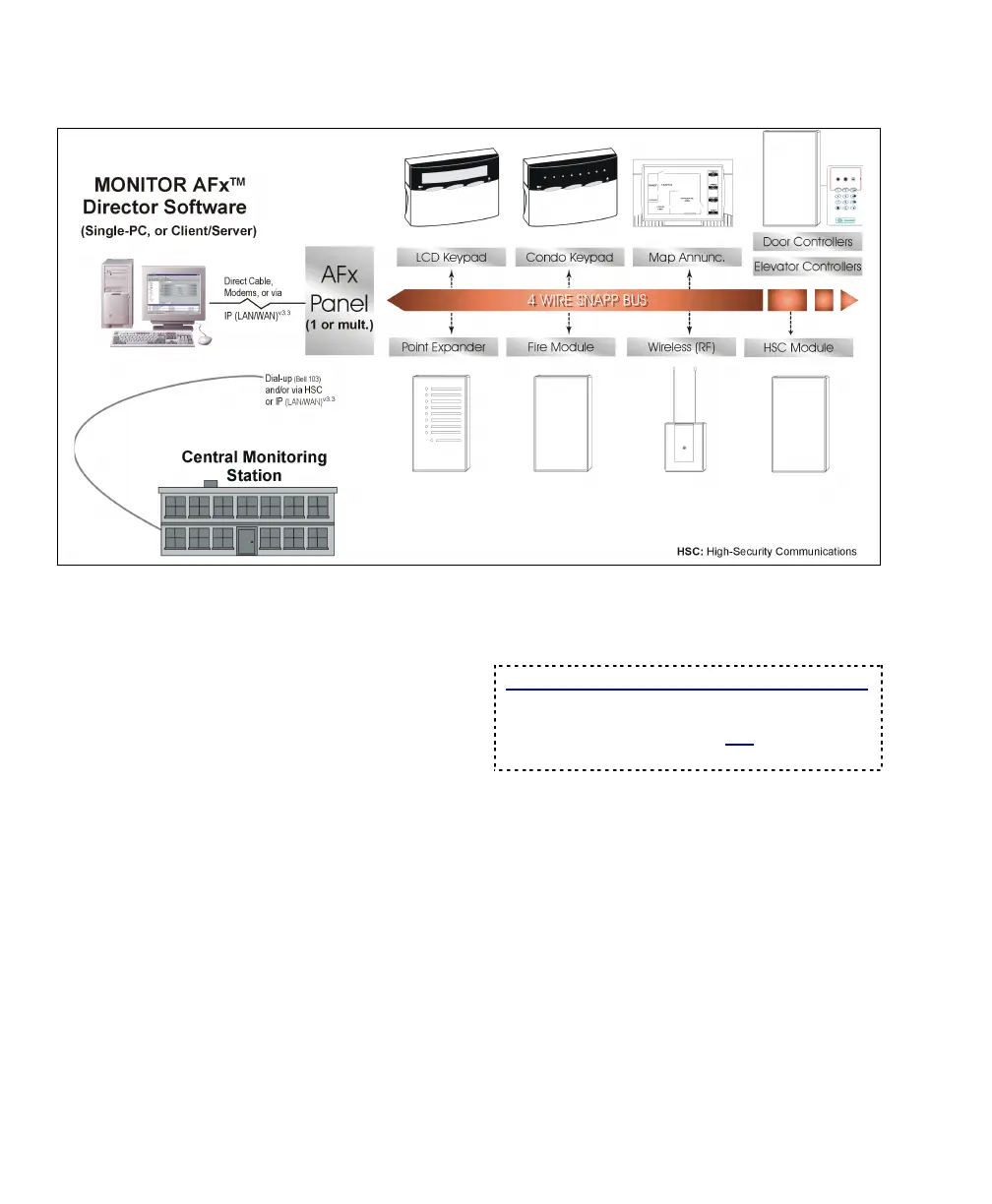4 MONITOR AFx™ v3.3 LCD Keypad User's Guide
500-9030v3.3
System Software and Licensing
The MONITOR AFx™ Director Software
The MONITOR AFx Director software provides
a familiar Windows interface supporting these
easy-to use features:
•
An authorized technician (service user) can
configure all aspects of the system;
•
Authorized admin. persons have the ability to
easily manage personnel, monitor activity, and
perform typical maintenance tasks.
•
Customizable access to specific status and
control features provides up-to-the-minute
status and manual-control ability on an area-
by-area basis, or for individual doors or
sensors (input points).
•
The software can be run on a single-PC, or
across multiple PCs in a client-server
arrangement.
MONITOR AFx Director is compatible with
MONITOR AFx alarm systems—which in turn
support many types of system modules and
related hardware.
The MONITOR AFx Director software (and the
on-line help) run under Windows9x/Me and
Windows 2000/NT.
Software versus Panel Firmware Revisions:
Monitor AFx Director software ≥
V3.20 is compatible
with panel firmware v2.0 and higher. Software
V3.0x and older is compatible only with firmware of
the same basic revision level as the software.
Customizable Desktop
The MONITOR AFx™ Director interface can
be set as desired by each individual operator.
This includes whether they prefer the MyTools
bar, or the Tree window, plus the sizing of the
desktop sections, and other settings. (The
MyTools bar can also be totally customized as
to the items it contains, what each item is
called, and the order (sequence) of the items.)
As well, the desktop will show only the features
and items that are available to each specific
operator (as per their assigned permissions).
System Components and Software