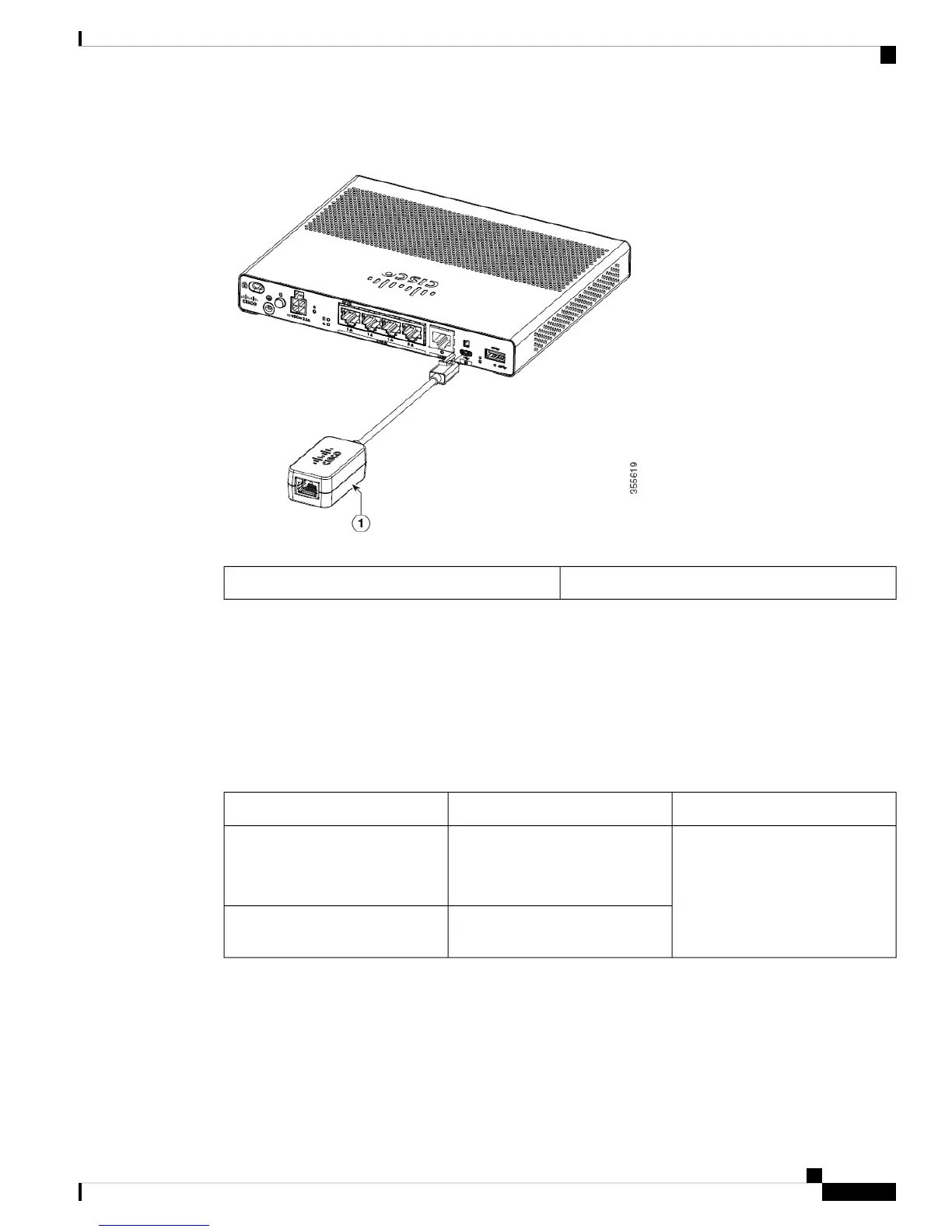Figure 25: Console Adapter for C1101-4PLTEP
Micro USB to RJ45 console adapter1.
Use the USB or RJ-45 console port on the router to access the Cisco Internet Operating System (IOS-XE)
command line interface (CLI) on the router and perform configuration tasks. A terminal emulation program
is required to establish communication between the router and a PC.
To configure the router through the Cisco IOS CLI, you must establish a connection between the router console
port and either a PC or a terminal.
Use the following cables and adapters to establish a local or remote connection.
Table 7: Local and Remote Connections
ActionCablePort Type
Connecting to the Serial Port with
Microsoft Windows
Micro USB to RJ45 console
adapter: RJ-45 Serial console cable
C110x: CAB-CON-USBRJ45
Serial (RJ-45)
USB 2.0 Standard-A to USB 2.0
Micro-B cable.
Serial (USB)
Connect to the Serial Port with Microsoft Windows
To establish a physical connectivity between the router and a PC, you need to install a Microsoft Windows
USB.
Use the USB Console cable plugged into the USB serial port to establish this connection.ß
Hardware Installation Guide for the Cisco 1000 Series Integrated Services Router
35
Install and Connect the Router
Connect to the Serial Port with Microsoft Windows
