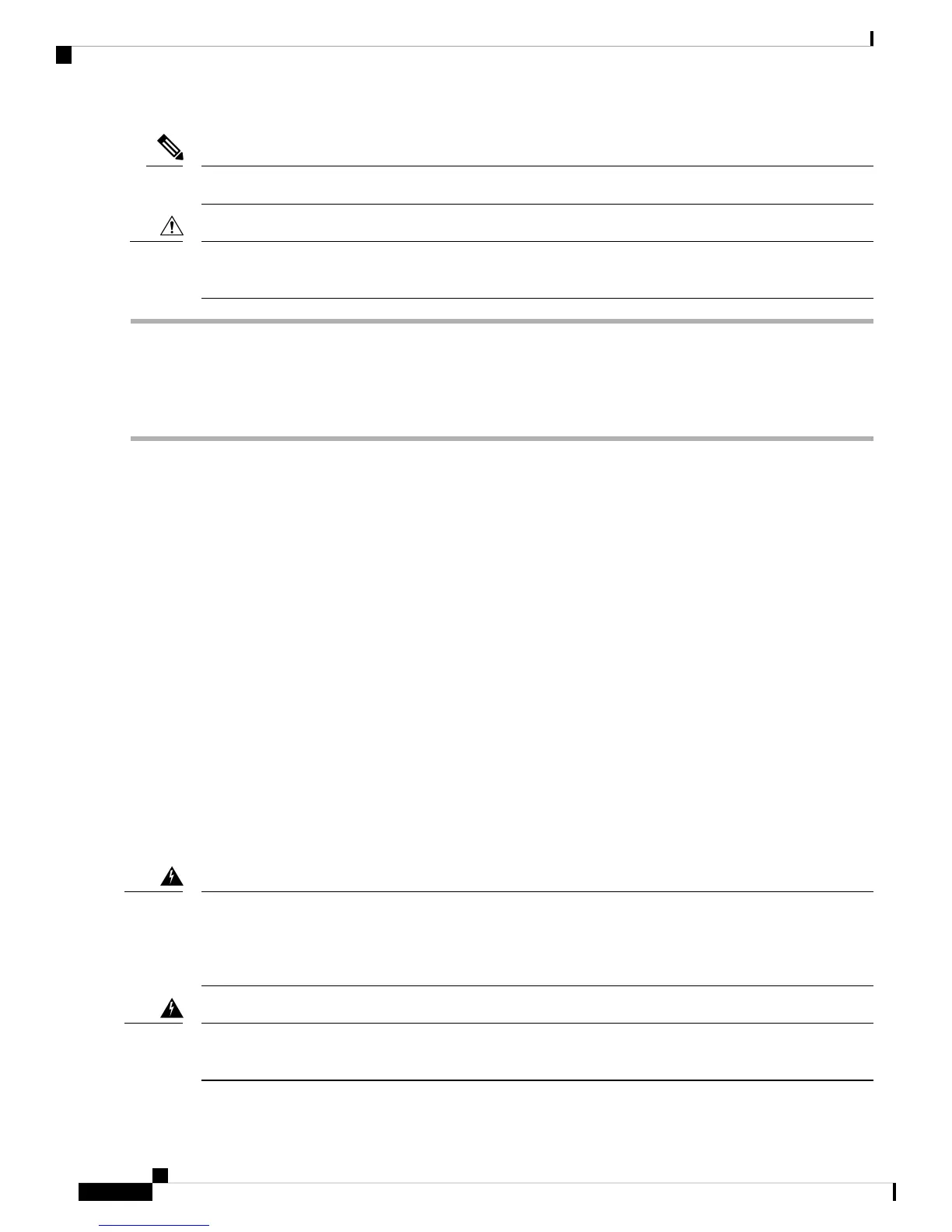Only Cisco 1GB Flash memory modules are supported on Cisco routers.
Note
Do not remove a USB Flash memory module when issuing some file access command or a read or write
operation to the Flash memory module when it is processing.
Caution
Step 1 To remove, pull the 1GB flash token memory stick from the USB port.
Step 2 To insert, push the 1GB flash token memory stick into the USB port.
The flash memory module can be inserted or removed regardless of whether the router is powered up or not.
RemoveandReplacetheCisco1100SeriesISRsPowerSupplies
A single 4-pin power connector type shared with 12V main power and -54V PoE supply is used for C111x
Series.
• Single output - 66W +12V power supply for Non-PoE capable units.
Dual output - 66W + 12V, 83W -53.5V power supply. 150W power supply for PoE capable units.
For all supplies (C1100 Series):
• Input - Voltage range is 100 – 240V AC. Frequency range is 50 – 60Hz.
• Output - 12V DC / -54V DC.
• 30W AC power supply (C1101-4P/C1101-4PLTEPWx Series)
• A single power connector type is used for Cisco 1100 Series ISR. Connector is capable of conducting
5A.
• The power connector has a locking mechanism to prevent the connector from being disengaged
inadvertently.
Blank faceplates and cover panels serve three important functions: they prevent exposure to hazardous voltages
and currents inside the chassis; they contain electromagnetic interference (EMI) that might disrupt other
equipment; and they direct the flow of cooling air through the chassis. Do not operate the system unless all
cards, faceplates, front covers, and rear covers are in place. Statement 1029.
Warning
This unit might have more than one power supply connection. All connections must be removed to de-energize
the unit. Statement 1028.
Warning
Hardware Installation Guide for the Cisco 1000 Series Integrated Services Router
50
Install and Upgrade Internal Modules and FRUs
Remove and Replace the Cisco 1100 Series ISRs Power Supplies
