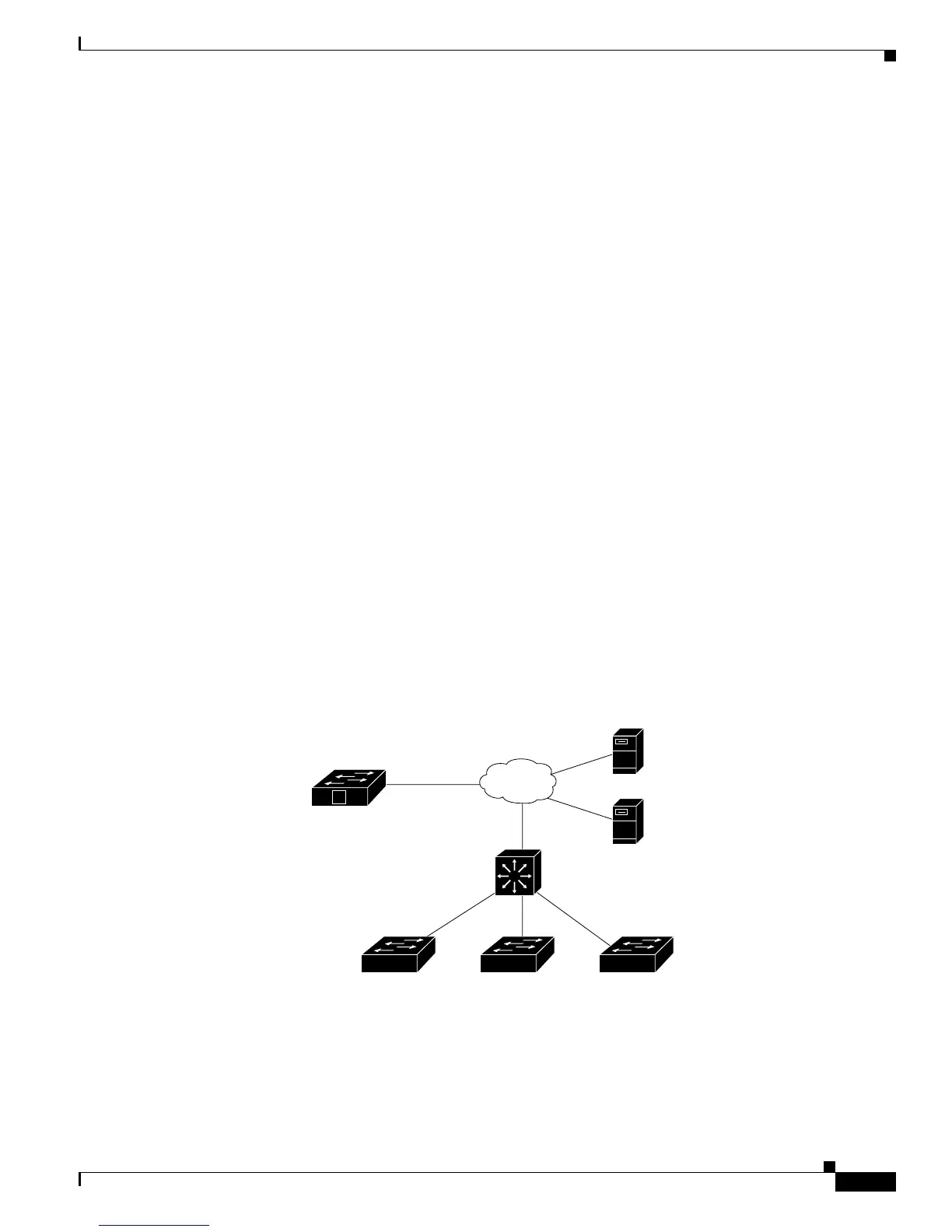6-5
Catalyst 2950 and Catalyst 2955 Switch Software Configuration Guide
78-11380-10
Chapter 6 Configuring IE2100 CNS Agents
Understanding CNS Embedded Agents
Understanding CNS Embedded Agents
The CNS event agent feature allows the switch to publish and subscribe to events on the event bus and
works with the CNS configuration agent. The CNS configuration agent feature supports the switch by
providing:
• Initial configurations
• Incremental (partial) configurations
• Synchronized configuration updates
Initial Configuration
When the switch first comes up, it attempts to get an IP address by broadcasting a DHCP request on the
network. Assuming there is no DHCP server on the subnet, the distribution switch acts as a DHCP relay
agent and forwards the request to the DHCP server. Upon receiving the request, the DHCP server assigns
an IP address to the new switch and includes the TFTP server IP address, the path to the bootstrap
configuration file, and the default gateway IP address in a unicast reply to the DHCP relay agent. The
DHCP relay agent forwards the reply to the switch.
The switch automatically configures the assigned IP address on interface VLAN 1 (the default) and
downloads the bootstrap configuration file from the TFTP server. Upon successful download of the
bootstrap configuration file, the switch loads the file in its running configuration.
The embedded CNS agents initiate communication with the IE2100 Configuration Registrar by using the
appropriate configID and eventID. The Configuration Registrar maps the configID to a template and
downloads the full configuration file to the switch.
Figure 6-2 shows a sample network configuration for retrieving the initial bootstrap configuration file
by using DHCP-based autoconfiguration.
Figure 6-2 Initial Configuration Overview
TFTP
server
DHCP relay agent
default gatewayDistribution layer
IE2100
Configuration
Registrar
Access layer
switches
71445
DHCP
server
V
WAN