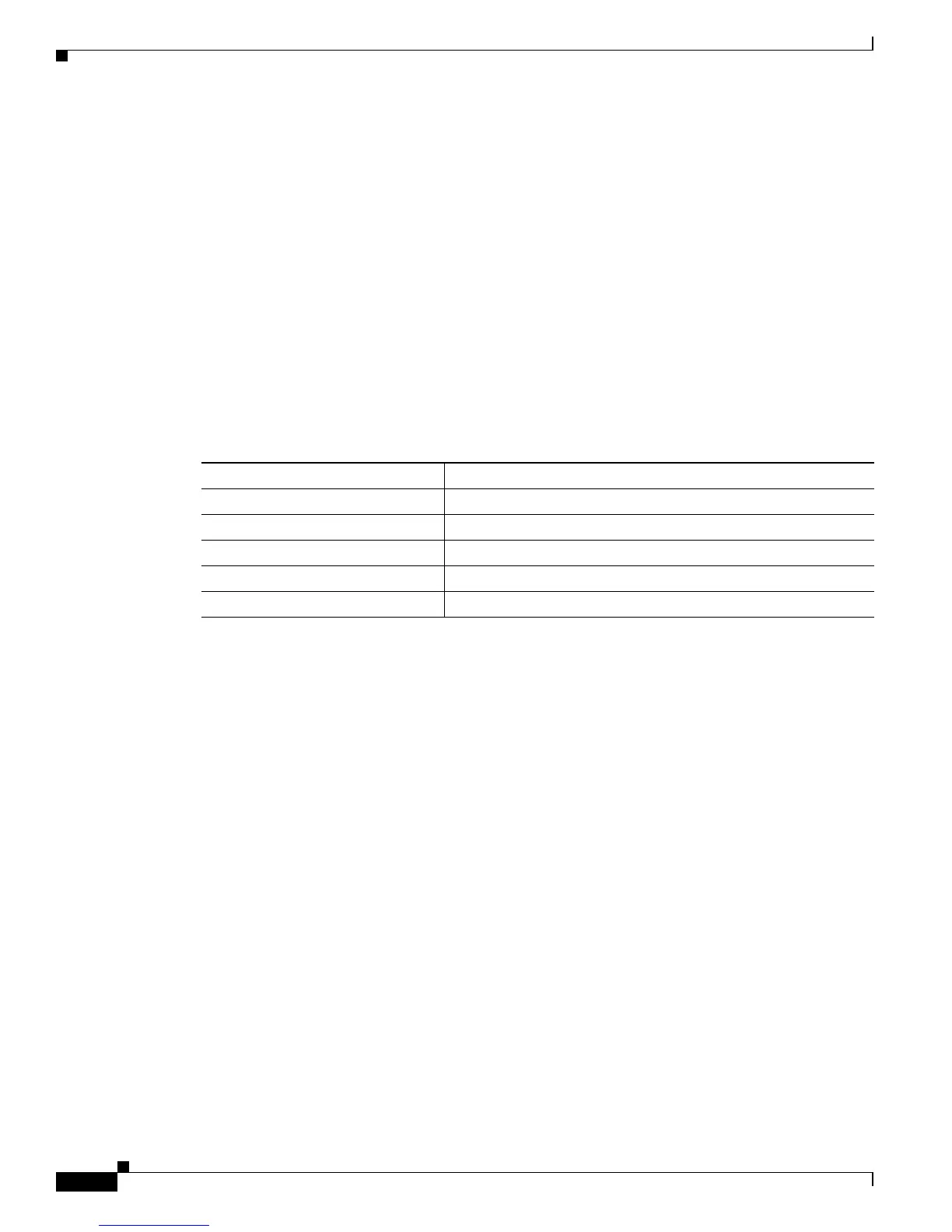8-4
Catalyst 2950 and Catalyst 2955 Switch Software Configuration Guide
78-11380-10
Chapter 8 Administering the Switch
Managing the System Time and Date
This section contains this configuration information:
• Default NTP Configuration, page 8-4
• Configuring NTP Authentication, page 8-4
• Configuring NTP Associations, page 8-6
• Configuring NTP Broadcast Service, page 8-7
• Configuring NTP Access Restrictions, page 8-8
• Configuring the Source IP Address for NTP Packets, page 8-10
• Displaying the NTP Configuration, page 8-11
Default NTP Configuration
Table 8-1 shows the default NTP configuration.
NTP is enabled on all interfaces by default. All interfaces receive NTP packets.
Configuring NTP Authentication
This procedure must be coordinated with the administrator of the NTP server; the information you configure
in this procedure must be matched by the servers used by the switch to synchronize its time to the NTP server.
Table 8-1 Default NTP Configuration
Feature Default Setting
NTP authentication Disabled. No authentication key is specified.
NTP peer or server associations None configured.
NTP broadcast service Disabled; no interface sends or receives NTP broadcast packets.
NTP access restrictions No access control is specified.
NTP packet source IP address The source address is determined by the outgoing interface.