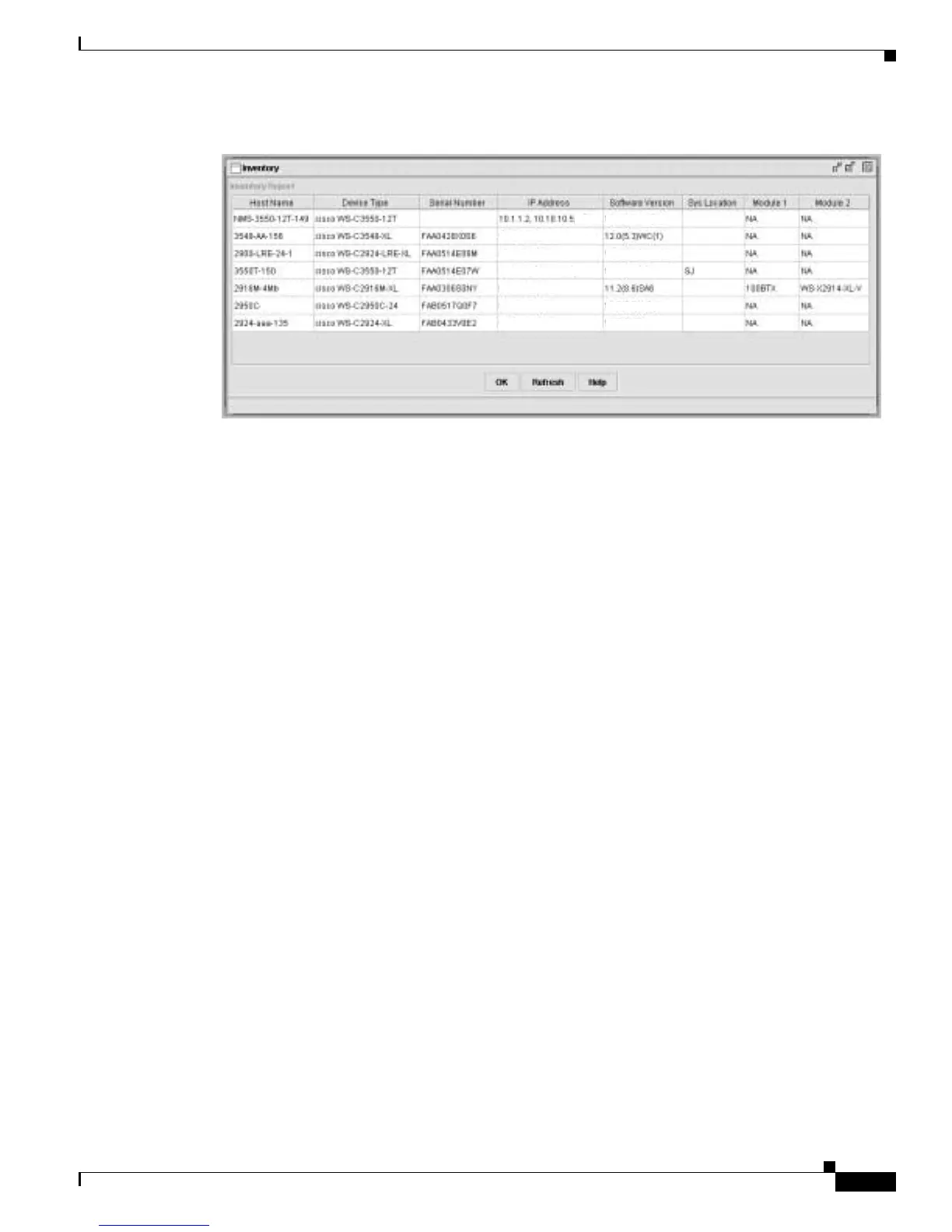7-23
Catalyst 2950 and Catalyst 2955 Switch Software Configuration Guide
78-11380-10
Chapter 7 Clustering Switches
Using the CLI to Manage Switch Clusters
Figure 7-13 Inventory Window
If you lose connectivity with a member switch or if a command switch fails, see the “Using Recovery
Procedures” section on page 32-1.
For more information about creating and managing clusters, refer to the online help. For information
about the cluster commands, refer to the switch command reference.
Using the CLI to Manage Switch Clusters
You can configure member switches from the CLI by first logging into the command switch. Enter the
rcommand user EXEC command and the member switch number to start a Telnet session (through a
console or Telnet connection) and to access the member switch CLI. The command mode changes, and
the CLI commands operate as usual. Enter the exit privileged EXEC command on the member switch to
return to the command-switch CLI.
This example shows how to log into member-switch 3 from the command-switch CLI:
switch# rcommand 3
If you do not know the member-switch number, enter the show cluster members privileged EXEC
command on the command switch. For more information about the rcommand command and all other
cluster commands, refer to the switch command reference.
The Telnet session accesses the member-switch CLI at the same privilege level as on the command
switch. The CLI commands then operate as usual. For instructions on configuring the switch for a Telnet
session, see the “Disabling Password Recovery” section on page 9-5.
10.10.10.6
12.1(4)EA1
12.0(5)WC2
12.1(4)EA1
12.1(6)EA2
13.0(5)XU
10.10.10.7
10.1.1.2, 10.10.10.1, 10.
10.10.10.2
10.10.10.3
10.10.10.9
65727