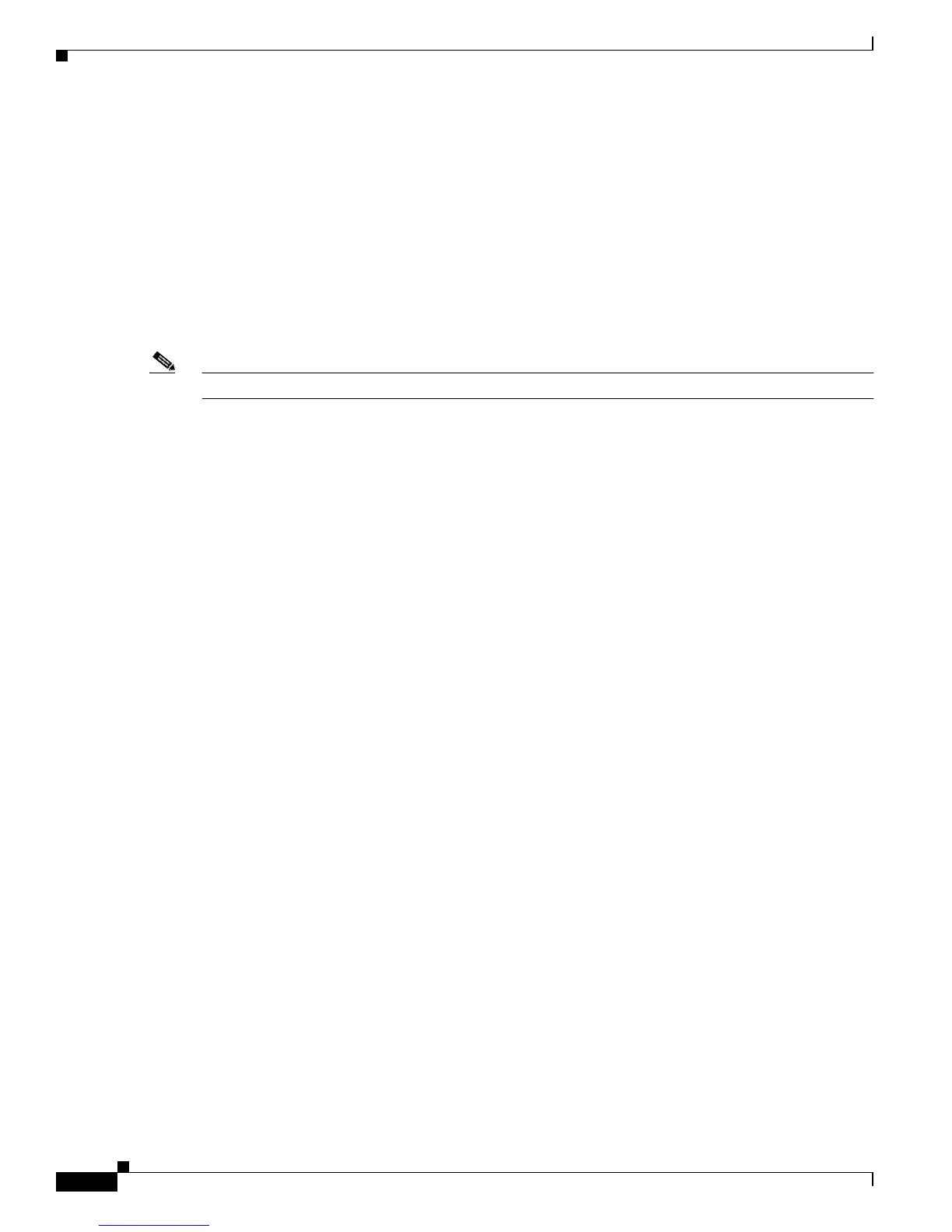30-26
Catalyst 2950 and Catalyst 2955 Switch Software Configuration Guide
78-11380-10
Chapter 30 Configuring QoS
Configuring Standard QoS
To disable pass-through mode, use the no mls qos trust pass-through dscp interface configuration
command.
If you enter the mls qos cos override and the mls qos trust [cos | dscp] interface commands when
pass-through mode is enabled, pass-through mode is disabled.
If you enter the mls qos trust cos pass-through dscp interface configuration command when the mls
qos cos override and the mls qos trust [cos | dscp] interface commands are already configured,
pass-through mode is disabled.
Configuring a QoS Policy
Note This feature is available only if your switch is running the EI.
Configuring a QoS policy typically requires classifying traffic into classes, configuring policies applied
to those traffic classes, and attaching policies to interfaces.
For background information, see the “Classification” section on page 30-5 and the “Policing and
Marking” section on page 30-7.
This section contains this configuration information:
• Classifying Traffic by Using ACLs, page 30-27
• Classifying Traffic by Using Class Maps, page 30-30
• Classifying, Policing, and Marking Traffic by Using Policy Maps, page 30-31