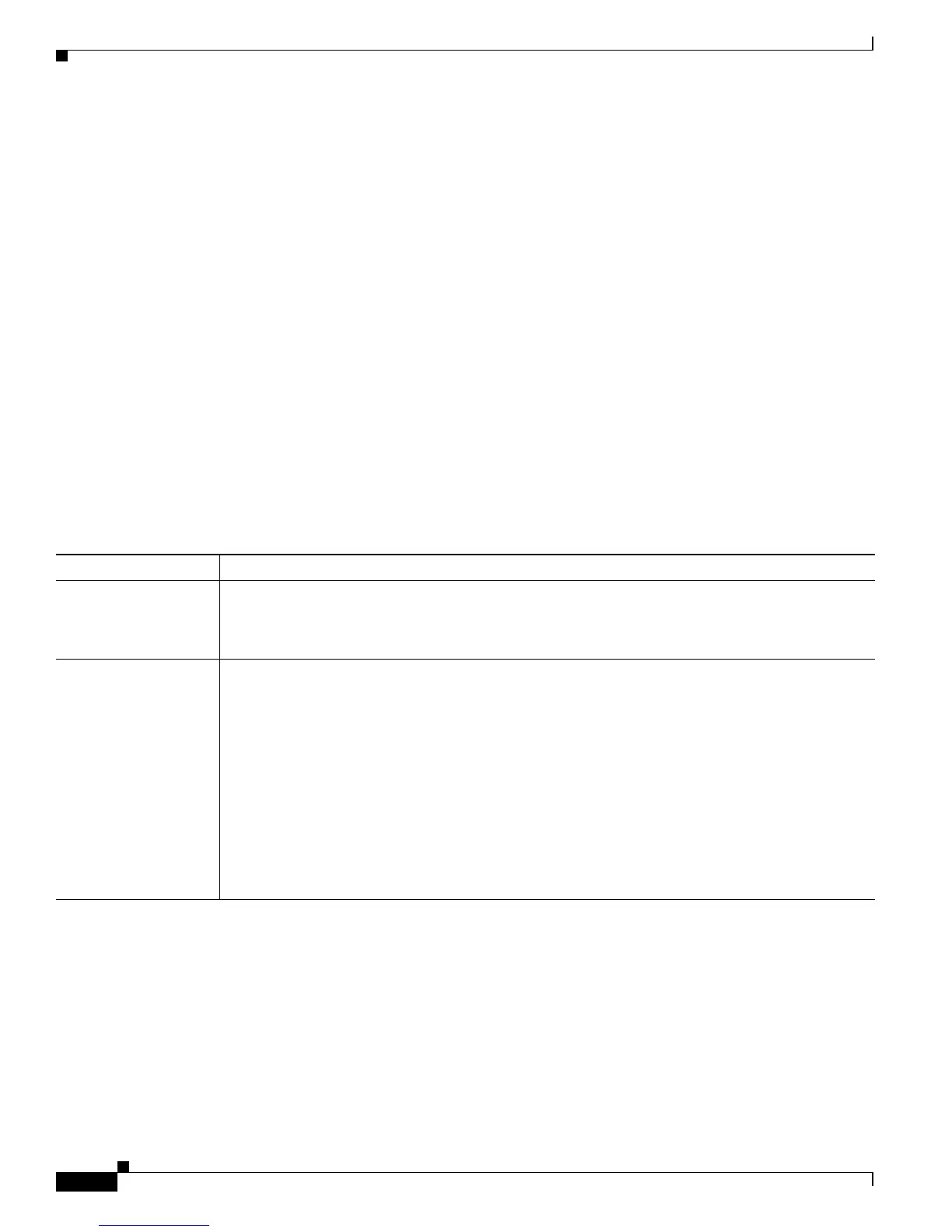32-18
Catalyst 2950 and Catalyst 2955 Switch Software Configuration Guide
78-11380-10
Chapter32 Troubleshooting
Diagnosing LRE Connection Problems
Displaying the Physical Path
You can display physical path that a packet takes from a source device to a destination device by using
one of these privileged EXEC commands:
• traceroute mac [interface interface-id] {source-mac-address} [interface interface-id]
{destination-mac-address} [vlan vlan-id] [detail]
• traceroute mac ip {source-ip-address | source-hostname} {destination-ip-address |
destination-hostname} [detail]
For more information, refer to the command reference for this release.
Diagnosing LRE Connection Problems
Table 32-2 lists problems that you might encounter when configuring and monitoring the LRE ports on
the Catalyst 2950 LRE switches. For more information about LRE connections, see the “Environmental
Guidelines for LRE Links” section on page 13-9.
For switch upgrade and customer premises equipment (CPE) device upgrade troubleshooting
information, see the “Upgrading LRE Switch Firmware” section on page 13-23.
Table 32-2 LRE Port Problems
Problem Suspected Cause and Suggested Solution
Amber LRE port LED The switch and CPE device are unable to establish an LRE link using the selected profile.
• Change to a profile with a lower data rate (for example, use LRE-5 instead of LRE-15).
• Reduce the effect of stubs or bridge taps by terminating them with 300-ohm microfilters.
Excessive CRC errors
on an LRE link
• A noisy environment (such as motors and power surges) is causing interference with the LRE
link.
–
Change to a profile that has the interleave feature enabled, such as the LRE-5, LRE-10,
LRE-15, LRE-10-1, LRE-10-3, or LRE-10-5 profile.
–
Change the interleave block size value to a value other than 0.
–
Change to a profile with a lower data rate (for example, use LRE-5 instead of LRE-15) to
increase the noise margin.
• The LRE link length and quality are close to the limit of operation.
–
Change to a lower profile (for example, LRE-5 instead of LRE-15).
–
Reduce the effect of stubs or bridge taps by terminating them with 300-ohm microfilters.