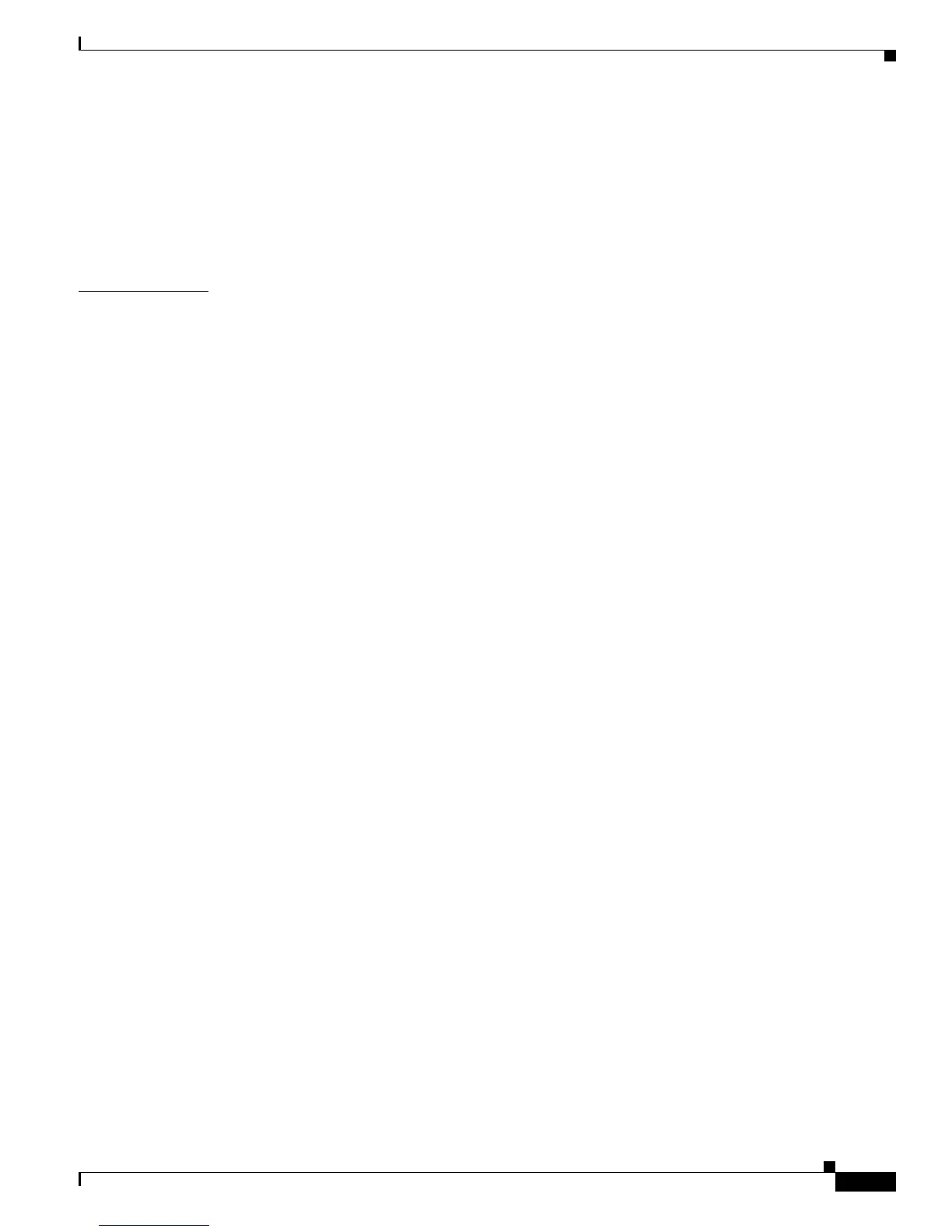Contents
v
Catalyst 2950 and Catalyst 2955 Switch Software Configuration Guide
78-11380-10
Configuring Alarm Profiles 3-9
Creating or Modifying an Alarm Profile 3-9
Attaching an Alarm Profile to a Specific Port 3-10
Enabling SNMP Traps 3-11
Displaying Catalyst 2955 Switch Alarms Status 3-11
CHAPTER
4 Getting Started with CMS 4-1
Understanding CMS 4-1
Front Panel View 4-1
Topology View 4-2
CMS Menu Bar, Toolbar, and Feature Bar 4-2
Online Help 4-5
Configuration Modes 4-5
Guide Mode 4-5
Expert Mode 4-6
Wizards 4-6
Privilege Levels 4-7
Access to Older Switches in a Cluster 4-7
Configuring CMS 4-7
CMS Requirements 4-8
Minimum Hardware Configuration 4-8
Operating System and Browser Support 4-8
CMS Plug-In 4-9
Cross-Platform Considerations 4-9
HTTP Access to CMS 4-9
Specifying an HTTP Port (Nondefault Configuration Only) 4-10
Configuring an Authentication Method (Nondefault Configuration Only) 4-10
Displaying CMS 4-10
Launching CMS 4-10
Front Panel View 4-13
Topology View 4-14
CMS Icons 4-15
Where to Go Next 4-15