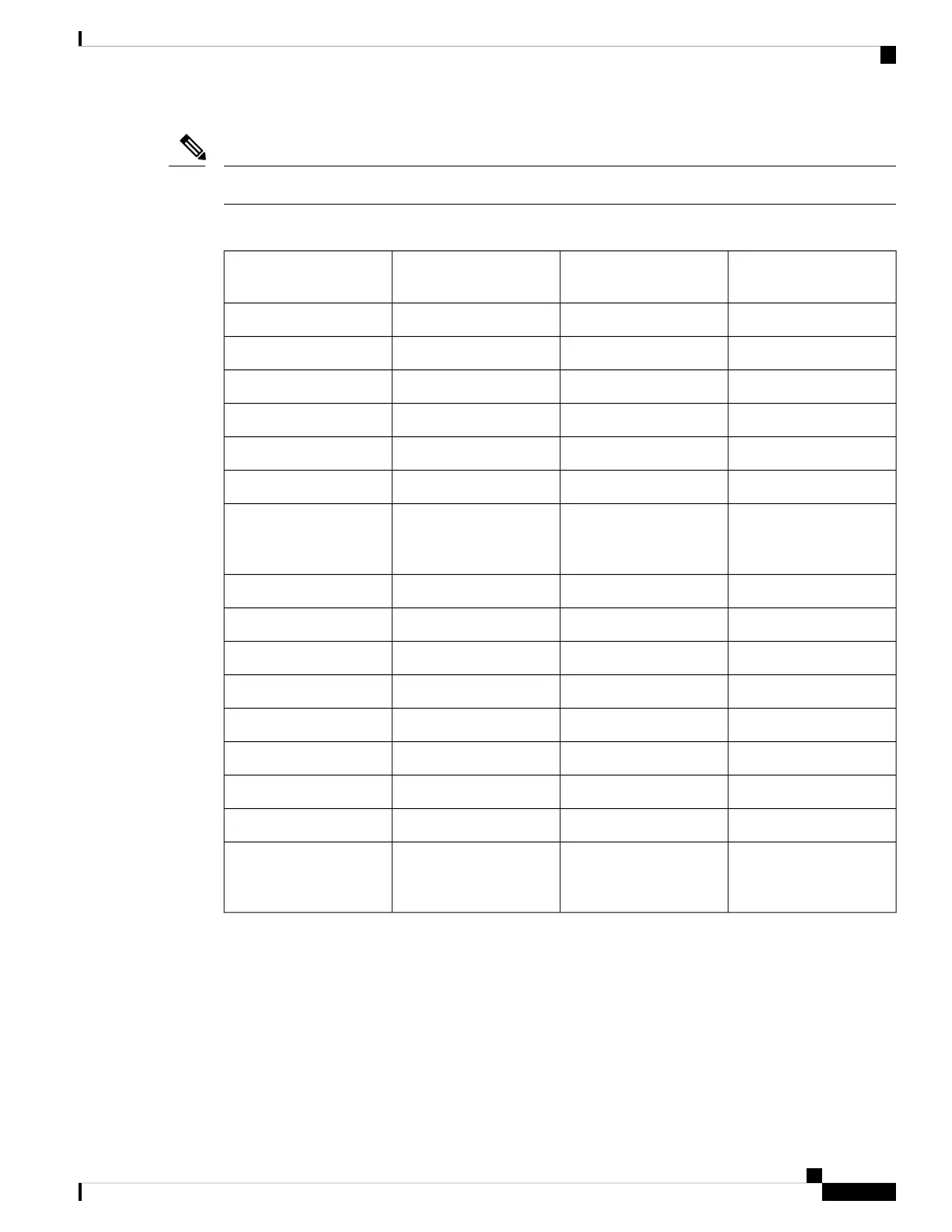The Cisco IP Phone 6821 does not have programmable feature buttons. Supported features display on softkeys.
Note
Table 15: Features with Corresponding Buttons and Softkeys
SoftkeyProgrammable Feature
Button
Dedicated Feature ButtonFeature Name
XXAnswer
XXCall Forward All
XXCall Park
XCall Park Line Status
XXCall Pickup (Pick Up)
XCall Pickup Line Status
X (only displayed during
connected call conference
scenario)
XConference
XDivert
XXDo Not Disturb
XXHold
XIntercom
XMute
XXRedial
XXSpeed Dial
XSpeed Dial Line Status
X (only displayed during
connected call transfer
scenario)
XTransfer
Enable Users to Configure Features on Line Keys
You can enable users to configure these features on line keys:
• Speed dial
• Busy Lamp Field (BLF) to monitor a coworker's line, with the following options:
Cisco IP Phone 6800 Series Multiplatform Phones Administration Guide
157
Phone Administration
Enable Users to Configure Features on Line Keys