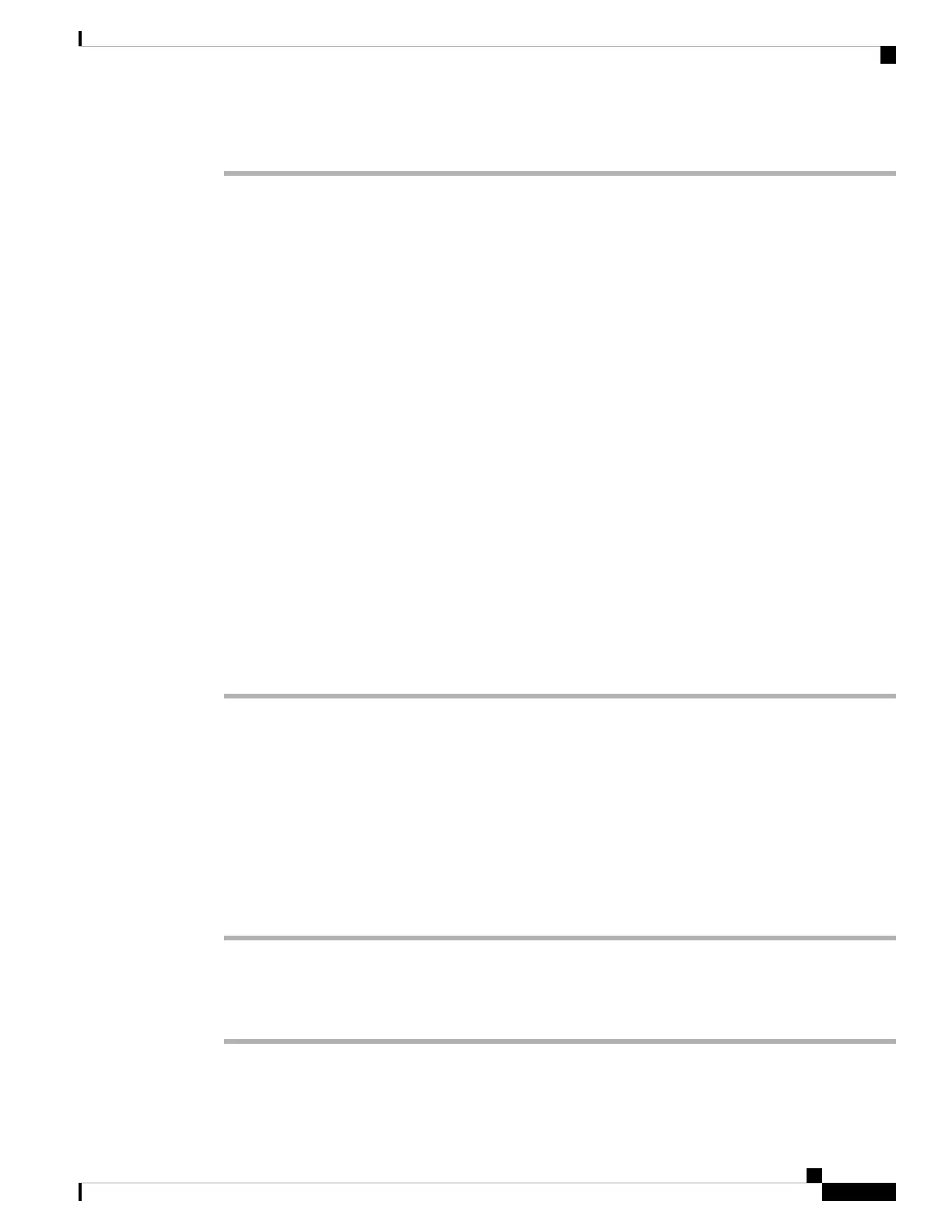Procedure
Step 1 Select Voice > Phone.
Step 2 Select a Line Key on which to configure speed-dial.
Step 3 From the Extension pulldown menu, select Disabled to disable the extension.
Step 4 In the Extended Function field, enter a string in this format:
fnc=sd;ext=9999@$PROXY;nme=xxxx
If you configure a phone with alphanumeric dialing feature in which the phone can place a call with
alphanumeric characters instead of the traditional digits, you can enter a string in this format:
fnc=sd;ext=xxxx.yyyy@$PROXY;vid=n;nme=xxxx
where:
• fnc= sd means function=speed dial
• ext= 9999 is the phone that the line key calls. Replace 9999 with appropriate phone number.
ext= xxxx.yyyy is the phone that the line key calls. Replace xxxx.yyyy with alphanumeric characters.
You can use these characters for alphanumeric dialing: a-z, A-Z, 0-9, -, _, ., and +.
• vid=n is the line index of the phone.
• nme= XXXX is the name displayed on the phone for the speed-dial line key. Replace XXXX with a
name.
You can also configure XML service with line key. Enter a string in this format:
fnc=xml;url=http://xml.service.url;nme=name
Step 5 Click Submit All Changes.
Configure a Speed Dial with the Configuration Utility Page
You can configure speed dials on the phone with the web interface.
Before you begin
Access the phone administration web page. See Access the Phone Web Page, on page 92.
Procedure
Step 1 Select Voice > User.
Step 2 In the Speed Dial section, enter a name and number that corresponds to the speed dial entry.
Step 3 Click Submit All Changes.
Related Topics
Access the Phone Web Page, on page 92
Cisco IP Phone 6800 Series Multiplatform Phones Administration Guide
159
Phone Administration
Configure a Speed Dial with the Configuration Utility Page