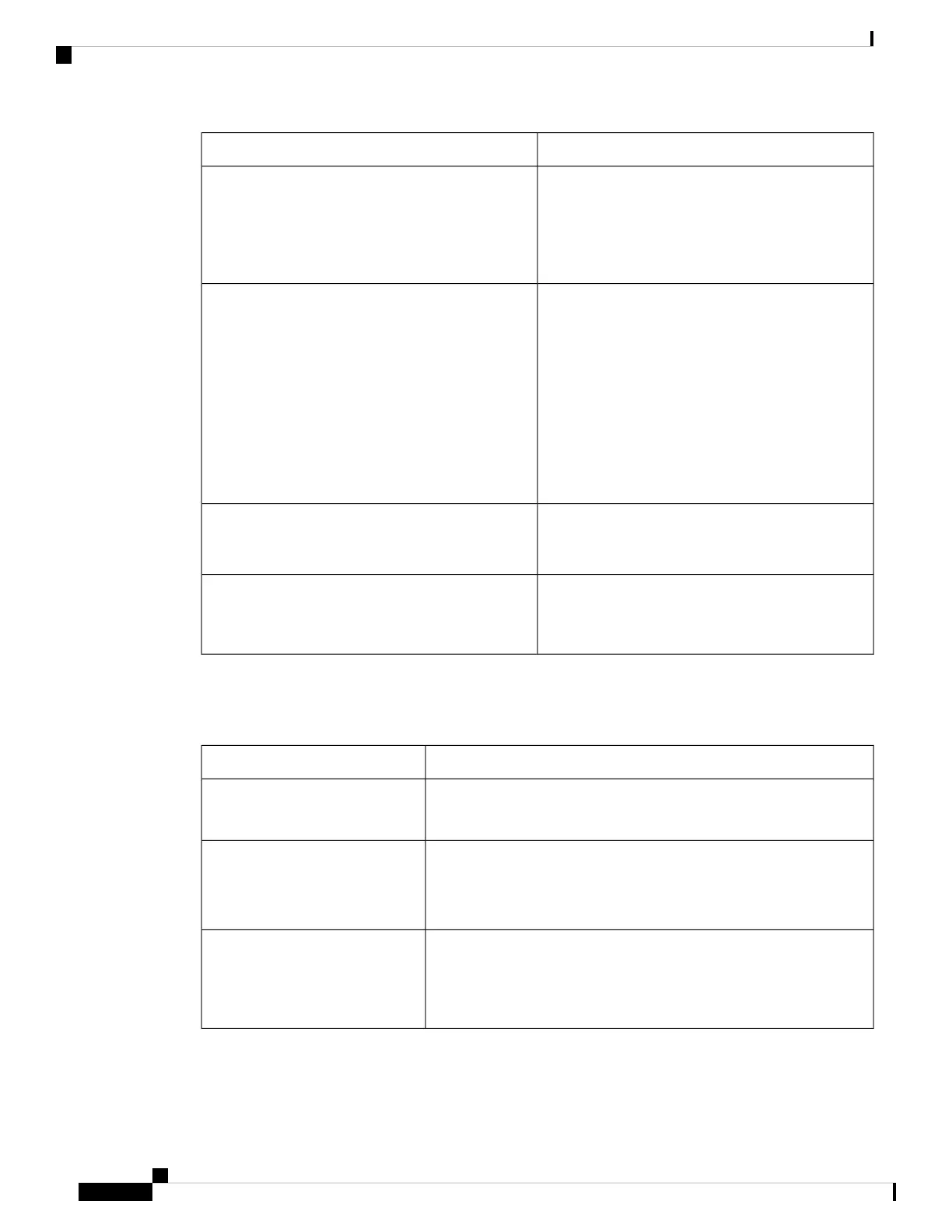DescriptionParameter
When set to Yes, the phone performs a blind transfer
when the *code is defined in a speed dial extended
function,. If set to No, the current call is held and a
new call is started to the speed dial destination.
Default: No
BXfer to Starcode Enable
When set to Yes, the phone performs a blind transfer
when the speed dial function key is selected. When
set to no, the current connected call is held and a new
call to the speed dial destination is started.
For example, when a user parks a call using the speed
dial function, if the parameter is enabled, a blind
transfer is performed to the parking lot. If the
parameter is not enabled, an attended transfer is
performed to the parking lot.
Default: No
BXfer On Speed Dial Enable
When set to Yes, the phone performs a blind transfer
to a remote number. When set to no, blind transfer to
remote number is disabled.
BXfer To Remote Party Number Enable
Options to select a mode which displays on the phone
screen for BLF.
Default: Blank
BLF Label Display Mode
TR-069
TR-069
DescriptionParameter
Settings that enables or disables the TR-069 function.
Default: Disabled
Enable TR-069
URL of the ACS that uses the CPE WAN Management Protocol. This
parameter must be in the form of a valid HTTP or HTTPS URL. The
host portion of this URL is used by the CPE to validate the ACS
certificate when it uses SSL or TLS.
ACS URL
Username that authenticates the CPE to the ACS when ACS uses the
CPE WAN Management Protocol. This username is used only for
HTTP-based authentication of the CPE.
If the user name is not configured, admin is used as default.
ACS Username
Cisco IP Phone 6800 Series Multiplatform Phones Administration Guide
300
Phone Troubleshooting
TR-069