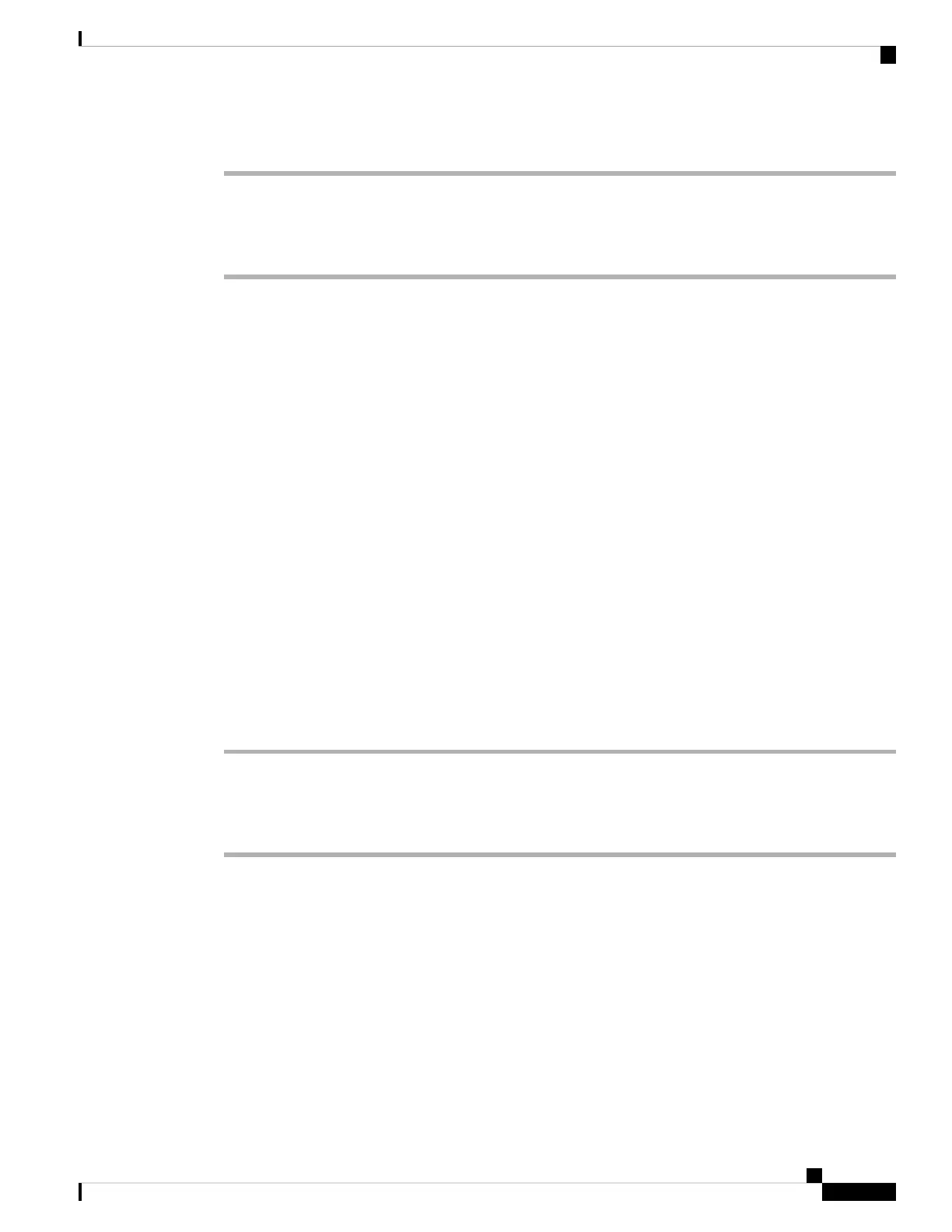Procedure
Step 1 Select Voice > User.
Step 2 In the Supplementary Services section, choose Yes for the Auto Answer Page field.
Step 3 Click Submit All Changes.
Server-Configured Paging
You can configure a paging group on a server so that users can page a group of phones. For more details,
refer to your server documentation.
Manage Phones with TR-069
You can use the protocols and standards defined in Technical Report 069 (TR-069) to manage phones. TR-069
explains the common platform for management of all phones and other customer-premises equipment (CPE)
in large-scale deployments. The platform is independent of phone types and manufacturers.
As a bidirectional SOAP/HTTP-based protocol, TR-069 provides the communication between CPEs and Auto
Configuration Servers (ACS).
For TR-069 Enhancements, see TR-069 Parameter Comparison, on page 327.
Before you begin
Access the phone administration web page. See Access the Phone Web Page, on page 92.
Procedure
Step 1 Select Voice > TR-069.
Step 2 Set up the fields as described in TR-069, on page 300.
Step 3 Click Submit All Changes.
View TR-069 Status
When you enable TR-069 on a user phone, you can view status of TR-069 parameters on the Configuration
page.
Before you begin
Access the phone administration web page. See Access the Phone Web Page, on page 92.
Cisco IP Phone 6800 Series Multiplatform Phones Administration Guide
179
Phone Administration
Server-Configured Paging