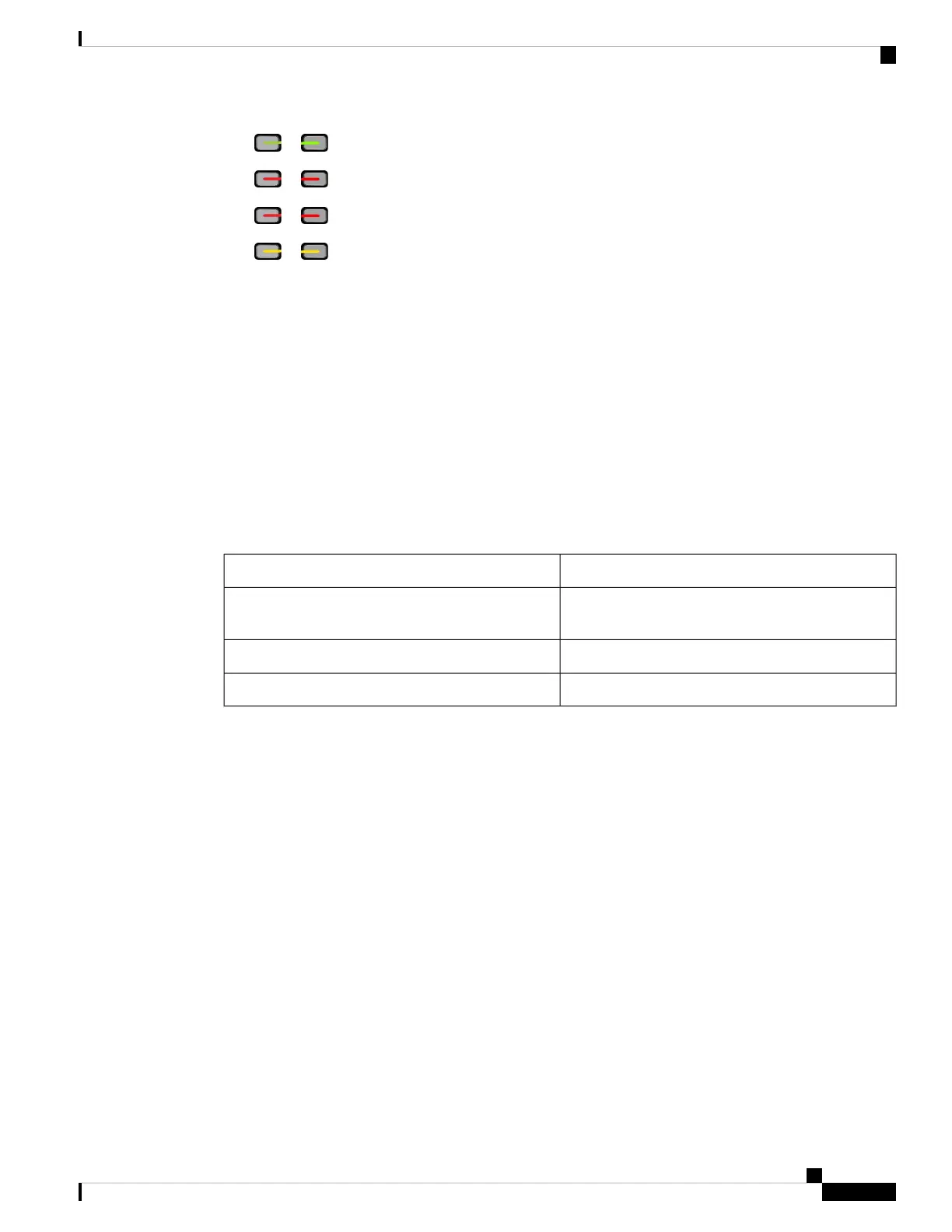• or Green—Line is idle.
• or Red, steady—Line is active or in use.
• or Red, flashing—Line is on hold or there is an inbound call.
• or Amber, steady—Line is unregistered (cannot be used).
Some functions can be set up as softkeys or as feature buttons. You can also access some functions with
softkeys or the associated hard button.
The Cisco IP Phone 6821 has a limited number of hard buttons. You use the softkeys to access most call
features.
Terminology Differences
The following table highlights some of the terminology differences in the Cisco IP Phone 6800 Series
Multiplatform Phones User Guide and the Cisco IP Phone 6800 Series Multiplatform Phones Administration
Guide
Table 6: Terminology Differences
Administration GuideUser Guide
Message Waiting Indicator (MWI) or Message
Waiting Lamp
Message Indicators
Voice Messaging SystemVoicemail System
Configuration UtilityPhone Web Page
Cisco IP Phone 6800 Series Multiplatform Phones Administration Guide
31
About the Cisco IP Phone
Terminology Differences