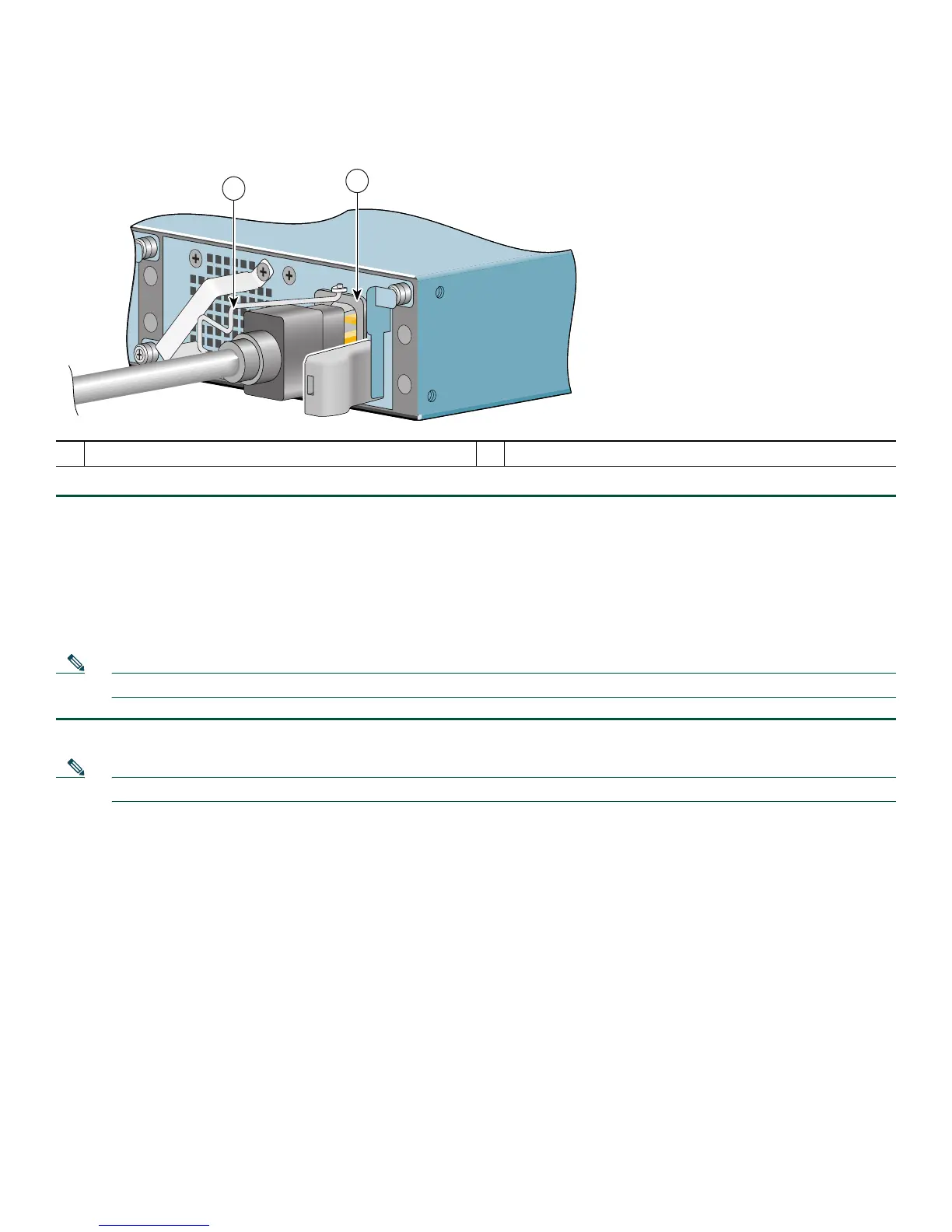21
Connect an AC-input power supply as follows:
Figure 18 Connecting AC-Input Power
Step 1 At the front of the router, check that the power switch is in the standby (|) position.
Step 2 Swing the wire cable-retention clip to the left.
Step 3 Plug the power cable into the AC connector of the power supply.
Step 4 Slide the cable-retention clip to the right, so that the power cable is held by the cable-retention clip.
Step 5 Plug the AC power supply cable into the AC power source. Repeat these steps if you have a dual-AC power supply.
Step 6 On the front of the router, place the power switch in on (O) the router to turn on the router.
Note After powering off the router, wait a minimum of 30 seconds before powering it on again.
Note If required, use Sinewave Output UPS (uninterruptable power supply), not Ferro-resonant type UPS.
This completes the procedure for connecting AC-input power. Your installation is complete. Proceed to the “Start the Router”
section on page 29 to start the router and to perform a basic configuration.
1
AC power receptacle
2
Adjustable AC power cable-retention clip
PWR
SLOT 2
158677
1
2
