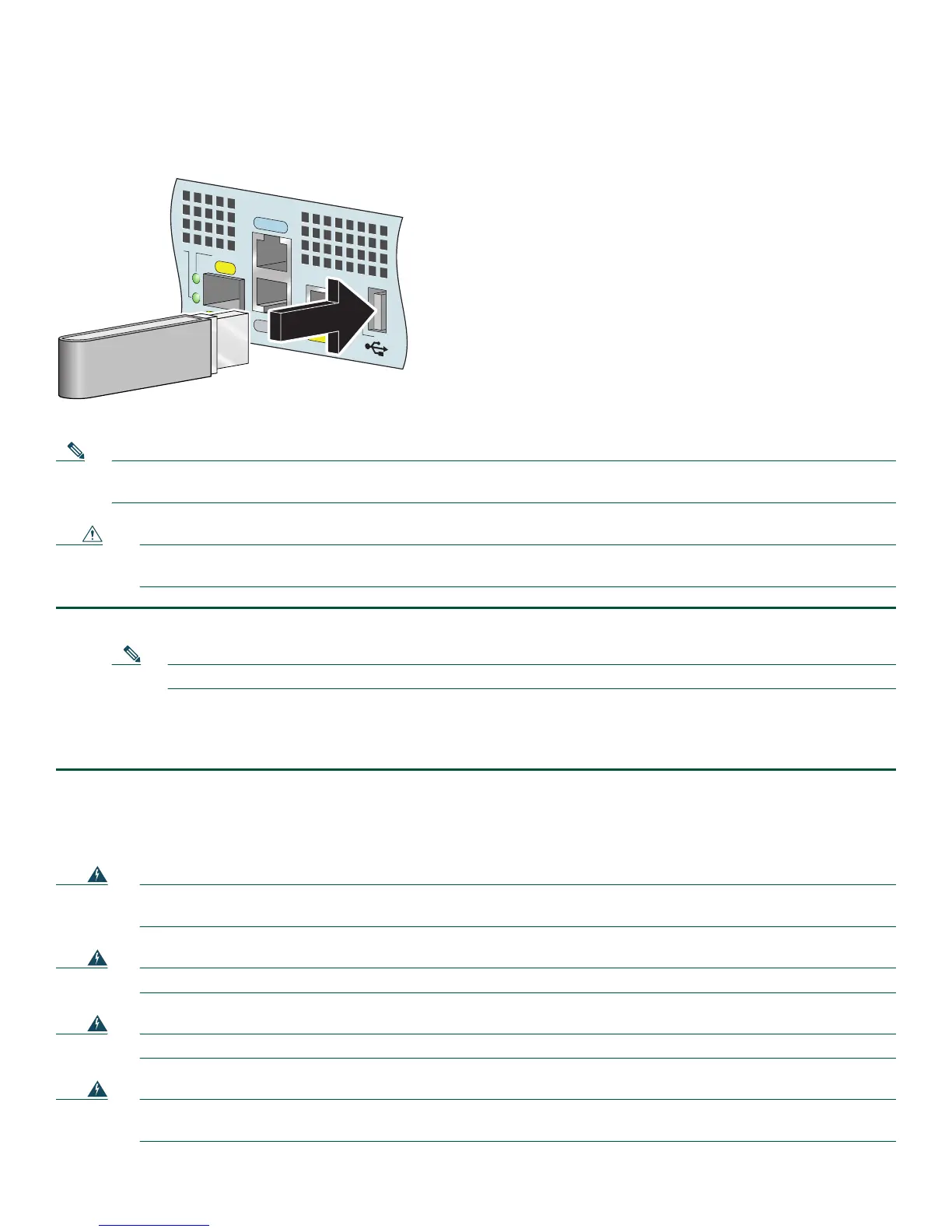44
Replace the USB Flash Memory Module
Figure 32 Installing a USB Flash Memory Module
Note For detailed information about the Cisco IOS commands that support USB Flash memory modules, see the USB Storage
document at http://www.cisco.com/en/US/docs/ios/12_3t/12_3t14/feature/guide/gt_etokn.html.
Caution Do not remove a USB Flash memory module when a read or write operation to the USB Flash memory module is
in progress. The router might reload, or the USB Flash memory module can be damaged.
Step 1 To remove a USB Flash memory module or Aladdin eToken Pro key, pull it from the USB port.
Note Only Cisco USB Flash memory modules and the Aladdin USB eToken Pro key are supported by Cisco routers.
Step 2 Insert a Cisco USB Flash memory module or the Aladdin USB eToken Pro key into the Cisco 7201 USB port as shown
in Figure 32. The USB Flash memory module can be inserted in only one way, and can be inserted or removed regardless
of whether the router is powered on or not.
Remove and Replace an SFP Module
Warning
Invisible laser radiation may be emitted from disconnected fibers or connectors. Do not stare into beams or view
directly with optical instruments.
Statement 1051
Warning
Class 1 laser product.
Statement 1008
Warning
Class 1 LED product.
Statement 1027
Warning
During these procedures, wear grounding wrist straps to avoid ESD damage to the card. Do not directly touch the
backplane with your hand or any metal tool, or you could shock yourself.
Statement 94
GE 0/3
AUX
CONSOLE
MNGMNT USE ONLY
FE
LINK
0
FE 0/0
SFP
LINK/ACTV
RX
TX
170873
