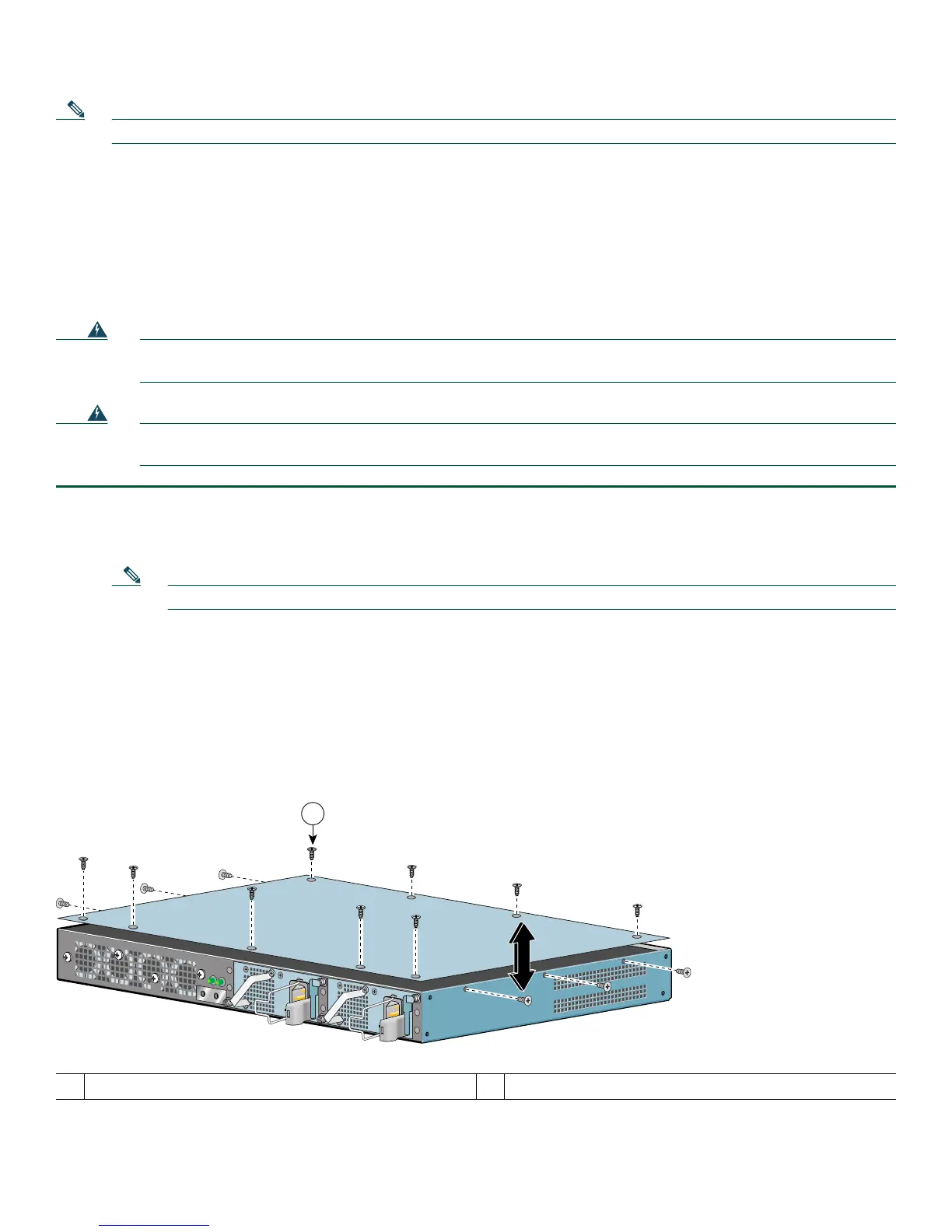54
Note If the port adapter fails to come up, reseat or reinsert the port adapter: do not use excessive force.
Replace the DIMM
This section provides information about replacing the DIMM.
Power Off the Router and Remove the Cover
This section provides information for powering off the router and removing the cover.
Warning
During these procedures, wear grounding wrist straps to avoid ESD damage to the card. Do not directly touch the
backplane with your hand or any metal tool, or you could shock yourself.
Statement 94
Warning
This unit might have more than one power supply connection. All connections must be removed to de-energize the
unit.
Statement 1028
Step 1 Attach an ESD-preventative wrist or ankle strap, connecting the equipment end of the strap to an unfinished chassis
surface.
Step 2 Power off the router by turning the power switch to the standby (|) position.
Note After powering off the router, wait a minimum of 30 seconds before powering it on again.
Step 3 Remove any power and input/output cables from the Cisco 7201 router. For AC power supplies, unplug the AC power
cord from the power outlet. For DC power supplies, to ensure that all power is off, locate the circuit breaker on the
panel board that services the DC circuit, switch the circuit breaker to the off position, tape the switch handle of the
circuit breaker in the off position, and remove the DC connector.
Step 4 Remove the ground cable.
Step 5 Remove the Cisco 7201 router from the rack, if it is rack-mounted.
Figure 43 Removing the Cover
Step 6 Turn the Cisco 7201 so that the back is facing you.
1 Cover screws
170954
PWR
SLOT 2
PWR
SLOT 1
PWR
SLOT 1 OK
T
H
IS
U
N
IT
M
A
Y
H
A
V
E
M
O
R
E
T
H
A
N
O
N
E
P
O
W
E
R
S
U
P
P
L
Y
C
O
N
N
E
C
T
IO
N
. A
L
L
C
O
N
N
E
C
T
IO
N
S
M
U
S
T
B
E
R
E
M
O
V
E
D
T
O
D
E
-
E
N
E
R
G
IZ
E
T
H
E
U
N
IT
PWR
SLOT 2 OK
1
