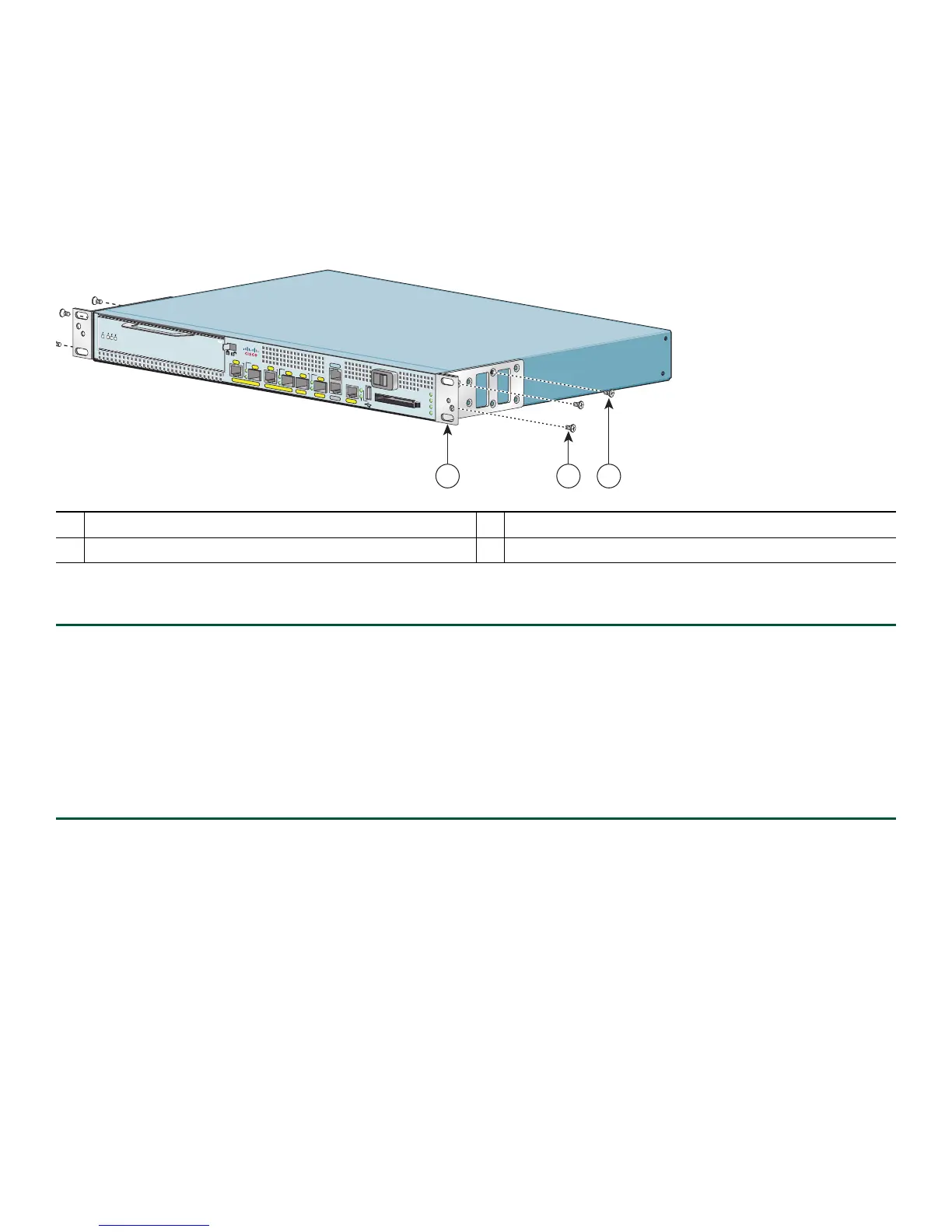5
3 Rack-Mount the Router
This section provides information for rack-mounting the router.
Attach the Rack-Mount Brackets—Chassis Front-Mounted
Figure 1 Attaching the Rack-Mount Brackets to the Front of the Chassis
To install the rack-mount brackets on a Cisco 7201 router for a front rack-mount configuration, complete the following steps:
Step 1 Locate the threaded holes in the front sides of the chassis.
Step 2
Align the rack-mount bracket to the rack-mount bracket holes on the side of the router.
Step 3
Remove any existing cover screws from the front sides of the chassis that align with the rack-mount bracket holes and
then realign the bracket. (You should have to remove one cover screw from each side of the chassis.)
Step 4 Insert and tighten two 6-32 x 0.25-in. screws in the two holes nearest the front of the chassis.
Step 5 Insert and tighten the longer M3 x 8-mm screw in the hole nearest the rear of the chassis. (This screw replaces the cover
screw that you removed in Step 3.)
Step 6 Repeat Step 1 through Step 5 on the other side of the router.
To install the cable-management bracket, see page 7. If you are not installing the cable-management bracket, skip to the
“Two-Post Rack Installation” section on page 8 or the “Four-Post Rack Installation” section on page 9 for rack-mount
instructions.
1
Rack-mount bracket
3
Two M3 x 8-mm screws
2
Four 6-32 x 0.25-in. screws
281124
E
N
A
B
LED
RX CELLS
RX CARRIER
RX ALARM
ATM
GE 0/0
GE
0/1
G
E 0/2
GE 0/3
AU
X
CO
NSO
LE
MNGM
NT USE ONL
Y
FE
LINK
0
FE 0/0
RJ45
SFP
SFP
SFP
SFP
LINK/ACTV
A
LARM
PW
R O
K
STATUS
CF
A
CT
V
CO
MPA
CT FLASH
LINK
/ACTV
RX
TX
LINK/ACTV
LINK
/ACTV
RX
TX
EN
R
J45
EN
PA
SLOT 1
2 31
C
is
c
o
72
0
1
