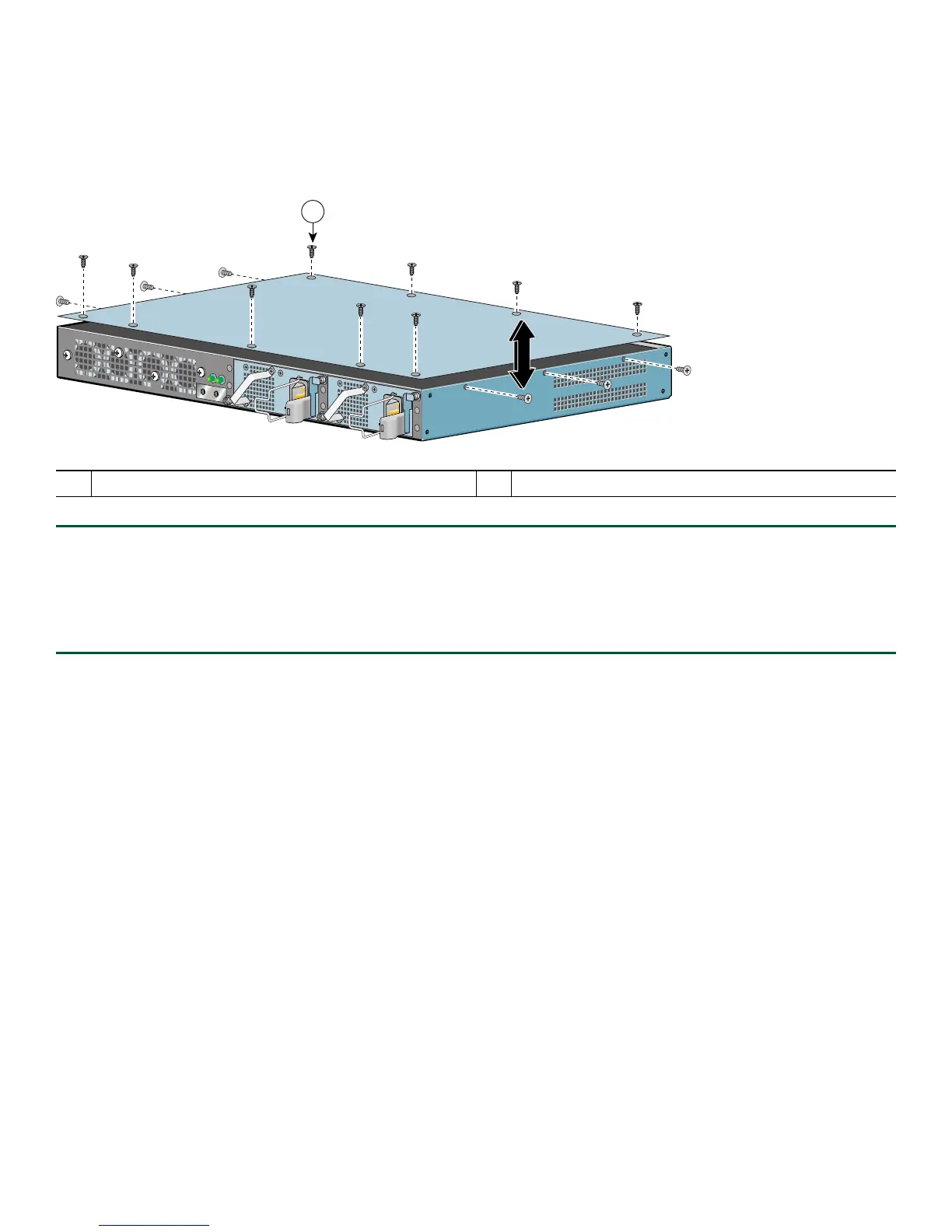56
Replace the Cover and Power On the Router
Follow these instructions to replace the cover and power on the router:
Figure 45 Inserting the Screws and Replacing the Cover
Step 1 Place the cover on the top of the router with the four-screw edge aligned with the front of the router, and the five-screw
edge aligned with the rear of the router.
Step 2 Insert and tighten the fifteen cover screws with a Phillips screwdriver.
Step 3 Return the router to its installation site, attach the ground cable, and input/output and power cables.
Step 4 Power on the router by turning the power switch to the on position.
1 Cover screws
170954
PWR
SLOT 2
PWR
SLOT 1
PWR
SLOT 1 OK
T
H
IS
U
N
I
T
M
A
Y
H
A
V
E
M
O
R
E
T
H
A
N
O
N
E
P
O
W
E
R
S
U
P
P
L
Y
C
O
N
N
E
C
T
IO
N
.
A
L
L
C
O
N
N
E
C
T
IO
N
S
M
U
S
T
B
E
R
E
M
O
V
E
D
T
O
D
E
-E
N
E
R
G
I
Z
E
T
H
E
U
N
IT
PWR
SLOT 2 OK
1
