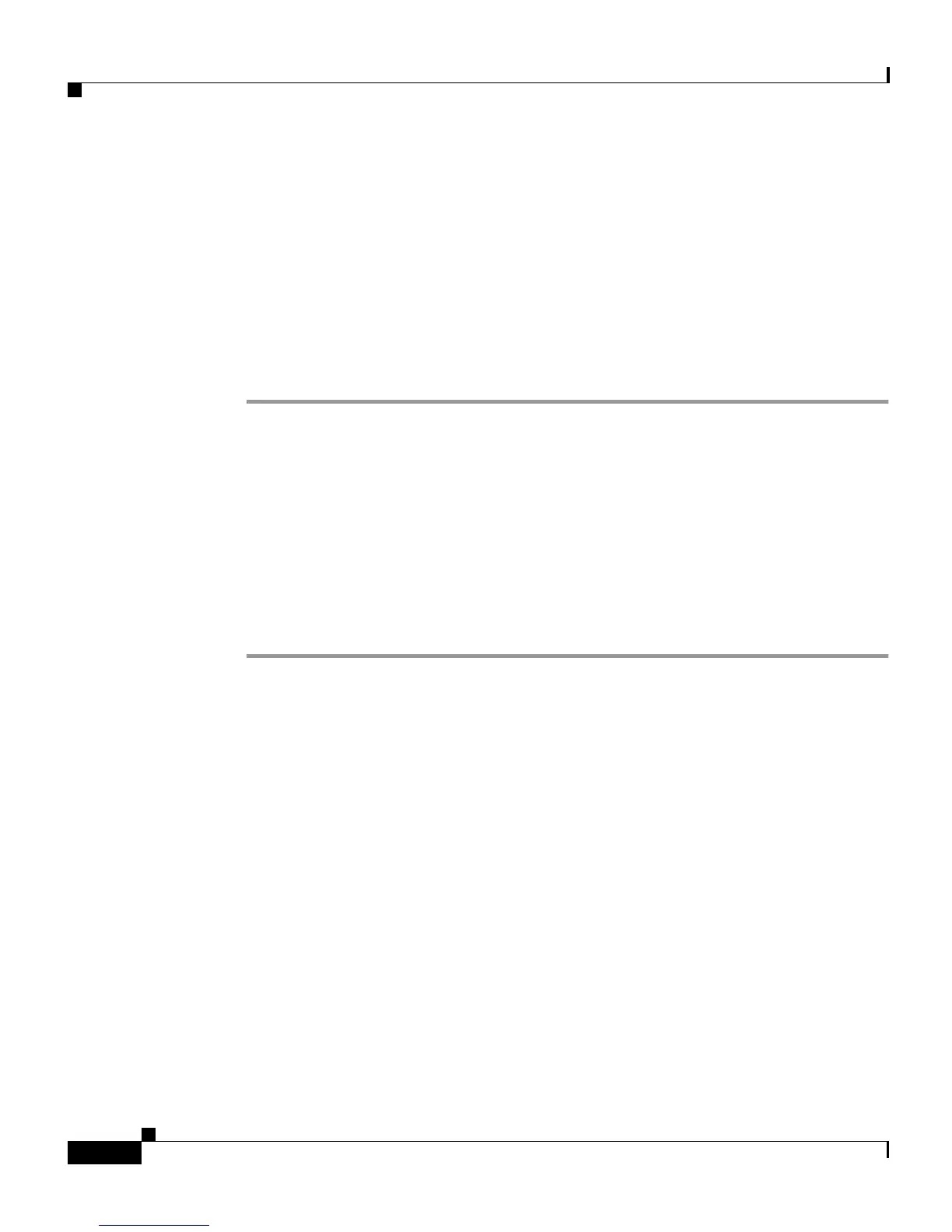Chapter 1 Introducing Your Cisco IP Phone
Customizing Your Phone From the User Options Web Pages
1-14
Cisco IP Phone 7905G/7912G User Guide for Cisco CallManager
78-15080-02
• Assign speed dial buttons for your Cisco IP Phone—For instructions, see the
“Setting Up Speed Dial” section on page 3-11.
Logging In to the User Options Web Pages
Follow these instructions to log in to and to access the main menu.
Procedure
Step 1 Use your Web browser to access the URL provided by your system administrator.
The Cisco CallManager User Options Log On page appears.
Step 2 Enter your user ID and your password and click Log On. Your user ID and
password are provided by your system administrator.
The Cisco CallManager User Options Menu page appears.
Step 3 Select your phone from the “Select a device to configure” drop-down list.
The menu is context-sensitive and displays options appropriate for the device or
device profile that you have selected.
Related Topic
• Changing the Default Language for the User Options Web Pages, page 1-14
Changing the Default Language for the User Options Web Pages
Use this procedure to change the default language (French or English, for
example) in which information is displayed on the Cisco CallManager User
Options web pages.
To temporarily change the language for the User Options web pages, click the
“View page in” drop-down list located at the bottom of each web page. This action
changes the language displayed for the current web session. The next time that
you log on, the User Options web pages will display in the default language.