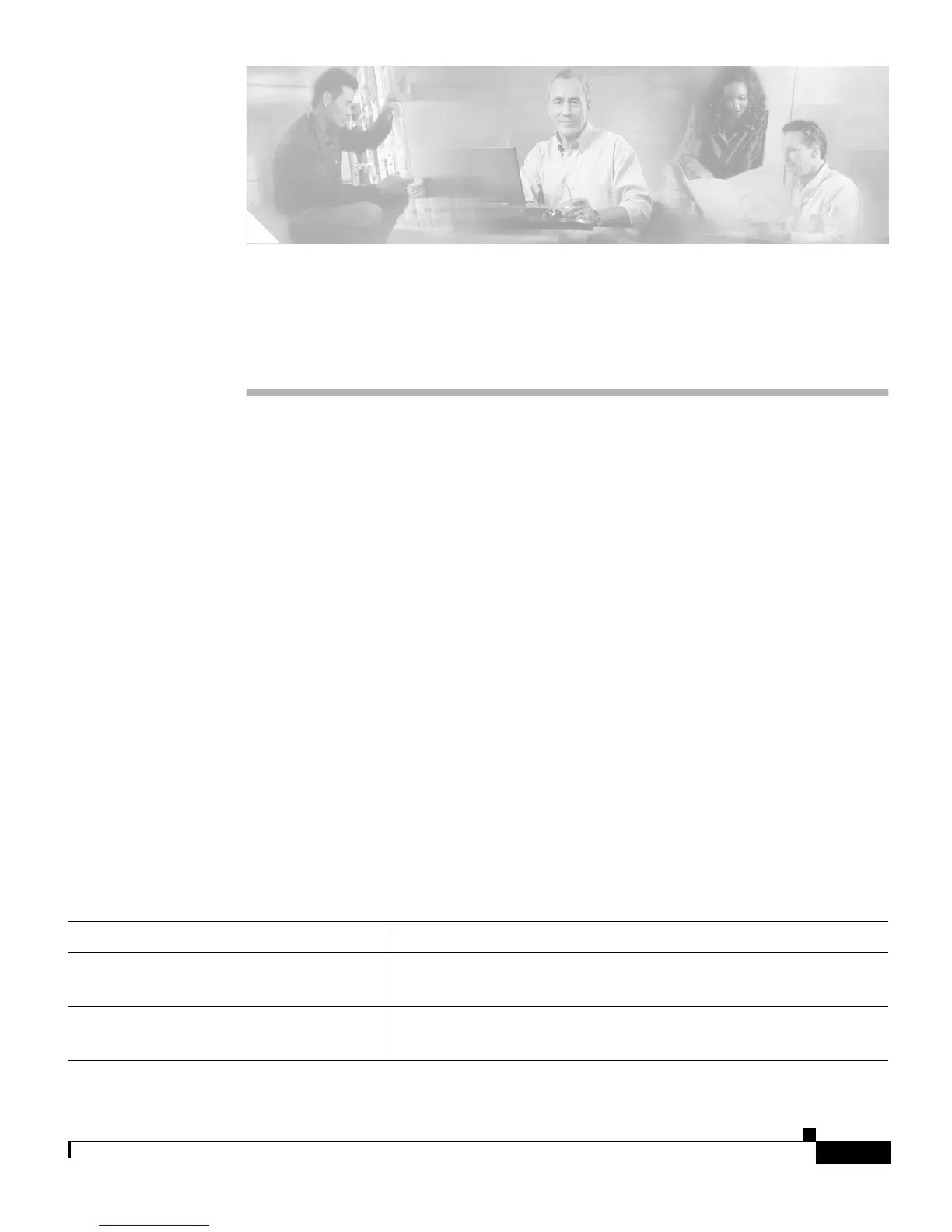ix
Cisco IP Phone 7905G/7912G User Guide for Cisco CallManager
78-15080-02
Preface
This preface covers these topics:
• About this Guide, page ix
• Related Documentation, page x
• Obtaining Documentation, page x
• Obtaining Technical Assistance, page Boilerplate 2
• Obtaining Additional Publications and Information, page xiv
• Document Conventions, page xv
About this Guide
Use this guide to perform basic and advanced phone tasks using a
Cisco IP Phone 7905G or Cisco IP Phone 7912G running in a Cisco CallManager
phone system.
This manual is organized as follows:
Chapter Contents
Chapter 1, “Introducing Your
Cisco IP Phone”
Instructions for installing your phone, an overview of your
phone, information about the User Options web pages
Chapter 2, “Customizing Phone
Settings”
Information about configuring volume, contrast, and other
phone settings