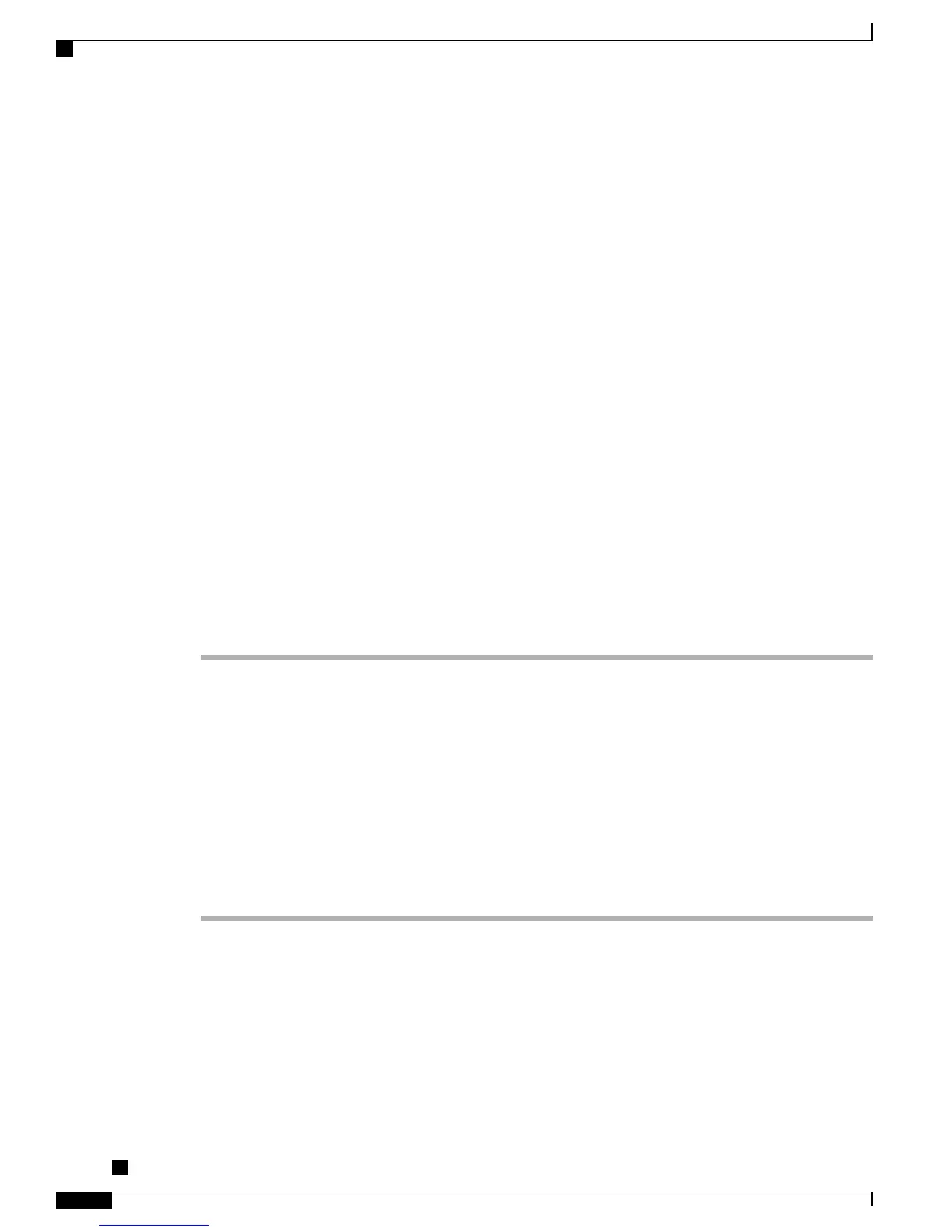Step 5
Select your remote destination profile from the drop-down list box. Your remote destination profile contains
the settings that apply to remote destinations that you create.
Step 6
Select the Mobile Phone check box to allow your remote destination to accept a call sent from your desk
phone.
Step 7
Select the Enable Mobile Connect check box to allow your remote destination to ring simultaneously with
your desk phone.
Step 8
Select one of the following options in the Ring Schedule area (the ring schedule drop-down list boxes include
only the access lists that you have created):
•
All the tim: Select this option if you do not want to impose day and time restrictions on ringing the
remote destination.
•
As specified below: Select this option and select from the following items to set up a ring schedule based
on day and time:
1
Select a check box for each day of the week you want to allow calls to ring the remote destination.
2
For each day, select All Day or select the beginning and ending times from the drop-down lists.
3
Select the time zone from the drop-down list box.
Step 9
Select one of these ringing options:
•
Always ring this destination.
•
Ring this destination only if the caller is in the allowed access list that you select.
•
Do not ring this destination if the caller is in the blocked access list that you select.
Step 10
Select Save.
Cisco WebDialer
Cisco WebDialer allows you to place calls on your Cisco Unified IP Phone to directory contacts by clicking
on items in a web browser. Your system administrator configures this feature for you.
Use WebDialer with User Options Directory
Procedure
Step 1
Log in to your User Options web pages.
Step 2
Choose User Options > Directory and search for a coworker.
Step 3
Click the number that you want to dial.
Step 4
If this is your first time using WebDialer, set up preferences on the Make Call page.
Step 5
Click Dial.
The call is now placed on your phone.
Cisco Unified IP Phone 7941G, 7941G-GE, 7942, 7961G, 7961G-GE, and 7962 User Guide for Cisco Unified
Communications Manager 9.0 (SCCP and SIP)
98
User Options Web Pages
Cisco WebDialer