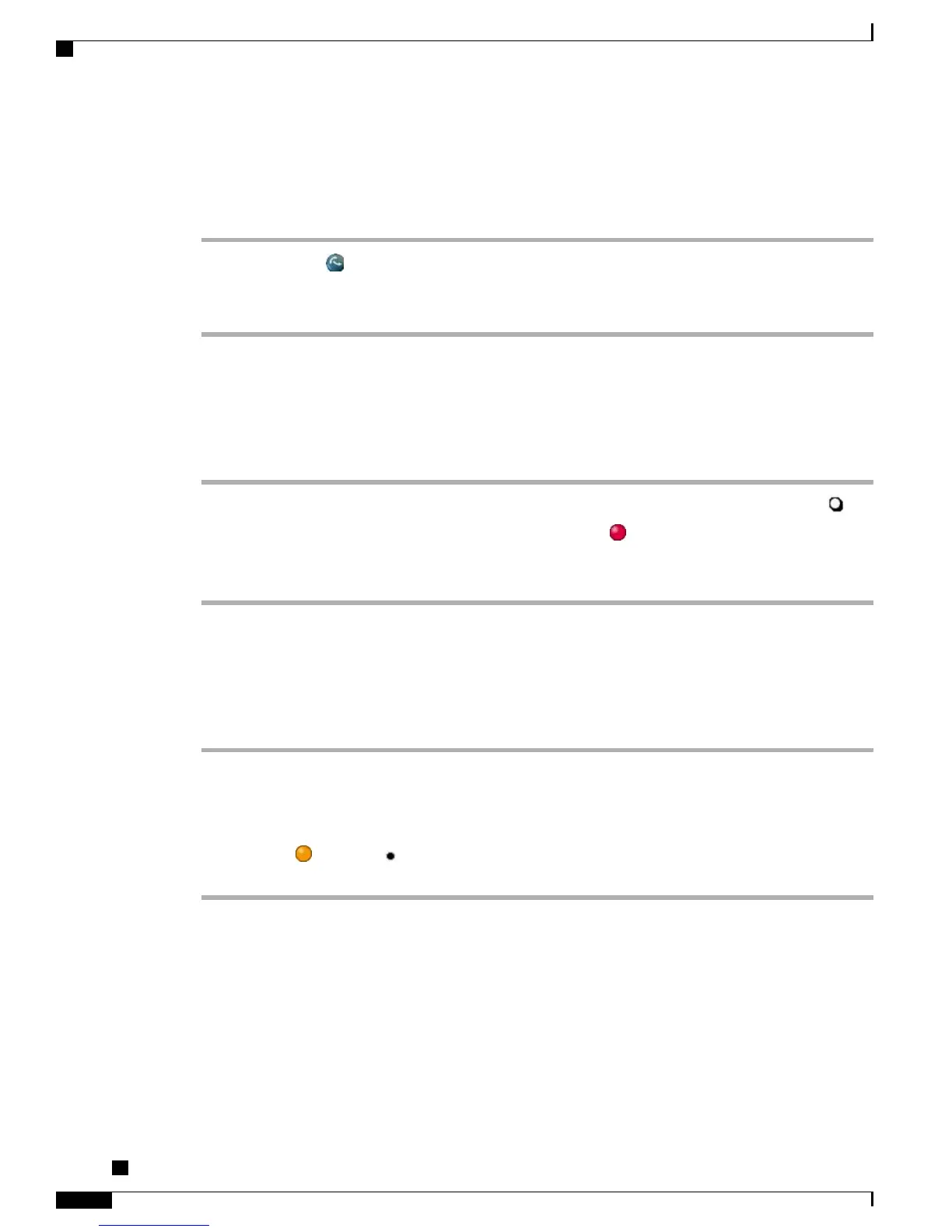Direct and Store Active Call at Directed Call Park Number
Procedure
Step 1
During a call, press .
Step 2
Dial the directed call park number.
Step 3
Press Transfer again to finish storing the call.
Direct, Store, and Retrieve Active Call at Assisted Directed Call Park Number
Procedure
Step 1
During a call, press the Assisted Directed Call Park button displaying an idle Line Status indicator .
Step 2
To retrieve the call, press the flashing Assisted Direct Call Park button.
If your administrator has not configured a reversion directory number, the parked call reverses to the phone
that parked the call.
Retrieve Parked Call from Directed Call Park Number
Procedure
Step 1
From any Cisco Unified IP Phone in your network, enter the park retrieval prefix.
Step 2
Perform one of the following actions:
•
Dial the directed call park number.
•
Press the (flashing) ( ) to connect to the call.
Hunt Groups
If your organization receives a large number of incoming calls, you may be a member of a hunt group. A hunt
group includes a series of directory numbers that share the incoming call load. When the first directory number
in the hunt group is busy, the system hunts for the next available directory number in the group and directs
the call to that phone.
Cisco Unified IP Phone 7941G, 7941G-GE, 7942, 7961G, 7961G-GE, and 7962 User Guide for Cisco Unified
Communications Manager 9.0 (SCCP and SIP)
46
Calling Features
Hunt Groups