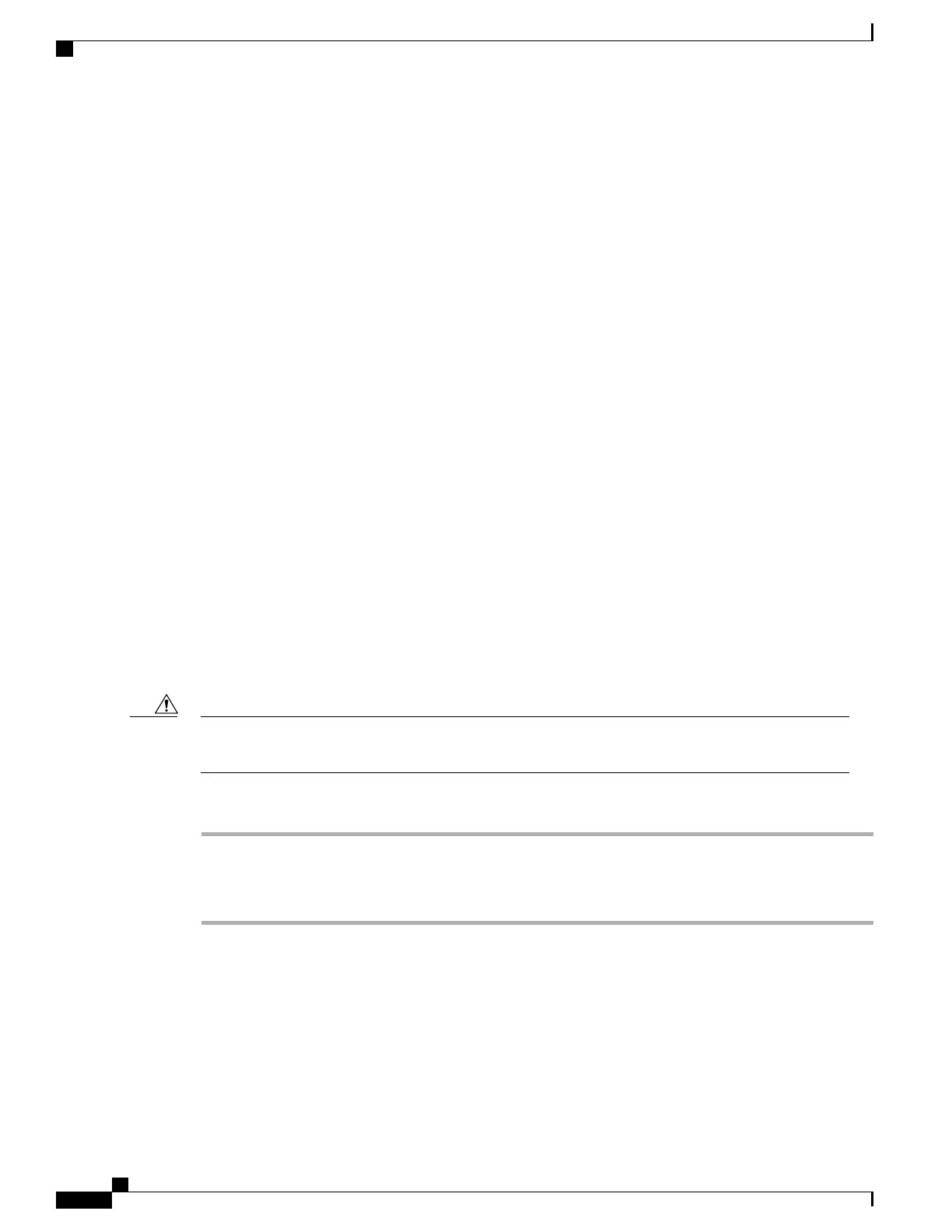Related Topics
Bluetooth Headsets, on page 78
Access Bluetooth Settings, on page 73
Care of Your Phone
You can clean your phone. Make sure you follow our cleaning instructions.
Clean your phone immediately if it comes in contact with anything that may cause stains, or other damage;
for example, dirt or sand, ink, makeup, soap, detergent, acids, acidic foods, or lotions.
If you happen to drop the phone into water, or it gets splashed, you need to dry off the phone using our
instructions. See If You Drop Your Phone in Water, on page 14.
Clean the Phone Exterior
You can clean the phone exterior using a dry, lint-free cloth. For the health-care environment, we recommend
that you use Caviwipes
™
and Saniwipes
™
to thoroughly clean the phone. Caviwipes and Saniwipes contain
up to 17% isopropanol.
Any cleaning solution containing a higher amount of isopropanol, including pure isopropanol, or an alternative
alcohol-based liquid could potentially damage the phone. Do not clean the phone with bleach or other caustic
products.
Excessive use of Caviwipes and Saniwipes more than 3 times a day will damage the phone surface coating
and will change the appearance of phone.
Clean your phone immediately if it comes in contact with anything that may cause stains, or other damage;
for example, dirt or sand, ink, makeup, soap, detergent, acids, acidic foods, or lotions.
Do not use compressed air to clean the openings of the phone. The air can damage the phone and voids
the phone warranty.
Caution
Procedure
Step 1
Remove the phone from the charger or unplug it from the charging cable.
Step 2
If the phone is in a protective case, remove the phone from the case.
Step 3
Wipe the phone and screen with a soft, lint-free cloth.
If You Drop Your Phone in Water
If you drop your phone in water, here's what you do:
•
Gently shake the water off the phone.
Cisco Wireless IP Phone 8821 and 8821-EX User Guide
14
Your Phone
Care of Your Phone