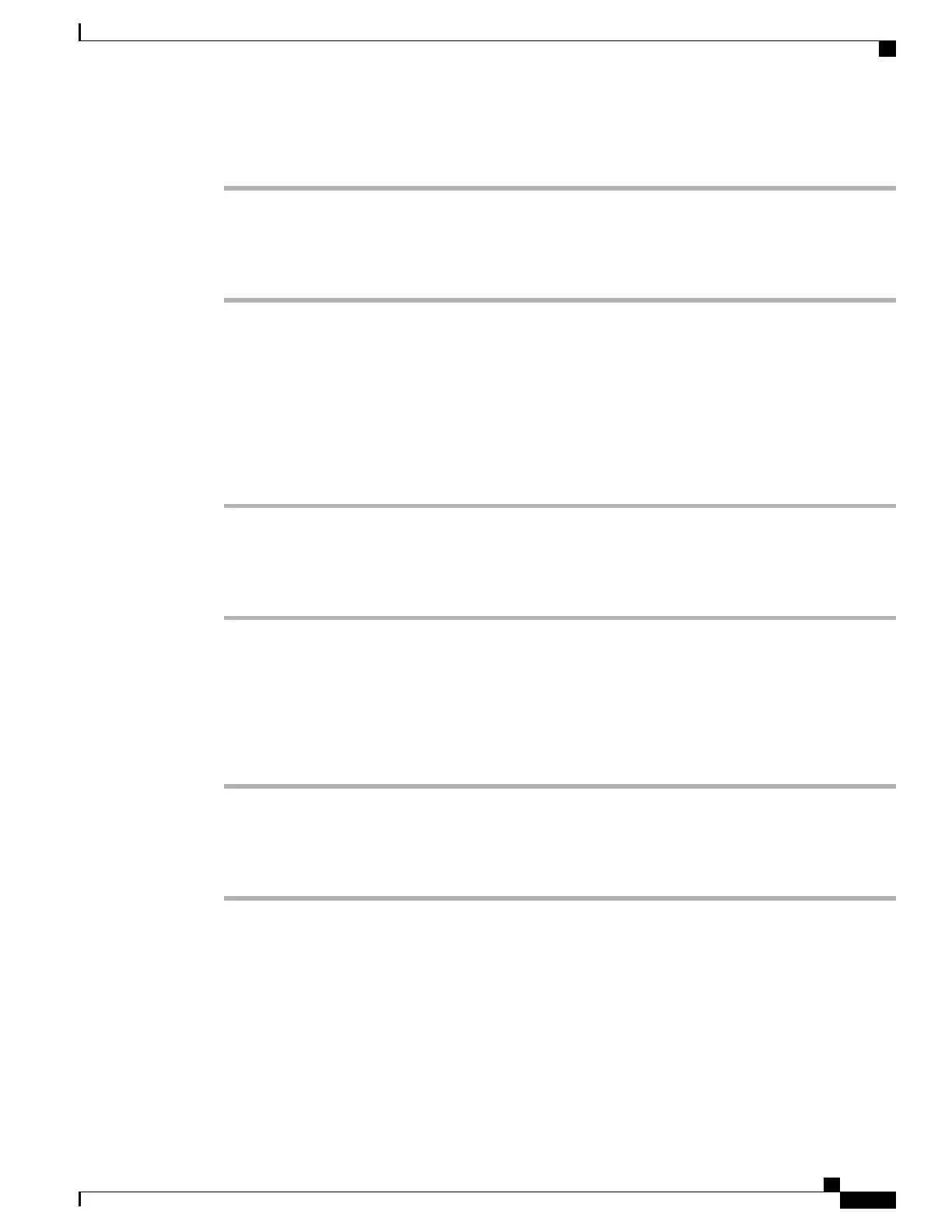Procedure
Step 1
Access the Settings app.
Step 2
Select Phone settings > Date and Time
Step 3
Select Automatic date and time.
Step 4
Press On.
Set the Time Zone Automatically
You can set up your phone to automatically or manually set the time zone. When the Automatic time zone
field is set to On, you cannot change the time zone that your phone uses. When the Automatic time zone field
is set to Off, you can set the time zone that your phone uses.
Procedure
Step 1
Access the Settings app.
Step 2
Select Phone settings > Date and Time > Automatic time zone
Step 3
Press Off to enable you to set the time zone manually.
Step 4
Press Set.
Set the Time
If your phone date and time is manually controlled, you can set the time.
Procedure
Step 1
Access the Settings app.
Step 2
Select Phone settings > Date and Time > Time
Step 3
Enter the time using the keypad. Use the right and left navigation keys to move between the fields.
Step 4
Press Set.
Set the Date
If your phone date and time is manually controlled, you can set the date.
Cisco Wireless IP Phone 8821 and 8821-EX User Guide
71
Settings
Access Phone Settings