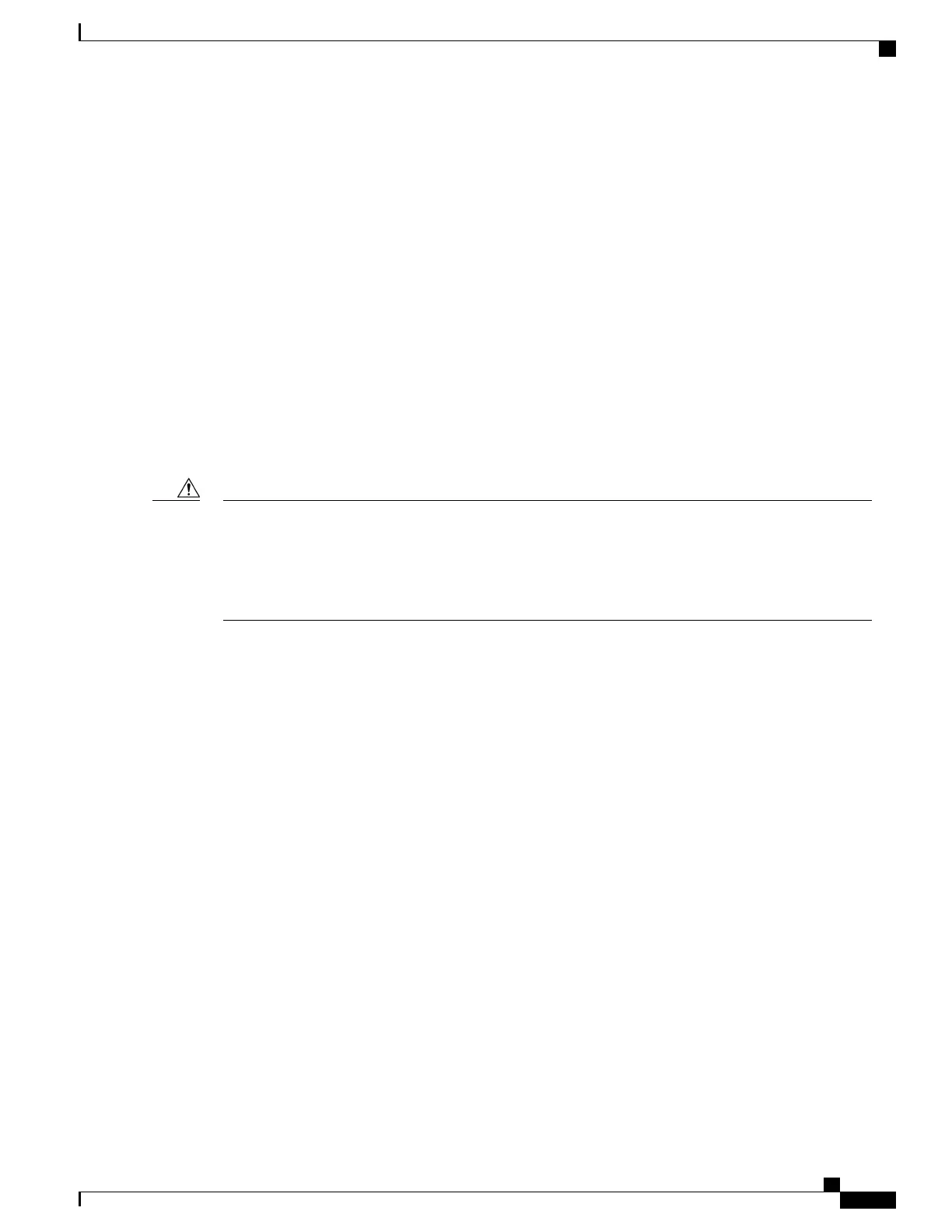•
Dry the phone with a soft, dry, lint-free cloth.
•
Leave your phone in a dry area with some air flow; for example, a fan blowing cool air can be directed
onto the phone speaker grill to help the phone dry out.
Here are some things you don't do:
•
Don't open the battery door while the phone is wet.
•
Don't use compressed air to blow off the water.
•
Don't use a hair dryer to dry off the phone.
•
Don't put a cotton swab, paper towel, or cloth into the headset jack or inside the battery compartment.
•
Don't tap the phone on a hard surface.
•
Don't charge a wet phone using the charging cable. You must wait until the phone is completely dry.
•
Don't put a wet phone into the desktop charger, or multicharger. You must wait until the phone is
completely dry.
To ensure that the phone does not get water into the battery compartment, make sure that the compartment
is tightly closed. See Install the Phone Battery, on page 17.
If the sound is muffled after you dry the phone, there may still be water in the microphone or speaker
compartments. Place your phone, speaker-side down, on a dry, lint-free cloth to see if water drips out. If
there is still water in the phone, allow the phone to completely dry before you use it.
Caution
Additional Help and Information
If you have questions about the functions available on your phone, you should contact your administrator.
The Cisco web site (http://www.cisco.com) contains more information about the phones and call control
systems.
•
For quick start guides, accessory guides, and end-user guides in English, follow this link:
http://www.cisco.com/c/en/us/support/collaboration-endpoints/unified-ip-phone-8800-series/
products-user-guide-list.html
•
For guides in languages other than English, follow this link:
http://www.cisco.com/c/en/us/support/collaboration-endpoints/unified-ip-phone-8800-series/
tsd-products-support-translated-end-user-guides-list.html
•
For licensing information, follow this link:
http://www.cisco.com/c/en/us/support/collaboration-endpoints/unified-ip-phone-8800-series/
products-licensing-information-listing.html
Related Topics
Troubleshooting, on page 89
Cisco Wireless IP Phone 8821 and 8821-EX User Guide
15
Your Phone
Additional Help and Information