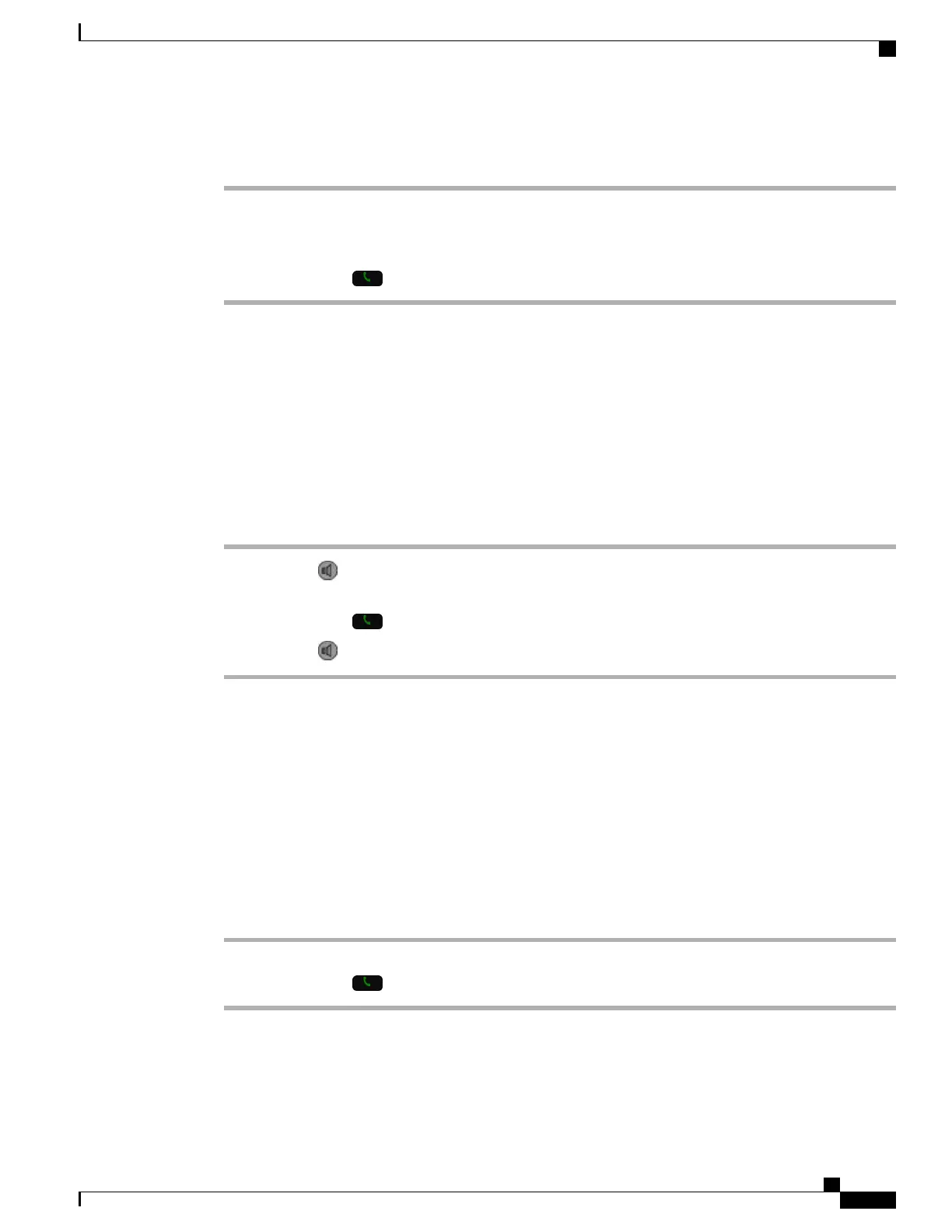Procedure
Step 1
Access the Phone app.
Step 2
(Optional) Select a line.
Step 3
Enter a phone number.
Step 4
Press Answer/Send .
Related Topics
Headsets, on page 78
Make a Call with the Phone Speaker
You can make a call with the speakerphone built into the phone.
Procedure
Step 1
Press and hold to activate the speaker.
Step 2
Dial the phone number.
Step 3
Press Answer/Send to place your call.
Step 4
Press and hold again to turn off speaker mode.
Related Topics
Cisco Wireless IP Phone 8821 and 8821-EX Desktop Charger
Make a Call with the Desktop Charger Speaker
When your phone is in the desktop charger, you automatically use the speakerphone built into the charger. If
you remove the phone from the charger when you are on the call, hold the phone to your ear to hear the call.
Procedure
Step 1
Dial the phone number.
Step 2
Press Answer/Send to place your call.
Cisco Wireless IP Phone 8821 and 8821-EX User Guide
33
Calls
Make a Call with the Phone Speaker