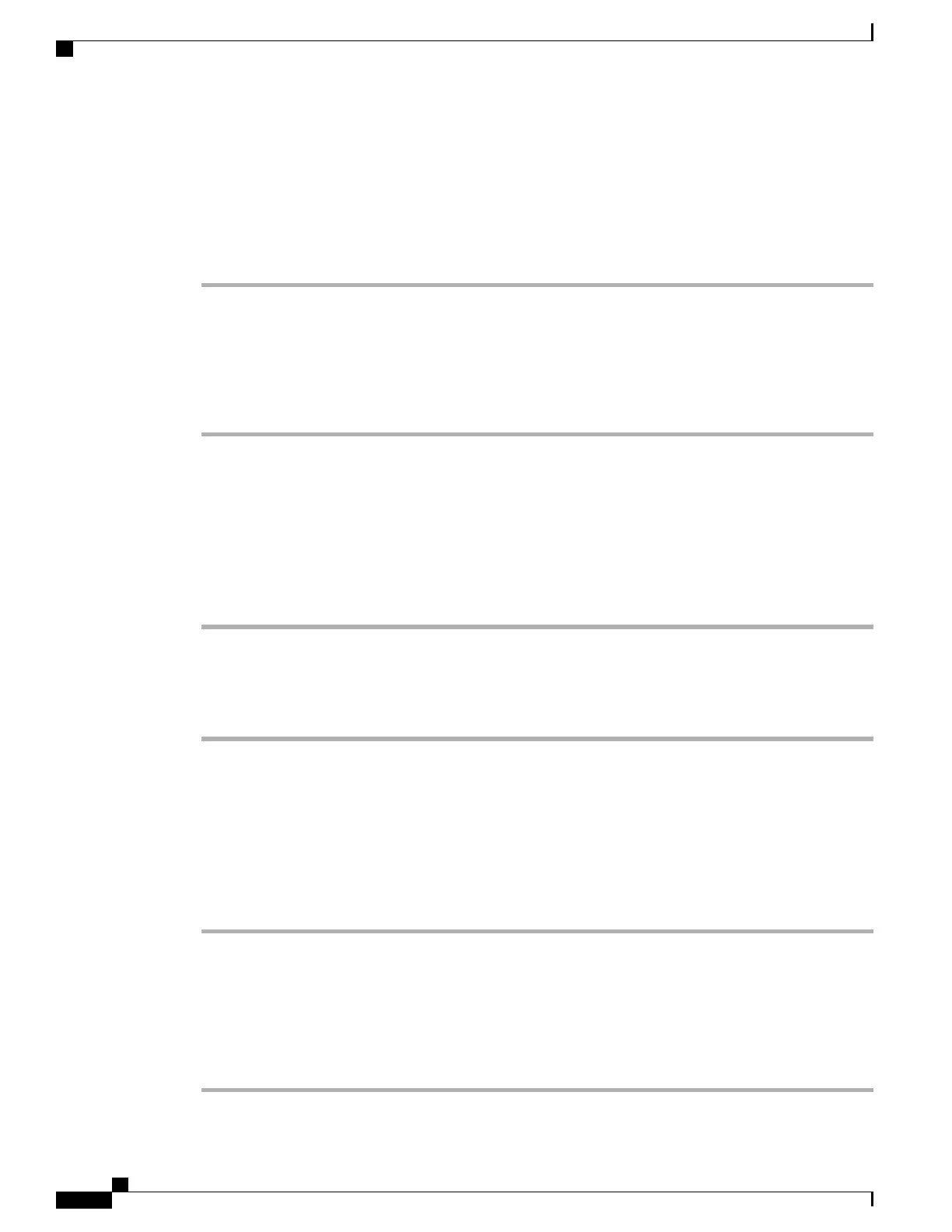Make the Phone Vibrate for an Incoming Call
You can set your phone to vibrate when you have an incoming call. The vibration can be set differently based
on whether you have the phone ringer turned off or on.
Procedure
Step 1
Access the Settings app.
Step 2
Select Phone settings > Sounds > Vibrate
Step 3
Select Vibrate on ring and press On to set the phone to vibrate when the phone rings. Or, press Off so that
the phone does not vibrate when the phone rings.
Step 4
Select Vibrate on silent and press On to set the phone to vibrate when the ringer is turned on. Or, press Off
so that the phone does not vibrate when the ringer is turned on.
Select Where You Hear Ringing
When you have an incoming call, you can set up your phone to play the ringtone on your headset or on the
speaker.
Procedure
Step 1
Access the Settings app.
Step 2
Select Phone settings > Sounds > Ringer/PTT output
Step 3
Select the option required.
Step 4
Press Select.
Change the Ringtone
You can change the sound that you hear for incoming calls and you can set a different ringtone for each phone
line.
Procedure
Step 1
Access the Settings app.
Step 2
Select Phone settings > Sounds > Ringtone
Step 3
(Optional) Select a line.
Step 4
Highlight a ringtone.
Step 5
Press Play to hear the ringtone.
Step 6
Press Select to use the ringtone.
Cisco Wireless IP Phone 8821 and 8821-EX User Guide
66
Settings
Access Phone Settings