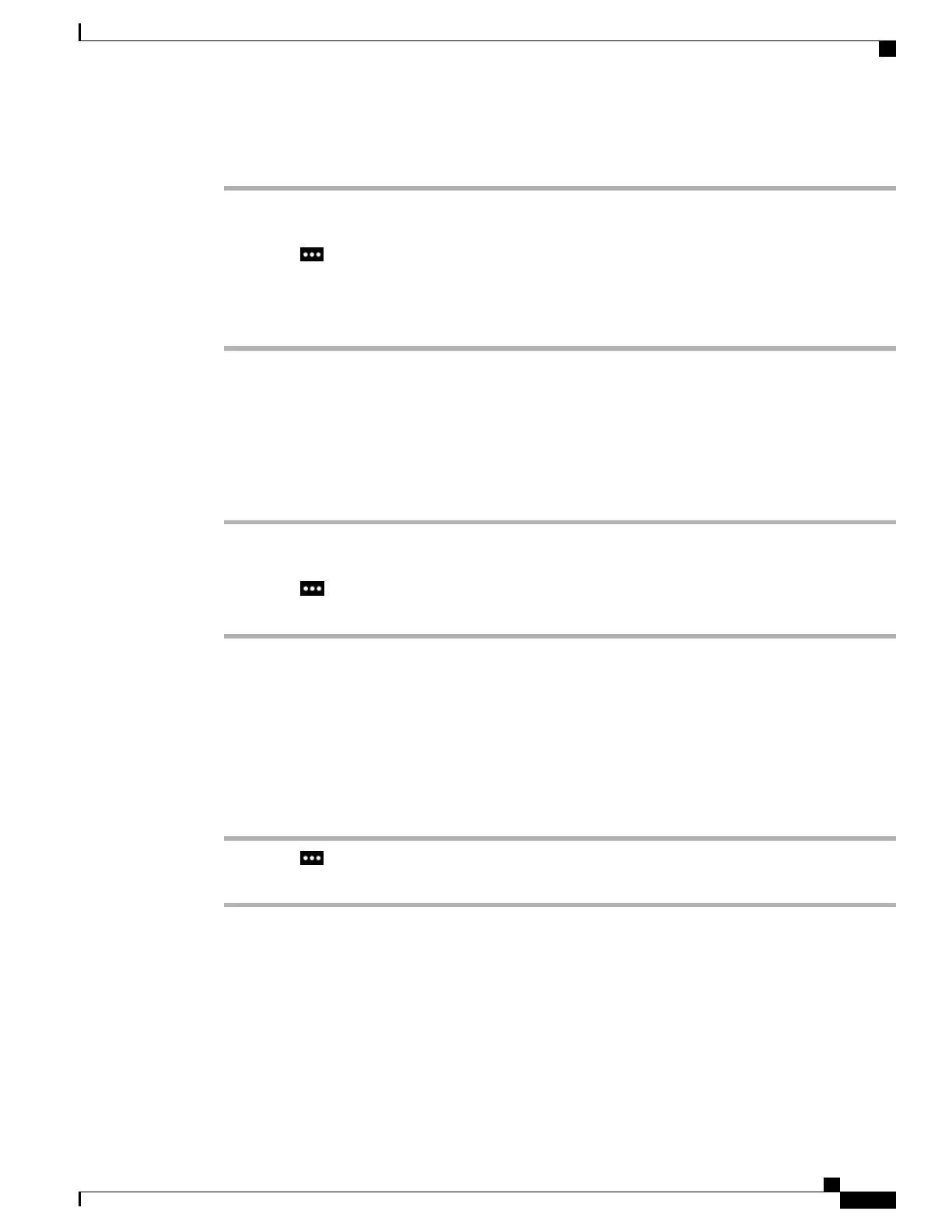Procedure
Step 1
Access the Phone app.
Step 2
(Optional) Select a line.
Step 3
Press More and select Group pickup.
Step 4
Enter the group pickup number or enter the number of the phone line with the call that you want to pick up .
Step 5
Press More and select Call.
Step 6
Press Answer.
Answer a Call from an Associated Group (Other Pickup)
You can pick up a call ringing on a phone in another call group.
Procedure
Step 1
Access the Phone app.
Step 2
(Optional) Select a line.
Step 3
Press More and select Other pickup.
Step 4
Press Answer.
Trace a Suspicious Call
If you receive unwanted or harassing calls, use malicious call identification (MCID) to alert your administrator.
Your phone sends a silent notification message to your administrator with information about the call.
Procedure
Step 1
Press More and select Report caller.
Step 2
End the call.
Control the Phone Ringer for a Single Incoming Call
You can silence the phone ringer for an individual call.
Cisco Wireless IP Phone 8821 and 8821-EX User Guide
39
Calls
Trace a Suspicious Call