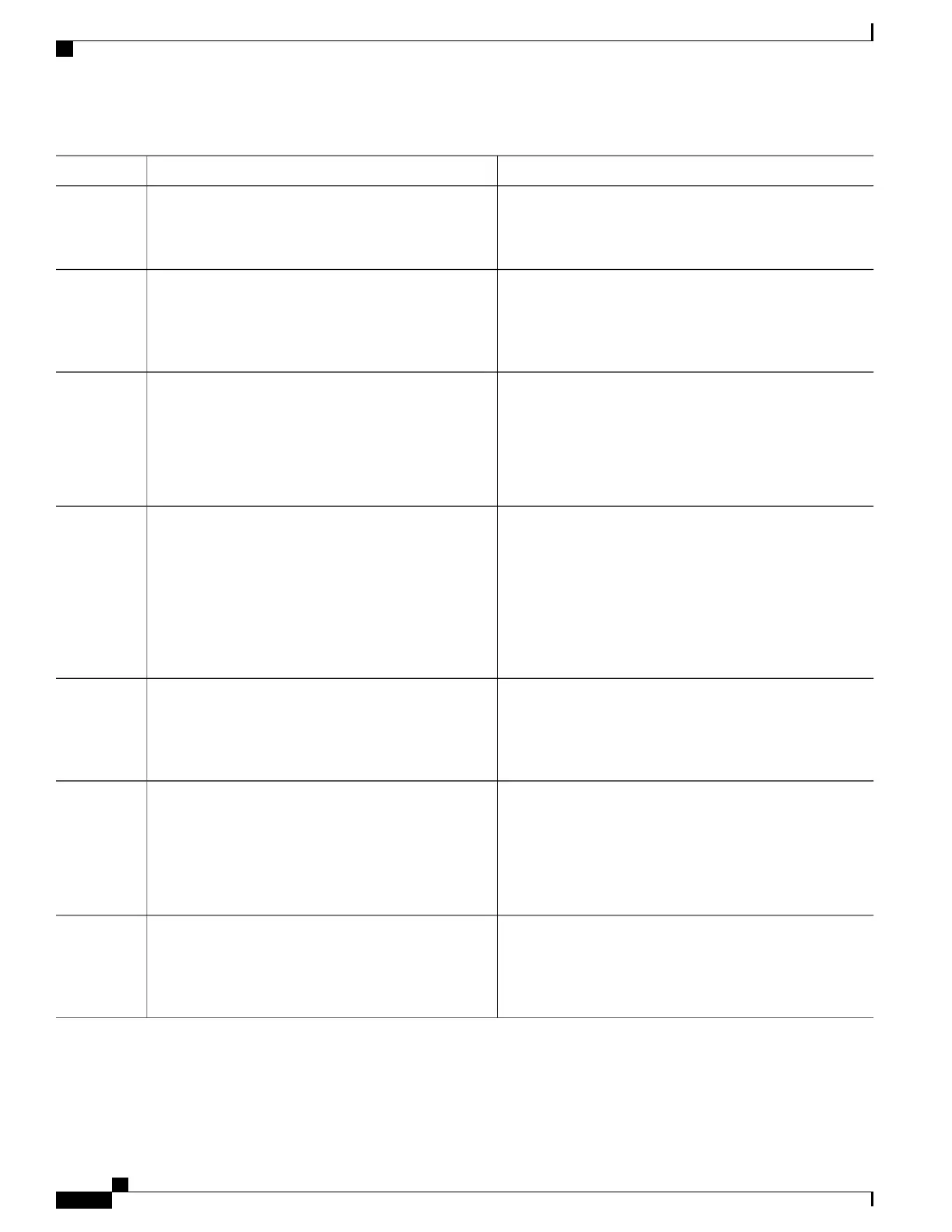PurposeCommand or Action
Example:
Device> enable
•
Enter your password if prompted.
Enters global configuration mode.configure terminal
Example:
Device# configure terminal
Step 2
Configures a preferred WCCP router ID.
ipv6 wccp [vrf vrf-name] source-interface
source-interface
Step 3
Example:
Device(config)# ipv6 wccp source-interface
GigabitEthernet 0/0/0
Specifies a web-cache or dynamic service to enable on the
router, specifies a VRF-name to associate with the service
ipv6 wccp [ vrf vrf-name] { web-cache |
service-number} [group-address group-address] [
Step 4
group, specifies the IP multicast address used by the service
redirect-list access-list] [ group-list access-list] [
password password [ 0 | 7 ] ]
group, specifies any access lists to use, specifies whether to
use MD5 authentication, and enables the WCCP service.
Example:
Device(config)# ipv6 wccp web-cache password
password1
Targets an interface number for which the web cache service
will run, and enters interface configuration mode.
interface type number
Example:
Device(config)# interface GigabitEthernet 0/0/0
Step 5
Enables packet redirection on an outbound or inbound
interface using WCCP.
ipv6 wccp [vrf vrf-name] {web-cache | service-number}
redirect {out | in}
Step 6
Example:
Device(config-if)# ipv6 wccp web-cache redirect
in
•
As indicated by the out and in keyword options,
redirection can be specified for outbound interfaces or
inbound interfaces.
Exits interface configuration mode.exit
Example:
Device(config-if)# exit
Step 7
IP Application Services Configuration Guide, Cisco IOS XE Release 3S (Cisco ASR 1000)
102
WCCPv2—IPv6 Support
Configuring a General WCCPv2—IPv6 Session
