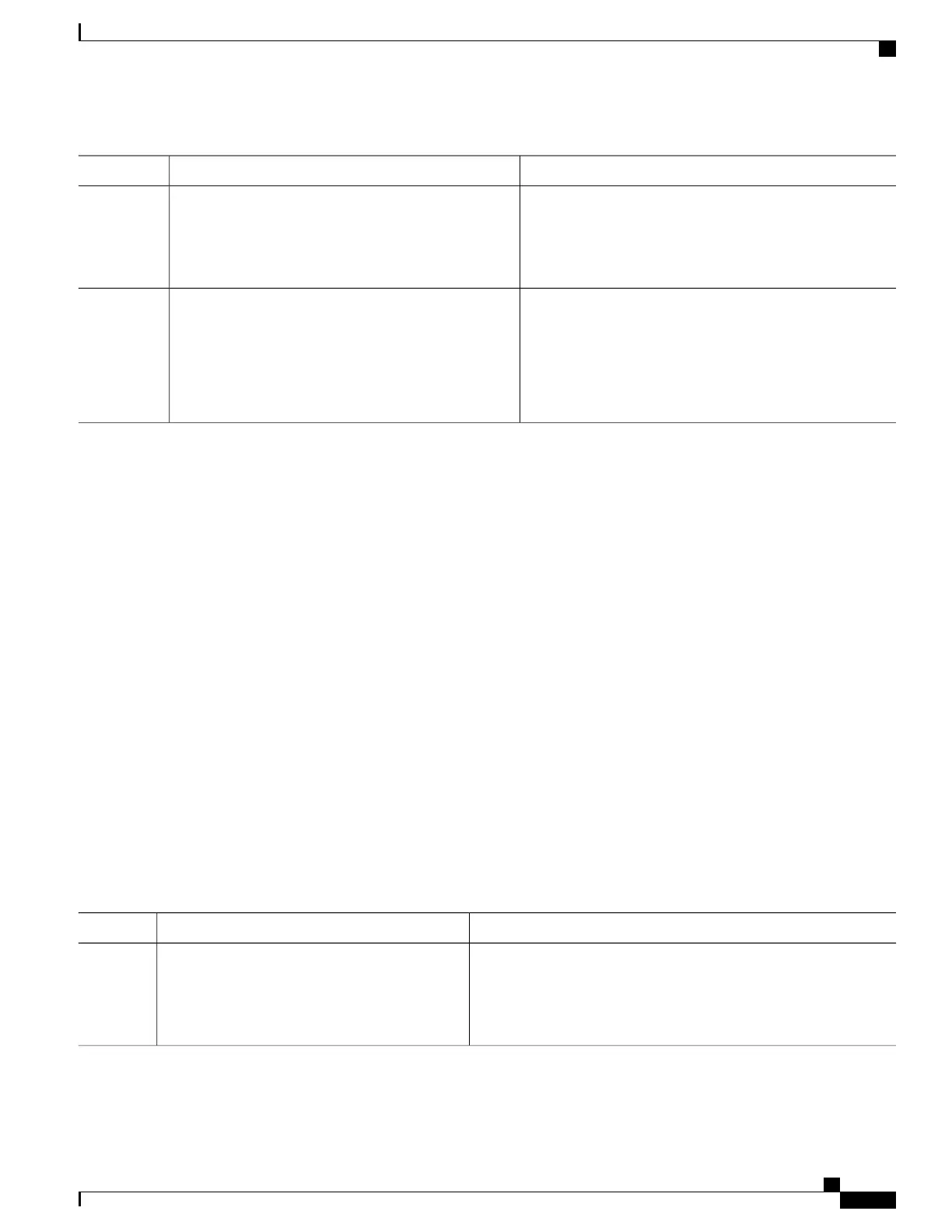PurposeCommand or Action
Targets an interface number on which to exclude traffic for
redirection, and enters interface configuration mode.
interface type number
Example:
Device(config)# interface GigabitEthernet 0/2/0
Step 8
(Optional) Excludes traffic on the specified interface from
redirection.
ipv6 wccp redirect exclude in
Example:
Step 9
î
Device(config-if)# ipv6 wccp redirect exclude
in
Configuring Services for WCCPv2—IPv6
Perform this task to specify the number of service groups for WCCP, to configure a service group as a closed
or open service, and to optionally specify a check of all services.
SUMMARY STEPS
1.
enable
2.
configure terminal
3.
Enter one of the following commands:
•
ipv6 wccp [vrf vrf-name] service-number [service-list service-access-list mode {open | closed}]
•
ipv6 wccp [vrf vrf-name] web-cache mode {open | closed}
4.
ipv6 wccp check services all
5.
ipv6 wccp [vrf vrf-name] {web-cache | service-number}
6.
exit
DETAILED STEPS
PurposeCommand or Action
Enables privileged EXEC mode.enable
Step 1
Example:
Device> enable
•
Enter your password if prompted.
IP Application Services Configuration Guide, Cisco IOS XE Release 3S (Cisco ASR 1000)
103
WCCPv2—IPv6 Support
Configuring Services for WCCPv2—IPv6
