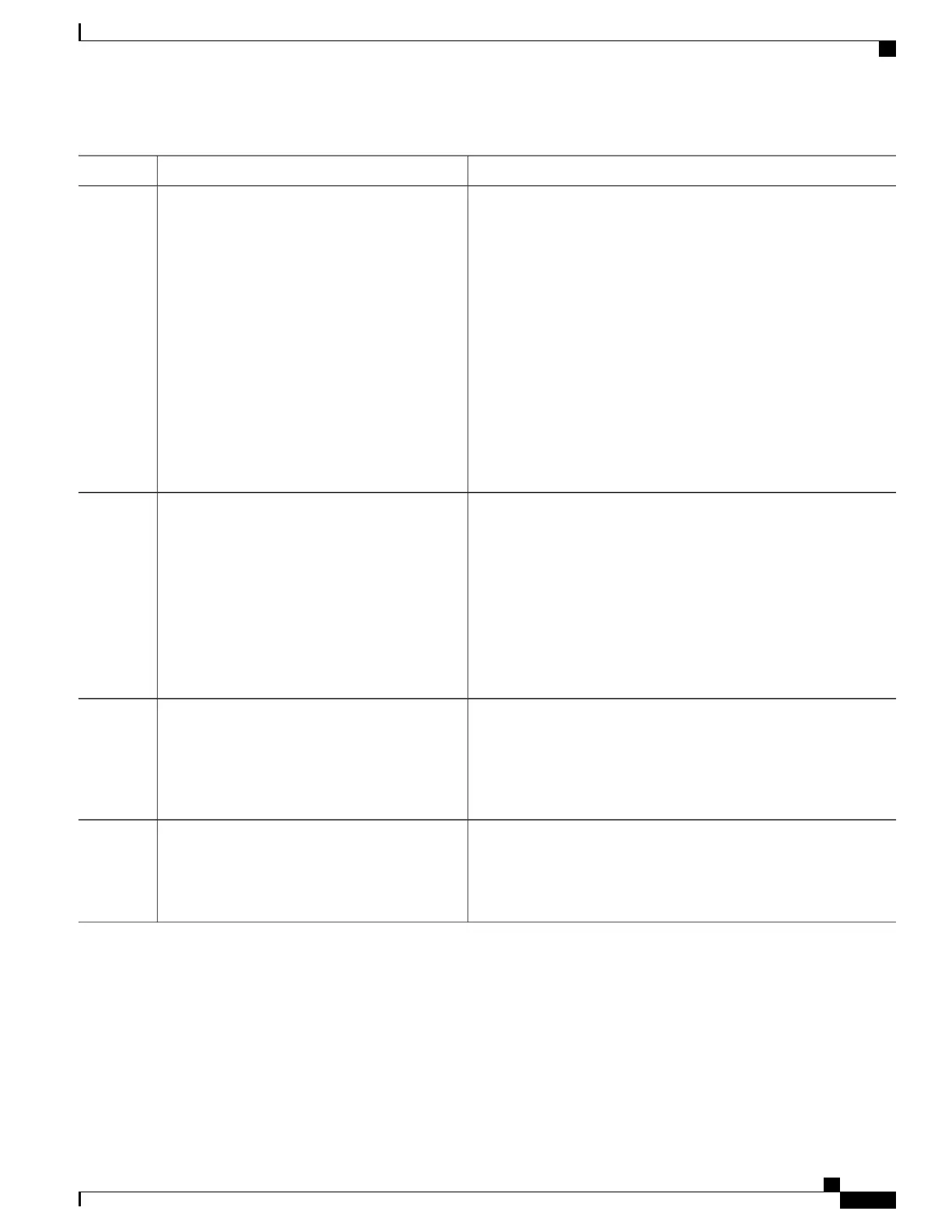PurposeCommand or Action
or
•
ip wccp [vrf vrf-name] service-number
[service-list service-access-list mode {open
| closed}]
Configures a web-cache service as closed or open.
When configuring the web-cache service as a closed service,
you cannot specify a service access list.
Note
When configuring a dynamic WCCP service as a closed
service, you must specify a service access list.
Note
•
or
•
ip wccp [vrf vrf-name] web-cache mode
{open | closed}
Example:
Device(config)# ip wccp 90 service-list
120 mode closed
or
Device(config)# ip wccp web-cache mode
closed
(Optional) Enables a check of all WCCP services.ip wccp check services all
Step 4
Example:
Device(config)# ip wccp check services all
•
Use this command to configure WCCP to check the other
configured services for a match and perform redirection for
those services if appropriate. The caches to which packets are
redirected can be controlled by the redirect ACL and not just
the service description.
The ip wccp check services all command is a global WCCP
command that applies to all services and is not associated
with a single service.
Note
Specifies the WCCP service identifier.
ip wccp [vrf vrf-name ] {web-cache |
service-number}
Step 5
•
You can specify the standard web-cache service or a dynamic
service number from 0 to 255.
Example:
Device(config)# ip wccp 201
•
The maximum number of services that can be specified is 256.
Exits to privileged EXEC mode.exit
Example:
Device(config)# exit
Step 6
Registering a Router to a Multicast Address
If you decide to use the multicast address option for your service group, you must configure the router to
listen for the multicast broadcasts on an interface.
IP Application Services Configuration Guide, Cisco IOS XE Release 3S (Cisco ASR 1000)
67
Configuring WCCP
Registering a Router to a Multicast Address
