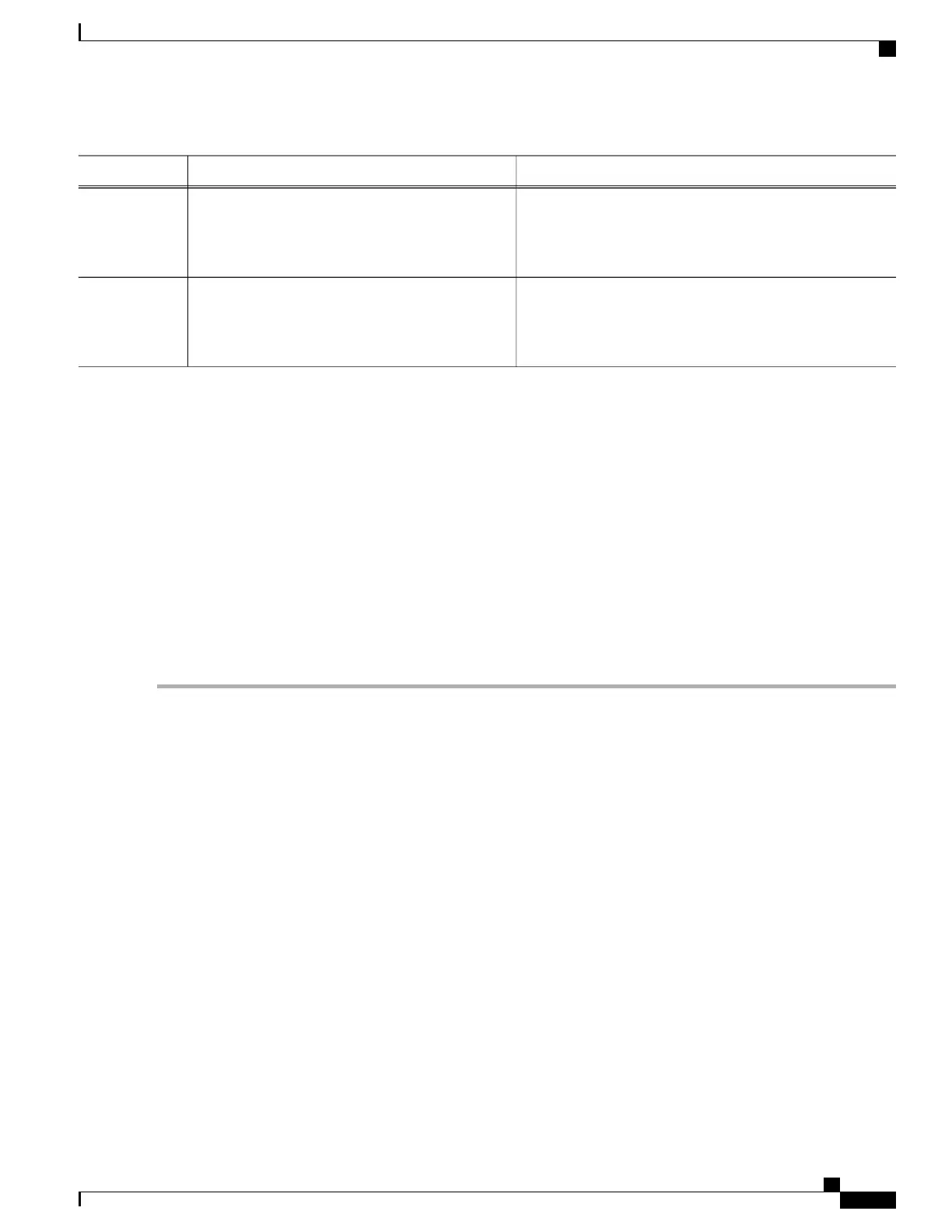PurposeCommand or Action
Sets the MTU size of IP packets, in bytes, sent on an interface.
ip mtu bytes
Example:
Device(config-if)# ip mtu 1492
Step 5
Exits to global configuration mode.end
Example:
Device(config-if)# end
Step 6
Verifying TCP Performance Parameters
SUMMARY STEPS
1.
show tcp [line-number] [tcb address]
2.
show tcp brief [all | numeric]
3.
debug ip tcp transactions
4.
debug ip tcp congestion
DETAILED STEPS
Step 1
show tcp [line-number] [tcb address]
Displays the status of TCP connections. The arguments and keyword are as follows:
• line-number—(Optional) Absolute line number of the Telnet connection status.
• tcb—(Optional) Transmission control block (TCB) of the Explicit Congestion Notification (ECN)-enabled
connection.
• address—(Optional) TCB hexadecimal address. The valid range is from 0x0 to 0xFFFFFFFF.
The following sample output from the show tcp tcb command displays detailed information about an ECN-enabled
connection that uses a hexadecimal address format:
Example:
Device# show tcp tcb 0x62CD2BB8
Connection state is LISTEN, I/O status: 1, unread input bytes: 0
Connection is ECN enabled
Local host: 10.10.10.1, Local port: 179
Foreign host: 10.10.10.2, Foreign port: 12000
Enqueued packets for retransmit: 0, input: 0 mis-ordered: 0 (0 bytes)
Event Timers (current time is 0x4F31940):
Timer Starts Wakeups Next
Retrans 0 0 0x0
TimeWait 0 0 0x0
IP Application Services Configuration Guide, Cisco IOS XE Release 3S (Cisco ASR 1000)
33
Configuring TCP
Verifying TCP Performance Parameters
