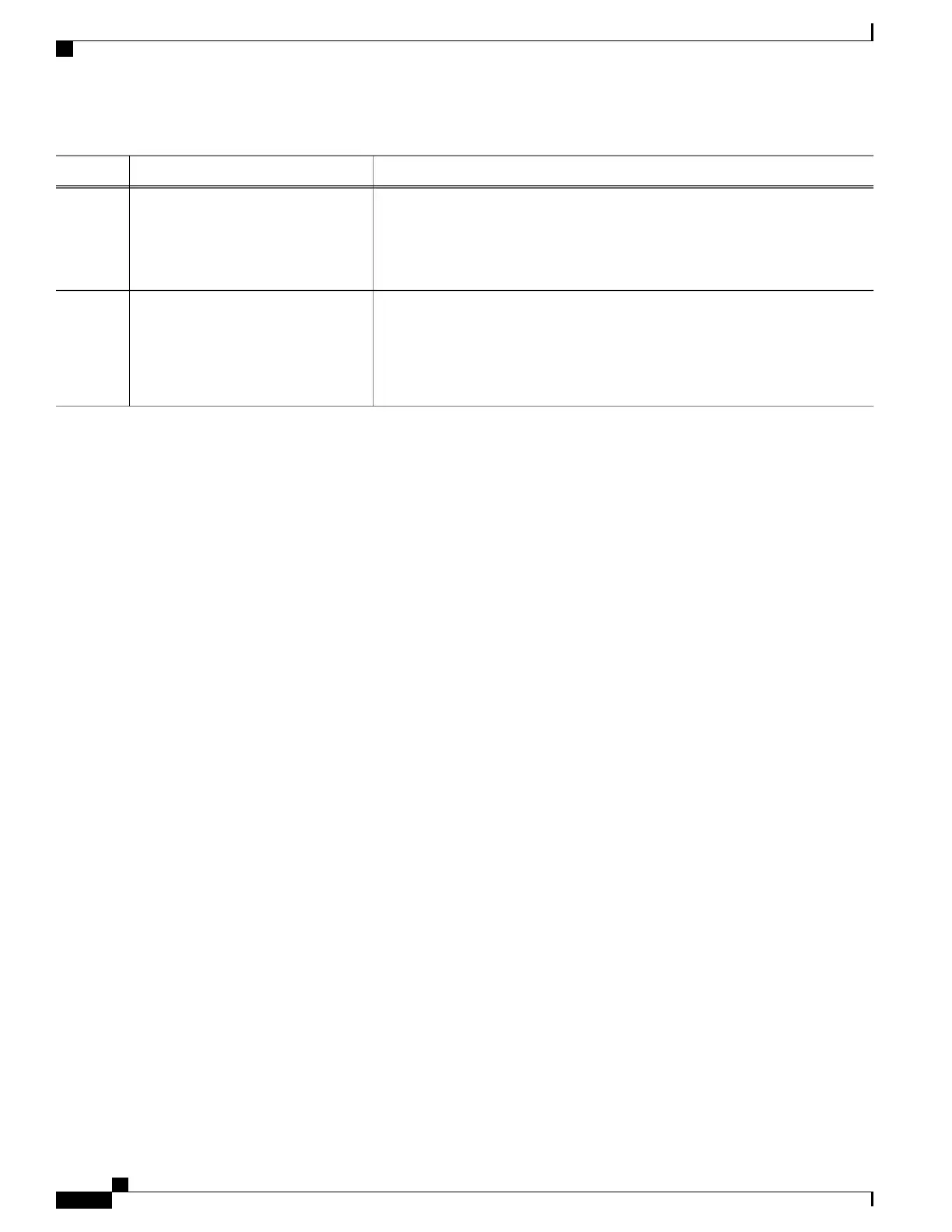PurposeCommand or Action
Displays status about whether any ip wccp redirection commands are configured
on an interface; for example, “Web Cache Redirect is enabled / disabled.”
show ip interface
Example:
Device# show ip interface
Step 3
(Optional) Displays contents of the running configuration file (equivalent to the
show running-config command).
more system:running-config
Example:
Device# more
system:running-config
Step 4
Configuration Examples for WCCP
Example: Changing the Version of WCCP on a Router
The following example shows how to change the WCCP version from the default of WCCPv2 to WCCPv1,
and enabling the web-cache service in WCCPv1:
Router# show ip wccp
% WCCP version 2 is not enabled
Router# configure terminal
Router(config)# ip wccp version 1
Router(config)# end
Router# show ip wccp
% WCCP version 1 is not enabled
Router# configure terminal
Router(config)# ip wccp web-cache
Router(config)# end
Router# show ip wccp
Global WCCP information:
Router information:
Router Identifier: 10.4.9.8
Protocol Version: 1.0
.
.
.
Example: Configuring a General WCCPv2 Session
Device# configure terminal
Device(config)# ip wccp web-cache group-address 224.1.1.100 password password1
IP Application Services Configuration Guide, Cisco IOS XE Release 3S (Cisco ASR 1000)
76
Configuring WCCP
Configuration Examples for WCCP
