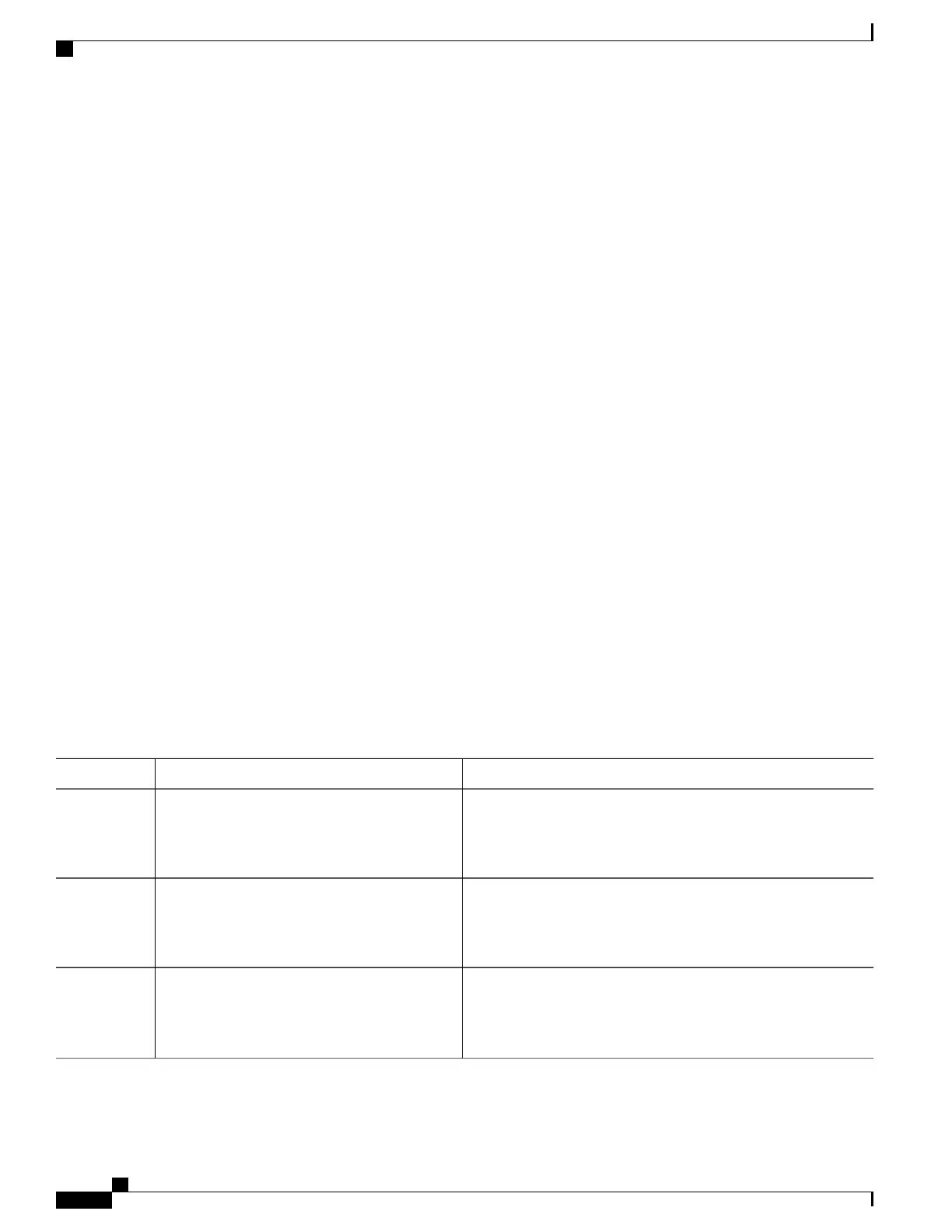How to Configure TCP
Configuring TCP Performance Parameters
Before You Begin
Both sides of the network link must be configured to support window scaling or the default of 65,535 bytes
will be applied as the maximum window size. To support Explicit Congestion Notification (ECN), the remote
peer must be ECN-enabled because the ECN capability is negotiated during a three-way handshake with the
remote peer.
SUMMARY STEPS
1.
enable
2.
configure terminal
3.
ip tcp synwait-time seconds
4.
ip tcp path-mtu-discovery [age-timer {minutes | infinite}]
5.
ip tcp selective-ack
6.
ip tcp timestamp
7.
ip tcp chunk-size characters
8.
ip tcp window-size bytes
9.
ip tcp ecn
10.
ip tcp queuemax packets
11.
end
DETAILED STEPS
PurposeCommand or Action
Enables privileged EXEC mode.enable
Step 1
Example:
Device> enable
•
Enter your password if prompted.
Enters global configuration mode.configure terminal
Example:
Device# configure terminal
Step 2
(Optional) Sets the amount of time the Cisco software will wait
before attempting to establish a TCP connection.
ip tcp synwait-time seconds
Example:
Device(config)# ip tcp synwait-time 60
Step 3
•
The default is 30 seconds.
IP Application Services Configuration Guide, Cisco IOS XE Release 3S (Cisco ASR 1000)
30
Configuring TCP
How to Configure TCP
