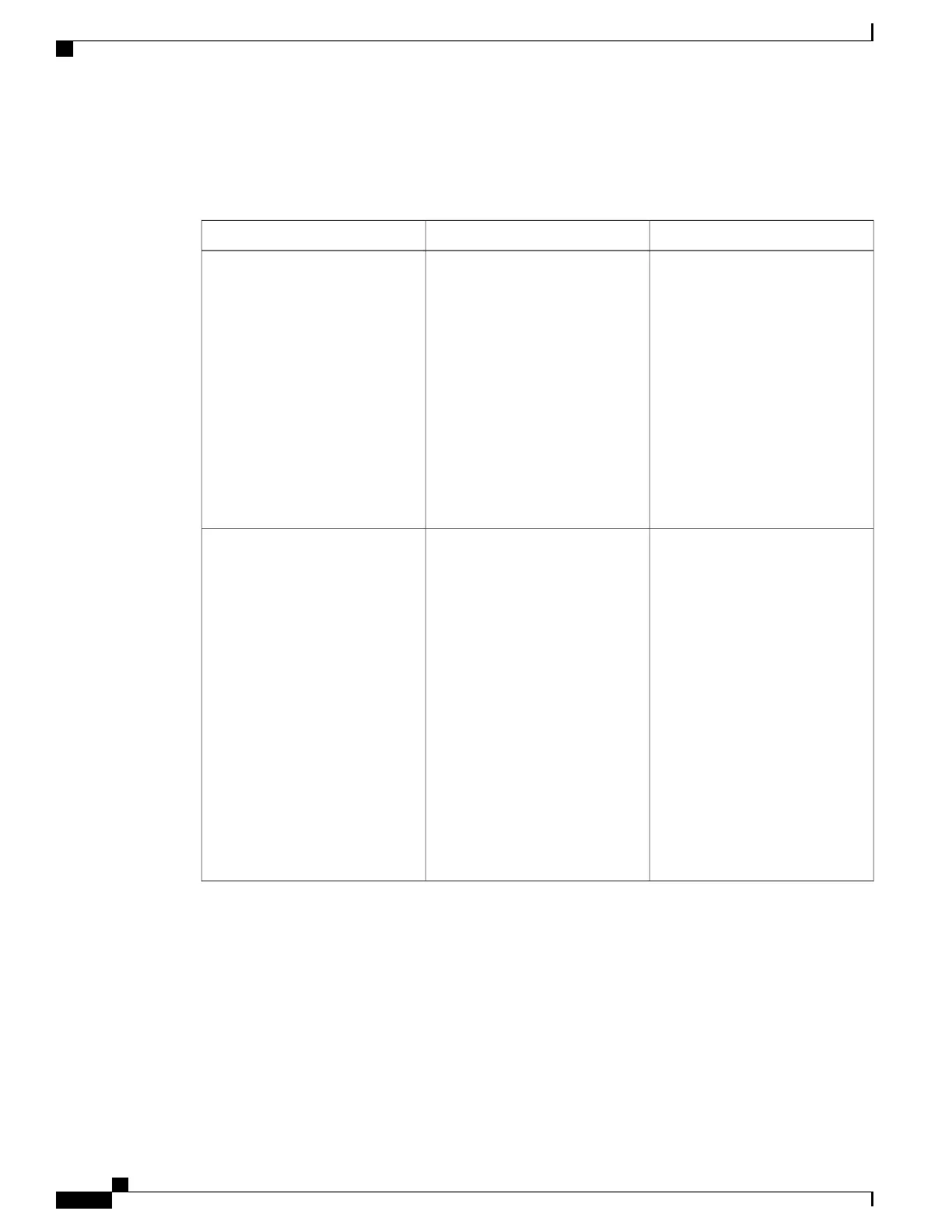Use Cisco Feature Navigator to find information about platform support and Cisco software image support.
To access Cisco Feature Navigator, go to www.cisco.com/go/cfn. An account on Cisco.com is not required.
Table 1: Feature Information for IP Services
Feature InformationReleasesFeature Name
The Clear IP Traffic CLI feature
introduced the clear ip
trafficcommand to clear all IP
traffic statistics on a router instead
of reloading the router. For added
safety, the user will see a
confirmation prompt when entering
this command.
In Cisco IOS Release 12.4(2)T, this
feature was introduced.
The following command was
introduced by this feature: clear ip
traffic.
12.4(2)T 12.2(31)SB2Clear IP Traffic CLI
The ICMP Unreachable Rate
Limiting User Feedback feature
enables you to clear and display
packets that have been discarded
because of an unreachable
destination, and to configure a
threshold interval for triggering
error messages. When message
logging is generated, it displays on
your console.
In Cisco IOS Release 12.4(2)T, this
feature was introduced.
The following commands were
introduced or modified by this
feature: clear ip icmp rate-limit,
ip icmp rate-limit unreachable,
show ip icmp rate-limit.
12.4(2)T 12.2(31)SB2ICMP Unreachable Rate Limiting
User Feedback
IP Application Services Configuration Guide, Cisco IOS XE Release 3S (Cisco ASR 1000)
20
Configuring IP Services
Feature Information for IP Services
