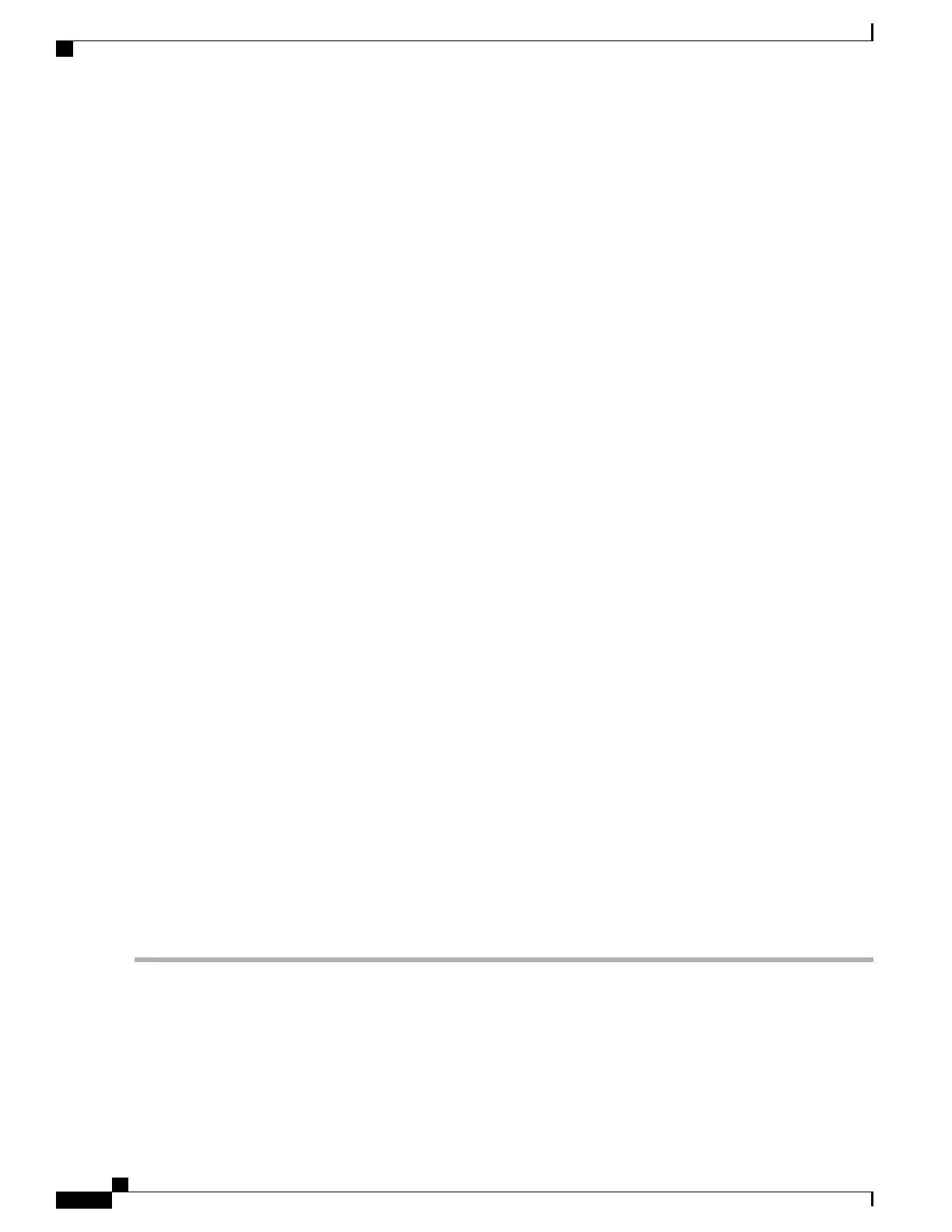Example:
TCP0:ignoring second congestion in same window sndcwn - 512, snd_1st - 33884268765
TCP0:partial ACK received sndcwnd:338842495
Step 4
debug ip tcp congestion
Use the debug ip tcp congestion command to display information about TCP congestion events. The TCP/IP network
isolated above the data link layer might encounter performance issues. The debug ip tcp congestion command can be
used to debug these performance issues. The command also displays information related to variations in the TCP send
window, congestion window, and congestion threshold window.
The following is sample output from the debug ip tcp congestion command:
Example:
Device# debug ip tcp congestion
*May 20 22:49:49.091: Setting New Reno as congestion control algorithm
*May 22 05:21:47.281: Advance cwnd by 12
*May 22 05:21:47.281: TCP85FD0C10: sndcwnd: 1472
*May 22 05:21:47.285: Advance cwnd by 3
*May 22 05:21:47.285: TCP85FD0C10: sndcwnd: 1475
*May 22 05:21:47.285: Advance cwnd by 3
*May 22 05:21:47.285: TCP85FD0C10: sndcwnd: 1478
*May 22 05:21:47.285: Advance cwnd by 9
*May 22 05:21:47.285: TCP85FD0C10: sndcwnd: 1487
*May 20 22:50:32.559: [New Reno] sndcwnd: 8388480 ssthresh: 65535 snd_mark: 232322
*May 20 22:50:32.559: 10.168.10.10:42416 <---> 10.168.30.11:49100 congestion window changes
*May 20 22:50:32.559: cwnd from 8388480 to 2514841, ssthresh from 65535 to 2514841
For Cisco TCP, New Reno is the default congestion control algorithm. However, an application can also use Binary
Increase Congestion Control (BIC) as the congestion control algorithm. The following is sample output from the debug
ip tcp congestion command using BIC:
Example:
Device# debug ip tcp congestion
*May 22 05:21:42.281: Setting BIC as congestion control algorithm
*May 22 05:21:47.281: Advance cwnd by 12
*May 22 05:21:47.281: TCP85FD0C10: sndcwnd: 1472
*May 22 05:21:47.285: Advance cwnd by 3
*May 22 05:21:47.285: TCP85FD0C10: sndcwnd: 1475
*May 22 05:21:47.285: Advance cwnd by 3
*May 22 05:21:47.285: TCP85FD0C10: sndcwnd: 1478
*May 22 05:21:47.285: Advance cwnd by 9
*May 22 05:21:47.285: TCP85FD0C10: sndcwnd: 1487
*May 20 22:50:32.559: [BIC] sndcwnd: 8388480 ssthresh: 65535 bic_last_max_cwnd: 0 last_cwnd: 8388480
*May 20 22:50:32.559: 10.168.10.10:42416 <---> 10.168.30.11:49100 congestion window changes
*May 20 22:50:32.559: cwnd from 8388480 to 2514841, ssthresh from 65535 to 2514841
*May 20 22:50:32.559: bic_last_max_cwnd changes from 0 to 8388480
IP Application Services Configuration Guide, Cisco IOS XE Release 3S (Cisco ASR 1000)
36
Configuring TCP
Verifying TCP Performance Parameters
