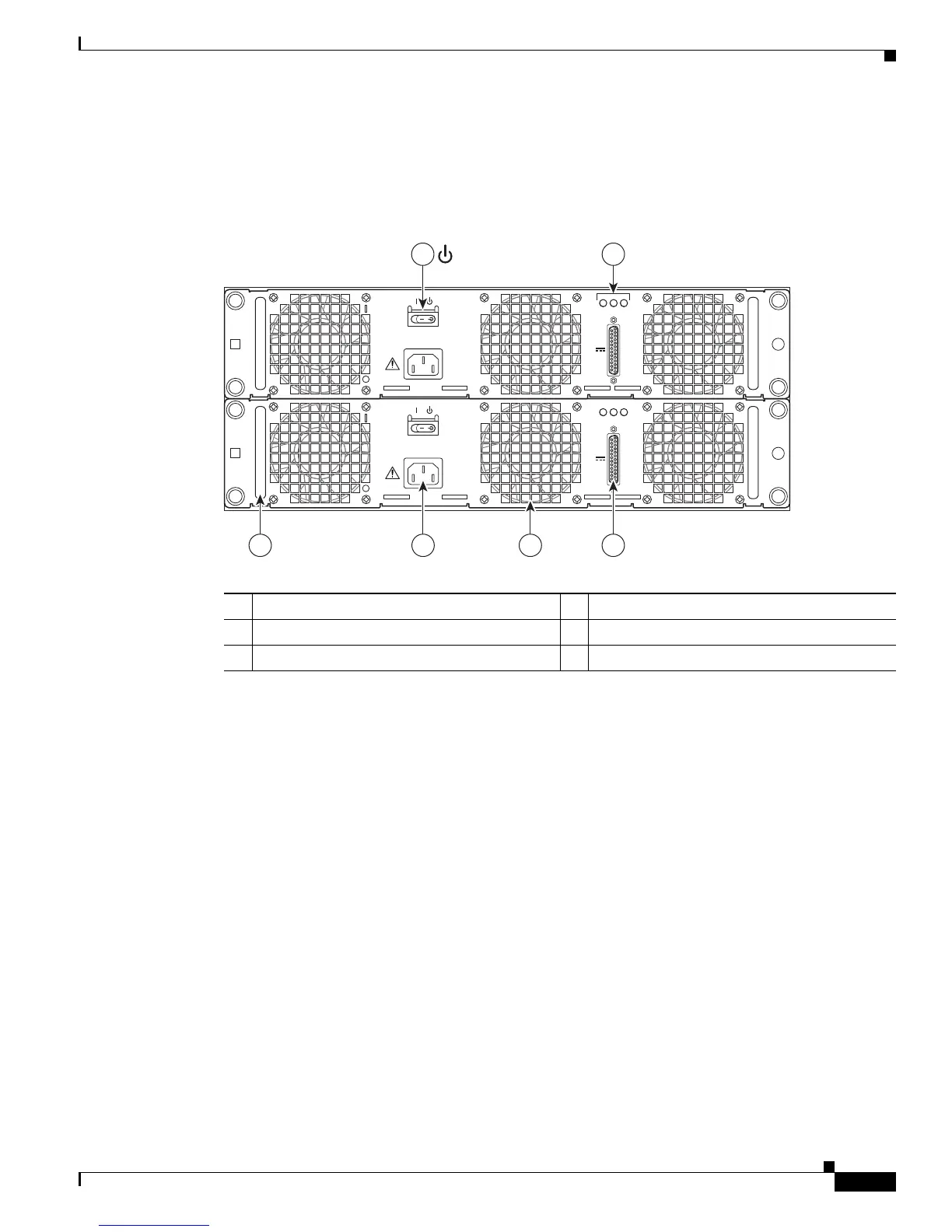7-3
Cisco ASR 1000 Series Aggregation Services Routers Hardware Installation Guide
OL-13208-11
Chapter 7 Cisco ASR 1004 Router Overview and Installation
Cisco ASR 1004 Router Description
Rear View
Figure 7-2 shows the rear of the Cisco ASR 1004 Router with two AC power supplies installed.
Figure 7-2 Cisco ASR 1004 Router Rear View with AC Power Supplies
1 AC power supply Standby switch 4 AC power supply fan
2 AC power supply LEDs 5 AC power inlet
3 AC power supply DB-25 alarm connector 6 AC power supply handle
280184
OUTPUT INPUT
FAIL
OK OK
FAN
100V-240V~ 12A-5A
50-60Hz
ALARMS
60V
1A MAX
OUTPUT INPUT
FAIL
OK OK
FAN
100V-240V~ 12A-5A
50-60Hz
ALARMS
60V
1A MAX
1 2
34
6
5
