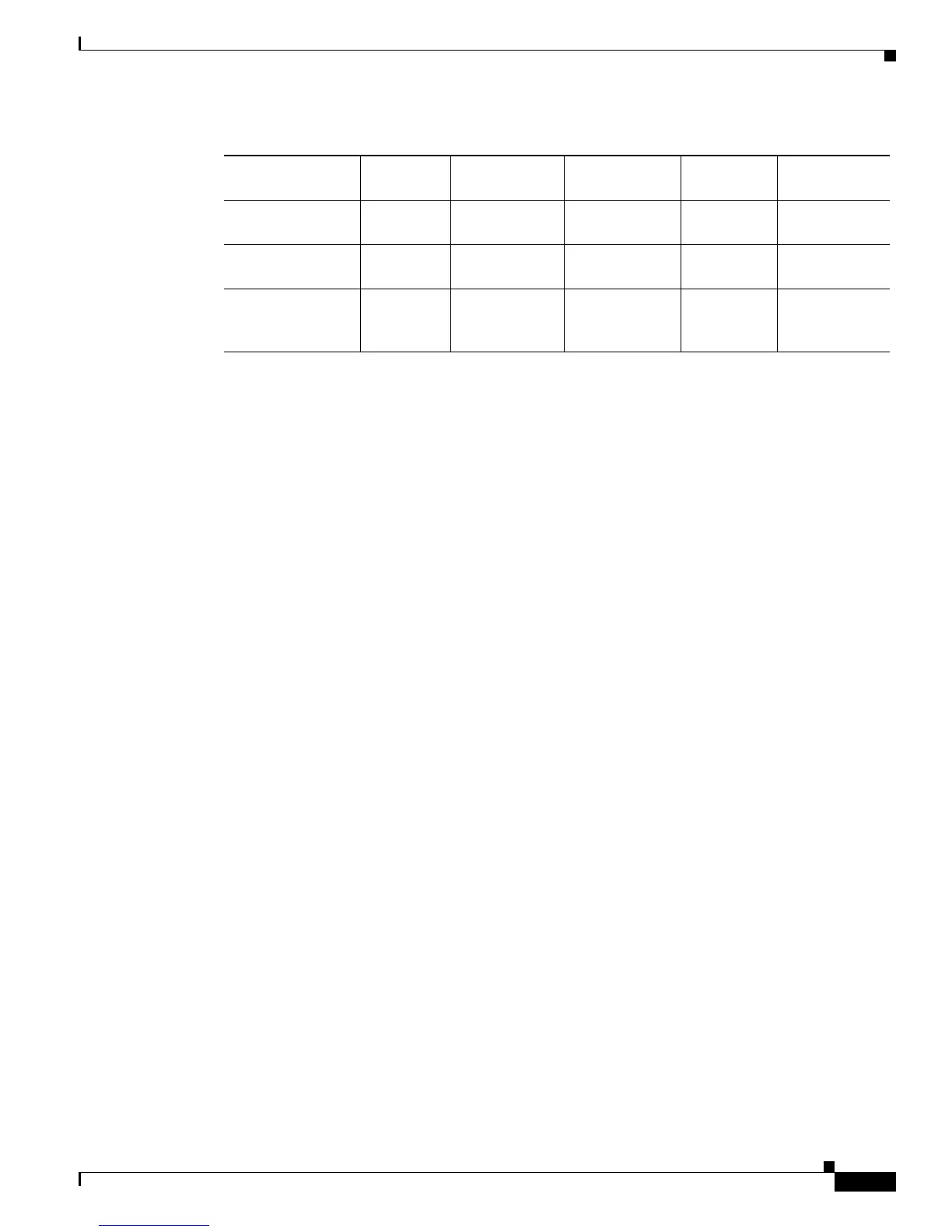1-7
Cisco ASR 1000 Series Aggregation Services Routers Hardware Installation Guide
OL-13208-11
Chapter 1 Cisco ASR 1000 Series Routers Hardware Overview
Field-Replaceable Units
Field-Replaceable Units
The Cisco ASR 1000 Series routers are easy to service; many of their major components are
field-replaceable units (FRUs). The following are the Cisco ASR 1000 Series Router FRUs:
• Cisco ASR 1000 Series route processors: RP1 and RP2
• Cisco ASR 1000 Series embedded services processors: Cisco ASR1000-ESP5, Cisco
ASR1000-ESP10, Cisco ASR1000-ESP20, Cisco ASR1000-ESP40, Cisco ASR1000-ESP100, and
Cisco ASR1000-ESP200.
• Shared port adapters
• Cisco ASR 1000 Series shared port adapter interface processors (SIPs)
• Cisco ASR 1000 Series RP1 internal hard drive
• Cisco ASR 1000 Series RP1 DIMM memory module (Note that the integrated Cisco ASR1000-RP1
on the Cisco ASR 1002 Router DIMM memory module is not field-replaceable.)
• USB flash token memory stick
• AC and DC power supplies
• Bracket kit—Custom cable-management brackets are mounted to each rack-mount bracket to
provide cable management to both sides of the chassis (parallel with card orientation). These
brackets are screw-mounted to the rack brackets to enable easy installation and removal. There is a
rack-mount bracket for each chassis:
–
For the Cisco ASR 1006 Router, the cable-management brackets contain five independent
cable-management U features to provide cable dressing for each card module slot. For SIPs,
these brackets work in tandem with SPA product feature cable management to allow installation
and removal of adjacent cards without having to remove cables.
–
For the Cisco ASR 1004 Router, the cable-management brackets contain three independent
cable-management U features to provide cable dressing for each card module slot. For SIPs,
these brackets work in tandem with SPA product feature cable management to allow installation
and removal of adjacent cards without having to remove cables.
–
For the Cisco ASR 1002 Router, the cable-management brackets contains one independent
cable-management U feature to provide cable dressing for each card module slot. These
brackets work in tandem with SPA product feature cable management to allow installation and
removal of adjacent cards without having to remove cables.
Cisco ASR 1002 1 3 HH (1 built-in
4x1GE)
1 integrated
(RP1)
1 integrated
(SIP10)
Up to 10 Gbps
Cisco ASR 1002-F 1 1 HH (1 built-in
4x1 GE)
1 integrated
(RP1)
1 integrated
(SIP10)
Up to 2.5 Gbps
Cisco ASR 1002-X 1 3 HH and 1
built-in 6x1 GE
1 integrated 1 integrated Up to 36 Gbps
(with software
license)
Table 1-3 Cisco ASR 1000 Series Router Product Family
Chassis
Number of
ESP Slots
Maximum SPAs
Supported
Number of RP
Slots
Number of
SIP Slots
Maximum
Bandwidth
